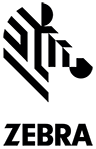 |
Zebra LinkOS Multiplatform SDK for Xamarin
1.1
Link-OS Portable Class Library Plugin for Xamarin
|
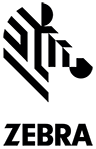 |
Zebra LinkOS Multiplatform SDK for Xamarin
1.1
Link-OS Portable Class Library Plugin for Xamarin
|
This is an utility class for printing images on a device. More...
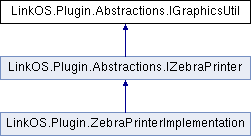
Public Member Functions | |
| void | PrintImage (string imageFilePath, int x, int y, int width=0, int height=0, bool insideFormat=false) |
| Prints an image from the connecting device file system to the connected device as a monochrome image. Note: if the image resolution is large(e.g. 1024x768) this method may take a long time to execute or throw an OutOfMemoryError exception. More... | |
| void | StoreImage (string printerDriveAndFileName, string imageFilePath, int width, int height) |
| Stores the specified image to the connected printer as a monochrome image. The image will be stored on the printer at printerDriveAndFileName with the extension GRF. If a drive letter is not supplied, E will be used as the default (e.g. FILE becomes E:FILE.GRF). If an extension is supplied, it is ignored (E:FILE.BMP becomes E:FILE.GRF). If the image resolution is large (e.g. 1024x768) this method may take a long time to execute or throw an OutOfMemoryError exception. More... | |
| void | PrintImage (object os_image, int x, int y, int width=0, int height=0, bool insideFormat=false) |
| Prints an image from the connecting device system to the connected device as a monochrome image. Note: if the image resolution is large(e.g. 1024x768) this method may take a long time to execute or throw an OutOfMemoryError exception. More... | |
| void | StoreImage (string printerDriveAndFileName, object os_image, int width, int height) |
| Stores the specified image to the connected printer as a monochrome image. The image will be stored on the printer at printerDriveAndFileName with the extension GRF. If a drive letter is not supplied, E will be used as the default (e.g. FILE becomes E:FILE.GRF). If an extension is supplied, it is ignored (E:FILE.BMP becomes E:FILE.GRF). If the image resolution is large (e.g. 1024x768) this method may take a long time to execute or throw an OutOfMemoryError exception. More... | |
This is an utility class for printing images on a device.
See IPrinterStatus for PreCheckPrinterStatus() and PostPrintCheckStatus() code.
See IConnection for CheckPrinterLanguage() code.
| void LinkOS.Plugin.Abstractions.IGraphicsUtil.PrintImage | ( | string | imageFilePath, |
| int | x, | ||
| int | y, | ||
| int | width = 0, |
||
| int | height = 0, |
||
| bool | insideFormat = false |
||
| ) |
Prints an image from the connecting device file system to the connected device as a monochrome image. Note: if the image resolution is large(e.g. 1024x768) this method may take a long time to execute or throw an OutOfMemoryError exception.
| imageFilePath | Full path to image file. (The image must be either a PNG or JPG). |
| x | horizontal starting position in dots. |
| y | vertical starting position in dots. |
| width | desired width of the printed image. Passing a value less than 1 will preserve original width. |
| height | desired height of the printed image. Passing a value less than 1 will preserve original height. |
| insideFormat | boolean value indicating whether this image should be printed by itself (false), or is part of a format being written to the connection (true). |
Implemented in LinkOS.Plugin.ZebraPrinterImplementation.
| void LinkOS.Plugin.Abstractions.IGraphicsUtil.PrintImage | ( | object | os_image, |
| int | x, | ||
| int | y, | ||
| int | width = 0, |
||
| int | height = 0, |
||
| bool | insideFormat = false |
||
| ) |
Prints an image from the connecting device system to the connected device as a monochrome image. Note: if the image resolution is large(e.g. 1024x768) this method may take a long time to execute or throw an OutOfMemoryError exception.
| os_image | In Android - Android.Graphics.Bitmap image. In iOS - a CGImageRef image |
| x | horizontal starting position in dots. |
| y | vertical starting position in dots. |
| width | desired width of the printed image. Passing a value less than 1 will preserve original width. |
| height | desired height of the printed image. Passing a value less than 1 will preserve original height. |
| insideFormat | boolean value indicating whether this image should be printed by itself (false), or is part of a format being written to the connection (true). |
Implemented in LinkOS.Plugin.ZebraPrinterImplementation.
| void LinkOS.Plugin.Abstractions.IGraphicsUtil.StoreImage | ( | string | printerDriveAndFileName, |
| string | imageFilePath, | ||
| int | width, | ||
| int | height | ||
| ) |
Stores the specified image to the connected printer as a monochrome image. The image will be stored on the printer at printerDriveAndFileName with the extension GRF. If a drive letter is not supplied, E will be used as the default (e.g. FILE becomes E:FILE.GRF). If an extension is supplied, it is ignored (E:FILE.BMP becomes E:FILE.GRF). If the image resolution is large (e.g. 1024x768) this method may take a long time to execute or throw an OutOfMemoryError exception.
| printerDriveAndFileName | path on the printer where the image will be stored. |
| imageFilePath | Full path to image file. (The image must be either a PNG or JPG). |
| width | desired width of the printed image, in dots. Passing -1 will preserve original width. |
| height | desired height of the printed image, in dots. Passing -1 will preserve original height. |
Implemented in LinkOS.Plugin.ZebraPrinterImplementation.
| void LinkOS.Plugin.Abstractions.IGraphicsUtil.StoreImage | ( | string | printerDriveAndFileName, |
| object | os_image, | ||
| int | width, | ||
| int | height | ||
| ) |
Stores the specified image to the connected printer as a monochrome image. The image will be stored on the printer at printerDriveAndFileName with the extension GRF. If a drive letter is not supplied, E will be used as the default (e.g. FILE becomes E:FILE.GRF). If an extension is supplied, it is ignored (E:FILE.BMP becomes E:FILE.GRF). If the image resolution is large (e.g. 1024x768) this method may take a long time to execute or throw an OutOfMemoryError exception.
| printerDriveAndFileName | path on the printer where the image will be stored. |
| os_image | In Android - Android.Graphics.Bitmap image. In iOS - a CGImageRef image |
| width | desired width of the printed image, in dots. Passing -1 will preserve original width. |
| height | desired height of the printed image, in dots. Passing -1 will preserve original height. |
Implemented in LinkOS.Plugin.ZebraPrinterImplementation.