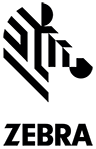 |
Zebra LinkOS Multiplatform SDK for Xamarin
1.1
Link-OS Portable Class Library Plugin for Xamarin
|
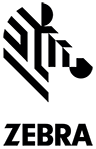 |
Zebra LinkOS Multiplatform SDK for Xamarin
1.1
Link-OS Portable Class Library Plugin for Xamarin
|
A class used to obtain the status of a Zebra printer. More...
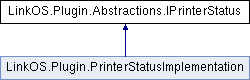
Properties | |
| bool | IsHeadCold [get] |
| true if the head is cold. More... | |
| bool | IsHeadOpen [get] |
| true if the head is open. More... | |
| bool | IsHeadTooHot [get] |
| true if the head is too hot. More... | |
| bool | IsPaperOut [get] |
| true if the paper is out. More... | |
| bool | IsPartialFormatInProgress [get] |
| true if there is a partial format in progress. More... | |
| bool | IsPaused [get] |
| true if the printer is paused. More... | |
| bool | IsReadyToPrint [get] |
| true if the printer reports back that it is ready to print More... | |
| bool | IsReceiveBufferFull [get] |
| true if the receive buffer is full. More... | |
| bool | IsRibbonOut [get] |
| true if the ribbon is out. More... | |
| int | LabelLengthInDots [get] |
| The length of the label in dots. More... | |
| int | LabelsRemainingInBatch [get] |
| The number of labels remaining in the batch. More... | |
| int | NumberOfFormatsInReceiveBuffer [get] |
| The number of formats currently in the receive buffer of the printer. More... | |
| string | ZplPrintMode [get] |
| The print mode. More... | |
| string | Status [get] |
| A single csv style list of the current statuses More... | |
A class used to obtain the status of a Zebra printer.
|
get |
true if the head is cold.
|
get |
true if the head is open.
|
get |
true if the head is too hot.
|
get |
true if the paper is out.
|
get |
true if there is a partial format in progress.
|
get |
true if the printer is paused.
|
get |
true if the printer reports back that it is ready to print
|
get |
true if the receive buffer is full.
|
get |
true if the ribbon is out.
|
get |
The length of the label in dots.
|
get |
The number of labels remaining in the batch.
|
get |
The number of formats currently in the receive buffer of the printer.
|
get |
A single csv style list of the current statuses
|
get |
The print mode.