License Manager
To display only the features present on a particular device, select one or more filters from the SmartDocs bar below.
Input fields accept ENGLISH ONLY.
Queries from MX are not supported on Zebra devices running Android 11 or later. See alternative method.
EMDK For MAUI/Xamarin - 10.0
The "SmartDocs" bar can customize this page to show only the features present on a particular Zebra device.
- Use drop-downs to select the OSX, MX and/or Android version on the device, and/or the device Model, which highlights features supported in the device. Unsupported features turn gray based on selection(s).
- SmartDocs Nav works when viewing features of an individual CSP. To use, click on a CSP (i.e. "App Manager") and make at least one selection in the SmartDocs bar. Unsupported features turn grey. Click the forward and back SmartNav buttons to scroll to the next and previous supported feature of that CSP (SmartNav is not supported on the feature matrix).
- To clear all selections press the SmartDocs button.
OSX, MX and Android version information for a device can be found in the Android Settings panel or by querying the device through ADB, EMDK or the MX CSP. More info.
- The OSX layer provides extensions to the base operating system to implement functionality not offered by Android. The root OSX version number always matches the root number of the Android version that it extends. More info.
- The MX Management System provides a uniform interface into privileged and unprivileged Android APIs on the device. Some features require a specific pairing of MX and OSX versions. More info.
- The Android version is sometimes enough to determine a feature set. Others require a specific MX version plus a minimum version of Android.
- The Device Model indicates which subset of MX features is present in the device.
Overview
The License Manager (LicenseMgr) CSP administers the software licenses on a device, allowing an administrator or app running on the device to control the usability of software features that require licensing. Software components can be made usable, unusable or feature-limited based on the license. If a component requires licensing, the absence of a valid license will limit or prevent its functionality. Software components that do not require licensing are not effected by this CSP.
See the new licensing process for Android 13* and later versions:
* View on YouTube for the greatest resolution.
Main Functionality
Zebra Licensing
- Perform licensing actions using (non-legacy) Zebra, (legacy) Zebra or (legacy) Symbol methods
- Perform licensing actions based on License Action Type
- Perform BadgeID licensing actions based on Server Type
- Activate / Return / Return All / Refresh Software License(s) by Activation ID
- Activate / Return / Refresh Licensed apps by "feature" name and/or version
- Select license source:
- Cloud
- Cloud proxy
- Local license server
- Preactivated license
- Remove license source
- Enter a URL and friendly name for:
- An on-premise license AID server
- A cloud-based AID server via proxy
- Enter URL and optional port number for:
- An on-premise feature licensing server
- A cloud-based feature licensing server
- Pull license codes from named partitions (groups) on Zebra Local Licensing Server
Symbol Licensing
- Apply software license(s) on a device
- Revoke software license(s) from a device
- Perform licensing actions on standard and custom features
- Select whether to embed or reference a license
- Verify licenses on a device
Firewall Settings
Organizations that use a firewall for network protection must configure the firewall to allow communications with Zebra's licensing server(s). For help configuring a network for cloud-based licensing, refer to the resources shown below.
- Zebra Licensing Process | A step-by-step guide, starting with Requirements
- Manage Software Licensing for Zebra Products | Manuals, videos, timelines and more
Japanese Language Support
License Manager offers limited support for devices localized for Japanese:
Not Supported on Device:
- Zebra Software Licensing (ZSL) UI in Japanese language (English UI only).
- Licensing-client app functions appear in English only, even on Japanese-localized device.
- Staging error messages appear only in English, even if device and StageNow client app are localized for Japanese.
Not Supported in StageNow:
- Japanese-language input for Profile creation. All input must be in ENGLISH ONLY.
- Staging error messages appear only in English, even if StageNow is localized for Japanese.
NOTE: Settings configured using StageNow barcodes (and other sources of MX-XML) ARE supported on devices localized for Japanese. Parameter prompts appear in Japanese, but settings MUST be input in English.
License Manager App
Some Zebra devices include a built-in app called License Manager, which allows device users and/or administrators to perform license-related tasks manually on the device.
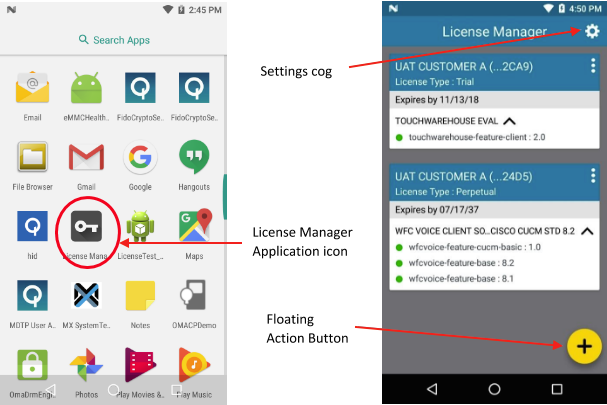 The License Manager icon (left), and the app's home screen showing multiple activated licenses.
The License Manager icon (left), and the app's home screen showing multiple activated licenses.
Download the License Manager User Guide (.pdf).
License Acquisition
Software licenses are acquired from a Zebra Software License Server. They are issued as Software License Files and are associated with specific software components through the use of Licensed Feature Names. A Software License File can be used only to enable use of its associated Licensed Feature Name. A component can have multiple capabilities, each controlled through separate Licensed Feature Names. Alternatively, a component can have all of its capabilities controlled through a single Licensed Feature Name.
Software Licenses acquired from a Zebra Software License Server may be Individual Device Licenses, with each Software License File tied to a specific device serial number. In such cases, it is necessary to apply the right Software License File to each matching device. The Zebra Software License Server also provides Enterprise Licenses, which are issued to all devices owned by an enterprise. In such cases, the same Software License File can be applied to each device owned by that enterprise.
License Verification
Software License Files are acquired from the Zebra Software License Server, stored locally or online, and referenced through the LicenseMgr. However, the server does not verify whether such files are matched to a particular Licensed Feature. If a valid Software License File is wrongly applied to Licensed Feature other than the intended feature, that feature is enabled and no error results.
To prevent this, Zebra recommends using the Verification Method parameter (below) to verify that Licensed Feature Name(s) match those contained in the Software License File(s). This causes an error to be returned in the Result XML in the event of a mismatch.
Preactivated License Restrictions
- Preactivated Licenses are valid only on the day they are generated.
- If multiple Preactivated Licenses are generated, they must be applied in the same order as generated.
- Preactivated Licenses must be applied BEFORE all other License Actions.
- If combining the application of Activation IDs and Preactivated Licenses in the same configuration Profile, Preactivated Licenses MUST be applied first.
License Device Type
Used to enter the method of performing license actions on the device. "Legacy" Symbol actions are performed on license files stored on the device. Actions labeled "zebra" and "ZebraT" are performed on a server-based license store.
Parm Name: LicenseChoice
| Option | Name | Description | Note | Status | Requires |
|---|---|---|---|---|---|
| 0 | do_nothing | This value (or the absence of this parm from the XML) causes no change to device settings; any previous setting is retained. |
MX: 7.1+ |
||
| 1 | symbol | Performs a (legacy) Symbol License Action. |
MX: 7.1+ |
||
| 2 | zebra | Performs a (recent legacy) Zebra License Action. |
MX: 7.1+ |
||
| 3 | ZebraT | Performs a (non-legacy) Zebra License Action. |
MX: 14.0+ Android API: 33+ |
AID License Action
Used to select the Action to perform on an Activation ID (AID) or feature name and version on a device. For Zebra-branded devices only. For Symbol-branded devices, use the License Action parameter. To use Option 6, enter the 39-character Activation ID using the Activation ID Refresh parameter. Note: Options 4, 5, 8, 9 and 10 are used programmatically on the device and are not intended for human interaction.
IMPORTANT PREACTIVATED LICENSE RESTRICTIONS:
- Preactivated Licenses are valid only on the day they are generated.
- If multiple Preactivated Licenses are generated, they must be applied in the same order as generated.
- Preactivated Licenses must be applied BEFORE all other License Actions.
- If combining the application of Activation IDs and Preactivated Licenses in the same configuration Profile, Preactivated Licenses MUST be applied first.
Shown if: The License Source is "Zebra Cloud" and License Action Zebra is "Activate AID" and License Choice is "Perform Zebra license action" and License Choice is "Use a local license server option"
Parm Name: LicenseActionZebra
| Option | Name | Description | Note | Status | Requires |
|---|---|---|---|---|---|
| 1 | activate | Activates an AID on a Zebra device. |
MX: 7.1+ |
||
| 2 | return | Deactivates an AID on a Zebra device, returning it to general use. |
MX: 9.2+ |
||
| 3 | reset | Deactivates all AIDs on a Zebra device and returns them to general use. |
MX: 9.2+ |
||
| 4 | acquirefeature | Used programmatically on the device; no human interaction. |
MX: 7.1+ |
||
| 5 | returnallfeatures | RESERVED FOR FUTURE USE. Used programmatically on the device; no human interaction. |
MX: 7.1+ |
||
| 6 | refreshAID | Causes the device to contact the licensing server to renew a device license following a license renewal purchase. |
MX: 7.2+ |
||
| 7 | deleteLicenseSource | Removes the specified license source from the device. |
MX: 8.1+ |
||
| 8 | activatefeature | Used programmatically on the device to activate a license based on feature name and version on the device; no human interaction. |
MX: 10.2+ |
||
| 9 | returnfeature | Reclaims the license from the device for a named feature and returns it to the licensing server for assignment elsewhere. |
MX: 10.2+ |
||
| 10 | refreshfeature | Causes the device to contact the licensing server to renew the license for the named feature following a license renewal purchase. |
MX: 10.2+ |
License Source
Controls whether to use a cloud-based or local Zebra Licensing Server, or preactivated file on the device. When Zebra Cloud is selected (option 1), enter the server location using the License Cloud URL parameter.
Shown if: The License Action Zebra is "Activate" and License Choice is "Zebra"
Parm Name: LicenseSource
| Option | Name | Description | Note | Status | Requires |
|---|---|---|---|---|---|
| 1 | Zebra Cloud | Indicates that one of the Zebra Licensing cloud options is used. |
MX: 7.2+ |
||
| 2 | LLS | Indicates that a local licensing server is used. |
MX: 7.2+ |
||
| 3 | Preactivated | Indicates that preactivated license file is present on the device. |
MX: 8.1+ |
Zebra License Persistence On/Off
This is the On/Off switch for Zebra License Persistence on the device. When turned on (option 1), license codes are stored in a secure location on the device and persist following an Enterprise Reset of the device. Learn more about Enterprise Reset.
Parm Name: ZebraLicensePersistence
| Option | Name | Description | Note | Status | Requires |
|---|---|---|---|---|---|
| 0 | Do not change | This value (or the absence of this parm from the XML) causes no change to device settings; any previous setting is retained. |
MX: 11.2+ Android API: 30+ |
||
| 1 | Turn on | Stores license codes on the device so they persist following an Enterprise Reset. |
MX: 11.2+ Android API: 30+ |
||
| 2 | Turn off | Stores license codes on the device so they DO NOT persist following an Enterprise Reset. |
MX: 11.2+ Android API: 30+ |
Partition Name
Used to enter the name of the partition on the local server from which to pull feature license(s). License partitions are created and grouped based on feature names. If this field is left blank or a name entered does not exist on the licensing server, licenses are activated from a non-partitioned (default) license pool.
Parm value input rules:
- String containing a valid partition name
- Must contain at least 1 character
Note: This feature requires Zebra Local License Server version 4.0 or later.
Shown if: The License Action Zebra is "Activate Feature"
Parm Name: PartitionName
Requires:
- MX: 11.1+
License Cloud URL
Used to enter the source for Zebra cloud-based licensing on the device.
Shown if: The License Source is "Zebra Cloud" and License Action Zebra is "Activate " and License Choice is "Zebra"
Parm Name: LicenseCloudURL
| Option | Name | Description | Note | Status | Requires |
|---|---|---|---|---|---|
| 1 | Zebra UAT Cloud | Selects cloud-based Zebra licensing test server. |
MX: 8.0+ |
||
| 2 | Zebra Production Cloud | Selects the cloud-based Zebra licensing production server. |
MX: 8.0+ |
||
| 3 | Zebra Production Cloud Via Proxy | Used when the Zebra production cloud-based licensing server is accessed through a proxy or relay server. |
MX: 8.1+ |
||
| 4 | Zebra Test Cloud Via Proxy | Used when the Zebra test cloud-based licensing server is accessed through a proxy or relay server. |
MX: 8.1+ |
||
| 5 | Zebra Custom Cloud | Allows a custom URL for an on-premise license server or relay server to be specified. |
MX: 8.1+ |
License Server URL
Used to enter the URL (and optional port number) of an on-premise server containing Zebra License Activation ID(s) or a relay server pointing to an external licensing server. This parameter is required only for devices that do not have access to networks outside the walls of an organization in which they are to be administered.
Parm value input rules:
- String containing a valid URL (and optional port number)
- Must contain at least 1 character
Example: http://InternalLicenseServer.lan:8080
Shown if: The License Source is "Enter a custom URL for Cloud Licensing Service" and License Choice is "Zebra"
Parm Name: URL
Requires:
- MX: 7.1+
Feature-based Source URL Friendly Name
Used to enter a "friendly" name for the cloud-based or local licensing server as an aid to easy identification.
Parm value input rules:
- String containing at least 1 character
Shown if: The License Action Zebra is "Activate Feature" or "Return Feature" or "Refresh Feature"
Parm Name: FeatureBasedLicenseSourceUrlFriendlyName
Requires:
- MX: 10.2+
Feature-based License Source URL
Used to enter the URL (and optional port number) for the cloud-based or local licensing server containing Zebra features.
Parm value input rules:
- String containing a valid URL (and optional port number)
- Must contain at least 1 character
Examples:
- http://InternalLicenseServer.lan:8080
- http://external.licenseServer.com:8081
Shown if: The License Action Zebra is "Activate Feature"
Parm Name: FeatureBasedLicenseSourceUrl
Requires:
- MX: 10.2+
Feature Name
Used to enter the Feature Name (in place of an Activation ID) on which to perform an Action selected in the Zebra License Action parameter.
Parm value input rules:
- String from 1–30 characters
Shown if: The License Action Zebra is "Activate Feature" or "Return Feature" or "Refresh Feature"
Parm Name: FeatName
Requires:
- MX: 10.2+
Server Friendly Name
Used to enter a "friendly" name for the local licensing server as an aid to easy identification.
Parm value input rules:
- String of at least one character
Shown if: The License Action Zebra is "Activate" and License Choice is "Zebra" and License Source is "LLS" OR License Source is "Zebra Cloud" and License Choice URL is "Zebra Production Cloud Via Proxy, Zebra Test Cloud Via Proxy or Zebra Custom Cloud"
Parm Name: ServerFriendlyName
Requires:
- MX: 7.2+
Activation ID
Used to manually enter the 39-character code provided by the Zebra licensing system for activating a license on the device.
Parm value input rules:
- String containing the 39-character license code
- Must contain at least one character
Shown if: The License Action Zebra is "Activate" and License Choice is "Zebra" and License Source is "Zebra Cloud or LLS"
Parm Name: ActivationID
Requires:
- MX: 7.1+
Activation Quantity
Used to enter the number of license copies to be activated on the device.
Parm value input rules:
- String containing at least one character
Shown if: The License Action Zebra is "Activate" and License Choice is "Zebra" and License Source is "Zebra Cloud or LLS"
Parm Name: ActivationQuantity
Requires:
- MX: 7.1+
Preactivated License Source
Used to enter the source of the preactivated license file on the device.
Shown if: The License Action Zebra is "Activate" and License Choice is "Zebra" and License Source is "Preactivated"
Parm Name: PreactivatedLicenseSource
| Option | Name | Description | Note | Status | Requires |
|---|---|---|---|---|---|
| 1 | Zebra UAT | Indicates use of a preactivated license from the Zebra test cloud. |
MX: 8.1+ |
||
| 2 | Zebra Production | Indicates use of a preactivated license from the Zebra production cloud. |
MX: 8.1+ |
Preactivated License Method
Used to enter the delivery method of the preactivated license file on the device. When "reference" is selected (option 2), use the "Preactivated License Path And File Name" parameter to enter the path and file name of the licence file on the device.
Shown if: The License Action Zebra is "Activate" and License Choice is "Zebra" and License Source is "Preactivated"
Parm Name: PreactivatedLicenseMethod
| Option | Name | Description | Note | Status | Requires |
|---|---|---|---|---|---|
| 1 | embed | Embeds the preactivated license file into the profile XML. |
MX: 8.1+ |
||
| 2 | reference | References a preactivated license file already on the device. |
MX: 8.1+ |
Preactivated 'Blob'
Used to enter the licensing file to be embedded in the XML.
Parm value input rules:
- String containing at least one character
Shown if: The License Action Zebra is "Activate" and License Choice is "Zebra" and License Source is "Preactivated" and Preactivated License Method is "Reference"
Parm Name: PreactivatedBlob
Requires:
- MX: 8.1+
Preactivated File and Path
Used to enter the path and file name of the preactivated license file on the device. This feature can be useful for offline license application.
Parm value input rules:
- String containing at least one character
Status: On devices running Android 13, Scoped Storage restrictions limit the use of "sdcard" locations to "sdcard/Android/data/com.zebra.licensemgrservice" and most locations in the /enterprise partition.
Shown if: The License Action Zebra is "Activate" and License Choice is "Zebra" and License Source is "Preactivated" and Preactivated License Method is "Embed"
Parm Name: PreactivatedLicensePathAndFileName
Requires:
- MX: 8.1+
Return License Source
Used to select the method by which to return a Zebra license.
Shown if: The License Action Zebra is "Return" and License Choice is "Zebra"
Parm Name: ReturnLicenseSource
| Option | Name | Description | Note | Status | Requires |
|---|---|---|---|---|---|
| 1 | Zebra Production Cloud | Returns the license to the Zebra Licensing cloud. |
MX: 8.1+ |
||
| 2 | Zebra UAT Cloud | Returns the license to the Zebra test cloud. |
MX: 8.1+ |
||
| 3 | Server Friendly Name | Returns the license using the server's friendly name. |
MX: 8.1+ |
Return All License Source
Used to select the server to which to return license(s) reclaimed from the device(s). When returning license(s) to a local server, enter the server name using the Return AID License Source Name parameter.
Shown if: The License Action Zebra is "Reset" and License Choice is "Zebra"
Parm Name: ReturnAllLicenseSource
| Option | Name | Description | Note | Status | Requires |
|---|---|---|---|---|---|
| 1 | Zebra Production Cloud | Returns reclaimed licenses to the Zebra Licensing cloud. |
MX: 9.2+ |
||
| 2 | Zebra UAT Cloud | Returns reclaimed licenses to the test licensing server. |
MX: 9.2+ |
||
| 3 | Server Friendly Name | Returns reclaimed licenses to the server in the Return AID License Source Name parameter. |
MX: 9.2+ |
Activation ID Return
Used to manually enter the 39-character code provided by the Zebra licensing system for reclaiming a license from the device. Reclaimed licenses are returned to the organization for assignment elsewhere.
Parm value input rules:
- String containing the 39-character license code
- Must contain at least one character
Shown if: The License Action Zebra is "Return" and License Choice is "Zebra"
Parm Name: ActivationIDReturn
Requires:
- MX: 7.1+
Return AID Server Friendly Name
Used to enter the "friendly" name of the local licensing server to which to return reclaimed license activation IDs.
Parm value input rules:
- String of at least one character
Shown if: The License Action Zebra is "Return" and License Choice is "Zebra" and Return License Source is "Server Friendly Name"
Parm Name: ReturnAIDLicenseSourceName
Requires:
- MX: 9.2+
Activation Quantity Return
Used to enter the number of license copies to be reclaimed from the device.
Shown if: The License Action Zebra is "Return" and License Choice is "Zebra"
Parm Name: ActivationQuantityReturn
Requires:
- MX: 7.1+
Refresh Activation ID
Used to enter a license code to refresh on a device. This parameter works in conjunction with the RefreshID Zebra License Action, which causes the device to contact the licensing server to renew a device license following a license renewal purchase.
Parm value input rules:
- Must be a 39-character string containing a valid Activation ID code
Shown if: License Action Zebra is "Refresh AID" and License Choice is "Zebra"
Parm Name: ActivationIDRefresh
Requires:
- MX: 7.2+
Delete License Source Name
Used to enter the "friendly" name of a local licensing server to delete as a license source.
Parm value input rules:
- String of at least one character
Shown if: The License Action Zebra is "Delete License Source" and License Choice is "Reset"
Parm Name: DeleteLicenseSourceName
Requires:
- MX: 9.2+
Feature To Acquire
This parameter is not intended for user interaction.
Used to programmatically enter the name of the feature to be enabled.
Parm value input rules:
- String from 1-40 characters exactly matching the feature to be acquired
Shown if: License Action Zebra is "Acquire Feature" and License Choice is "Perform Zebra license action"
Parm Name: FeatureToAcquire
Requires:
- MX: 7.1+
Acquire Feature Version
This parameter is not intended for user interaction.
Used to programmatically enter the version number of the feature to be acquired using the Feature To Acquire parameter.
Parm value input rules:
- Integer or decimal value from 1-10 digits
Shown if: License Action Zebra is "Acquire Feature" and License Choice is "Perform Zebra license action"
Parm Name: AcquireFeatureVersion
Requires:
- MX: 7.1+
Acquire Feature Count
Used by licensed apps on the device to obtain the number of times a feature can be used. This feature is used programmatically, and is not intended for human interaction.
Parm value input rules:
- Must be a positive integer (default = 1)
Shown if: License Action Zebra is "Acquire Feature" and License Choice is "Zebra"
Parm Name: AcquireFeatureCount
Requires:
- MX: 7.2+
Symbol License Action
Used to apply or remove a Software License on a legacy Symbol device. For Zebra-branded devices, use the License Action Zebra parameter.
Applying a Software License on a device makes the specific capabilities of that Software Component usable on that device. Removing a license makes the controlled capability unusable or limits its features. NOTE: The license removal action deletes the licence only from the private license store; the license file still exists on the device and must be deleted separately.
Shown if: License Choice is set to "Symbol"
Parm Name: LicenseAction
| Option | Name | Description | Note | Status | Requires |
|---|---|---|---|---|---|
| 1 | apply | Applies a Software License on a Symbol device. |
MX: 4.3+ |
||
| 2 | remove | Revokes a Software License from a Symbol device. |
MX: 4.3+ |
Verification Method
Controls whether to verify that the Licensed Feature Name specified in the Standard or Custom Feature Name parameters matches the contents of the Software License File. Zebra recommends using this parameter to help prevent license-feature mismatch.
Software License Files are acquired from the Zebra Software License Server, stored locally or online and referenced through the LicenseMgr. The sever does not verify whether such files are matched to a particular Licensed Feature. If a valid Software License File is wrongly applied to Licensed Feature other than the intended one, the feature will not be enabled and no error will result. The Verification Method parameter prevents this scenario by verifying that Licensed Feature Name(s) match those contained in the Software License File(s) and otherwise generates an error in the Result XML.
Shown if: The License Action is "Symbol" and License Choice is "Symbol"
Parm Name: VerifyMethod
| Option | Name | Description | Note | Status | Requires |
|---|---|---|---|---|---|
| 0 | Do not verify feature name | This value (or the absence of this parm from the XML) causes no change to the verification method; any previously selected setting is retained. |
MX: 4.3+ |
||
| 1 | Verify against a standard feature name | Verifies that the Licensed Feature Name contained within the specified Software License File matches a specified Standard Licensed Feature Name. |
MX: 4.3+ |
||
| 2 | Verify against a custom feature name | Verifies that the Licensed Feature Name contained within the specified Software License File matches a specified Custom Licensed Feature Name. |
MX: 4.3+ |
Standard Feature Name
Used to enter the Standard Licensed Feature Name against which to verify the Software License File.
NOTE: Currently, there exists a single defined Standard Licensed Feature Name, that of the SimulScan OCR/OMR feature. Selecting it avoids the need to enter the exact (custom) value of the Licensed Feature Name. To verify other features, use the "Verify Custom Name" and enter the Licensed Feature Name to match the Software License File being used.
Shown if: The License Action is "Symbol" and License Choice is "Symbol"
Parm Name: VerifyStandardFeatureName
| Option | Name | Description | Note | Status | Requires |
|---|---|---|---|---|---|
| 1 | SIMULDC1_0_0 | Verifies that the SimulScan OCR/OMR Licensed Feature Name contained in the Software License File matches the Standard Licensed Feature Name of the SimulScan software component. |
MX: 4.3+ |
Custom Feature Name
Used to enter a Custom Licensed Feature Name, which must match exactly the Licensed Feature Name contained within the Software License File acquired from Zebra Software License Server.
NOTE: This option must be used to verify any Licensed Feature Name other than those contained in the list of Standard Licensed Feature Names. The Licensed Feature Name must be entered exactly as acquired from the Zebra Software License Server with identical case and without any additional whitespace or other characters.
Parm value input rules:
- String with a valid Custom Licensed Feature Name that was contained within a Software License File acquired from the Zebra Software License Server
Shown if: The Verify Method is "Verify against a custom feature name" and License Choice is "Symbol"
Parm Name: VerifyCustomFeatureName
Requires:
- MX: 4.3+
License Method
Used to enter the method of supplying the Software License.
The Embed value (option 1) indicates that the contents of the Software License File is embedded into the Request XML. To use this option, the Base64-encoded contents of the Software License File acquired from the Zebra Software License Server must be Base64-encoded a second time by the MDM Agent before being embedded this Request XML document. NOTE: Although it increases the data size, this option offers the advantage of a self-contained Request XML.
The Reference value (option 2) indicates that a Software License File, which must be present in the device file system, is referenced by its path and file name. Note: This option requires that the Software License File be transferred to the device file system before the Request XML is submitted, and requires specification of the exact path and file name of the Software License File in the device. If the license should be applied after an Enterprise Reset, the license file must be stored in a persistent location such as the /enterprise directory.
NOTE: Regardless of the method used to supply the Software License File (Embed or Reference), the supplied Software License File must contain valid contents acquired from the Zebra Software License Server. An attempt to apply a Software License File that contains invalid contents will result in an error in the Result XML. In addition, if the Software License File was an Individual Device License, the device serial number embedded in the Software License File must match the serial number of the device onto which it is being applied. Any attempt to apply a mismatched license will generate an error in the Result XML.
Shown if: The License Action is "Symbol" and License Choice is "Symbol"
Parm Name: LicenseMethod
| Option | Name | Description | Note | Status | Requires |
|---|---|---|---|---|---|
| 1 | embed | Embed the license blob from the license file into the XML. |
MX: 4.3+ |
||
| 2 | reference | Reference a license file already on the device. |
MX: 4.3+ |
License File 'Blob'
Used to enter the Software License File, the contents of which are embeded in the XML. The contents are Base64-encoded, which increases content size by about 33 percent. The Software License encoded within the Request XML is extracted and applied to the device.
Parm value input rules:
- String with a minimum size of 2 characters (minimum required to hold 1 byte of content)
- The data must be Base64 encoded (4 characters hold 3 bytes of content)
Shown if: The License Action is "Apply" and License Method is "Embed" and License Choice is "Symbol"
Parm Name: LicenseBlob
Requires:
- MX: 4.3+
License File and Path
Used to enter the path and file name of a Software License File, which must exist in the device file system and contain the exact contents acquired from the Zebra Software License Server. This parameter applies the Software License specified in the Software License File to the device.
Parm value input rules:
- String with a minimum size of 1 character
- Must be a valid path and file name of a valid Software License File in the device file system
Shown if: The License Action is "Apply" and License Method is "Reference" and License Choice is "Symbol"
Parm Name: LicensePathAndFileName
Requires:
- MX: 4.3+
Select Remove Method
Controls the method of selecting the Licensed Feature Name, which identifies the Software License to be removed from the device.
Shown if: The License Action is "Remove" and License Choice is "Symbol"
Parm Name: SelectMethod
| Option | Name | Description | Note | Status | Requires |
|---|---|---|---|---|---|
| 1 | standard | Indicates that a Standard Licensed Feature Name will identify the Software License to be removed from the device. |
MX: 4.3+ |
||
| 2 | custom | Indicates that a Custom Licensed Feature Name will identify the Software License to be removed from the device. |
MX: 4.3+ |
Remove Standard Feature
Used to enter the desired Standard Licensed Feature Name that identifies the Software License to be removed from the device.
Shown if: The Select Method is "Standard" and the License Choice "Symbol"
Parm Name: SelectStandardFeatureName
| Option | Name | Description | Note | Status | Requires |
|---|---|---|---|---|---|
| SIMULDC1_0_0 | SimulScan OCR/OMR | Causes the Software License for the SimulScan Software Component to be removed from the device. |
MX: 4.3+ |
Remove Custom Feature
Used to enter a custom Licensed Feature Name to identify the Software License to be removed from the device. To ensure proper removal, enter the exact Licensed Feature Name contained in the original Software License File applied to the device, including letter case, whitespace, etc.
Parm value input rules:
- String with a valid Custom Licensed Feature Name contained within a Software License File acquired from the Zebra Software License Server
Shown if: The Select Method is "Custom" and the License Choice "Symbol"
Parm Name: SelectCustomFeatureName
Requires:
- MX: 4.3+
License Action Type
Used to select an Action to be performed on the selected Zebra license(s).
Shown if: The License Choice is "ZebraT"
Parm Name: SelectedLicenseActionChoice
| Option | Name | Description | Note | Status | Requires |
|---|---|---|---|---|---|
| 1 | BadgeID | Activates a Zebra license using a Badge ID. |
MX: 14.0+ Android API: 33+ |
||
| 3 | LLS | Activates a Zebra license from a Local Licensing Server. |
MX: 14.0+ Android API: 33+ |
||
| 4 | Return | Returns all licenses from the device to the pool. |
MX: 14.0+ Android API: 33+ |
Server Type
Used to select the source from which a Zebra-app feature license is acquired.
Shown if: The Selected License Action Choice is "BadgeID"
Parm Name: ServerType
| Option | Name | Description | Note | Status | Requires |
|---|---|---|---|---|---|
| 0 | do_nothing | This value (or the absence of this parm from the XML) causes no change to device settings; any previous setting is retained. |
MX: 14.0+ Android API: 33+ |
||
| 1 | production | Acquires the feature license from the production cloud server. |
MX: 14.0+ Android API: 33+ |
||
| 2 | test | Acquires the feature license from the test cloud server. |
MX: 14.0+ Android API: 33+ |
License Server Proxy URL
Used to enter the URL of the proxy server in use for controlling licensing requests. This optional parameter functions only when a proxy server is used.
Parm value input rules:
- String containing a valid URL (and optional port number)
- Must contain at least 1 character
Example: http://licenseServerProxy.com
Shown if: The License Choice is "ZebraT"
Parm Name: LicenseServerProxyURL
Requires:
- MX: 14.0+
- Android API: 33+
Badge ID
Used to enter the Zebra-issued Badge ID for the license pool from which to issue licenses.
Parm value input rules:
- String containing a valid Badge ID
- Must contain at least 1 character
Shown if: The Selected License Action Choice is "BadgeID"
Parm Name: BadgeID
Requires:
- MX: 14.0+
- Android API: 33+
Product Name
Used to enter the name of the Zebra product to be licensed.
Parm value input rules:
- String containing the exact name of a Zebra software product license
- Must contain at least 1 character
Example: "Enterprise Browser Android Device Term License"
Shown if: The Selected License Action Choice is "BadgeID"
Parm Name: ProductName
Requires:
- MX: 14.0+
- Android API: 33+
Feature Name
Used to enter a feature name for which to acquire a license. Entered name must match exactly with a valid Zebra product SKU.
Parm value input rules:
- String containing the exact name of a Zebra-product software feature
- Must contain at least 1 character
Example: "eb-feature-android-subs"
Shown if: The Selected License Action Choice is "LLS"
Parm Name: FeatureName
Requires:
- MX: 14.0+
- Android API: 33+
Feature Version
Used to enter a version number of the named feature to be licensed.
Parm value input rules:
- String containing a valid version number of a Zebra software product feature
- Must contain at least 1 character
Shown if: The Selected License Action Choice is "LLS"
Parm Name: FeatureVersion
Requires:
- MX: 14.0+
- Android API: 33+
Local Server URL
Used to enter the URL of the local server from which to acquire feature license(s).
Parm value input rules:
- String containing a valid server URL
- Must contain at least 1 character
Example: http://InternalLicenseServer.lan:8080
Shown if: The Selected License Action Choice is "LLS"
Parm Name: LocalServerUrl
Requires:
- MX: 14.0+
- Android API: 33+
Examples
Show All Applied Software Licenses
Queries are not supported on Zebra devices running Android 11 or later.
Request XML
In the query below requests information on all Software Licenses applied on the device:
<wap-provisioningdoc>
<characteristic-query type="LicenseMgr"/>
</wap-provisioningdoc>
Success (single SimulScan License)
<wap-provisioningdoc>
<characteristic type="LicenseMgr" version="4.3" >
<characteristic type="ExistingLicense">
<parm name="SelectCustomFeatureName" value="SIMULDC1_0_0"/>
<parm name="CompanyName" value="CompanyName1"/>
<parm name="LicenseType" value="serial"/>
</characteristic>
</characteristic>
</wap-provisioningdoc>
If additional Software Licenses were applied, additional information would be returned in the Success Result XML. The same Request XML submitted on a device with no Software Licenses applied would return a Failure Result XML similar to the one shown below:
Failure Result XML
<wap-provisioningdoc>
<characteristic type="LicenseMgr" version="4.3" >
<characteristic-error type="ExistingLicense" desc="Feature is not licensed" />
</characteristic>
</wap-provisioningdoc>
Show Specific Software License Info
The query below applies only to Software Licenses for the SimulScan Software Component.
Request XML
<wap-provisioningdoc>
<characteristic type="LicenseMgr" >
<characteristic-query type="ExistingLicense">
<parm name="SelectStandardFeatureName" value="SIMULDC1_0_0"/>
</characteristic-query>
</characteristic>
</wap-provisioningdoc>
Success (single SimulScan License)
<wap-provisioningdoc>
<characteristic type="LicenseMgr" version="4.3" >
<characteristic type="ExistingLicense">
<parm name="SelectCustomFeatureName" value="SIMULDC1_0_0"/>
<parm name="CompanyName" value="CompanyName1"/>
<parm name="LicenseType" value="serial"/>
</characteristic>
</characteristic>
</wap-provisioningdoc>
Failure
<wap-provisioningdoc>
<characteristic type="LicenseMgr" version="4.3" >
<characteristic-error type="ExistingLicense" desc="Feature is not licensed" />
</characteristic>
</wap-provisioningdoc>
Activate a license from a local server
<wap-provisioningdoc>
<characteristic type="LicenseMgr" version="7.3" >
<parm name="LicenseChoice" value="zebra"/>
<characteristic type="LicenseZebra">
<parm name="LicenseActionZebra" value="activate"/>
<characteristic type="NewLicenseZebra">
<characteristic type="LicenseSourceURL">
<parm name="LicenseSource" value="LLS"/>
<parm name="URL" value="http://10.61.206.102:7070/request"/>
<parm name="ServerFriendlyName" value="Local Server Name"/>
</characteristic>
<parm name="ActivationID" value="0e62-2e66-53ec-4619-86bb-5246-ce58-24d5"/>
<parm name="ActivationQuantity" value="1"/>
</characteristic>
</characteristic>
</characteristic>
</wap-provisioningdoc>
Return a license to a local server
<wap-provisioningdoc>
<characteristic type="LicenseMgr" version="7.3" >
<parm name="LicenseChoice" value="zebra"/>
<characteristic type="LicenseZebra">
<parm name="LicenseActionZebra" value="return"/>
<characteristic type="ExistingLicenseZebra">
<parm name="ReturnLicenseSource" value="3"/>
<parm name="ReturnAIDLicenseSourceName" value="Local Server Name"/>
<parm name="ActivationIDReturn" value="0e62-2e66-53ec-4619-86bb-5246-ce58-24d5"/>
<parm name="ActivationQuantityReturn" value="1"/>
</characteristic>
</characteristic>
</characteristic>
</wap-provisioningdoc>
Return all licenses to a local server
<wap-provisioningdoc>
<characteristic type="LicenseMgr" version="7.3" >
<parm name="LicenseChoice" value="zebra"/>
<characteristic type="LicenseZebra">
<parm name="LicenseActionZebra" value="reset"/>
<characteristic type="ExistingLicenseZebra">
<parm name="ReturnAllLicenseSource" value="3"/>
<parm name="ReturnAllAIDLicenseSourceName" value="Local Server Name"/>
</characteristic>
</characteristic>
</characteristic>
</wap-provisioningdoc>
Activate a license from a cloud-based server
<wap-provisioningdoc>
<characteristic type="LicenseMgr" version="7.3" >
<parm name="LicenseChoice" value="zebra"/>
<characteristic type="LicenseZebra">
<parm name="LicenseActionZebra" value="activate"/>
<characteristic type="NewLicenseZebra">
<characteristic type="LicenseSourceURL">
<parm name="LicenseSource" value="Zebra Cloud"/>
<parm name="LicenseCloudURL" value="2"/>
</characteristic>
<parm name="ActivationID" value="0e62-2e66-53ec-4619-86bb-5246-ce58-24d5"/>
<parm name="ActivationQuantity" value="1"/>
</characteristic>
</characteristic>
</characteristic>
</wap-provisioningdoc>
Return a license to a cloud-based server
<wap-provisioningdoc>
<characteristic type="LicenseMgr" version="7.3" >
<parm name="LicenseChoice" value="zebra"/>
<characteristic type="LicenseZebra">
<parm name="LicenseActionZebra" value="return"/>
<characteristic type="ExistingLicenseZebra">
<parm name="ReturnLicenseSource" value="1"/>
<parm name="ActivationIDReturn" value="0e62-2e66-53ec-4619-86bb-5246-ce58-24d5"/>
<parm name="ActivationQuantityReturn" value="1"/>
</characteristic>
</characteristic>
</characteristic>
</wap-provisioningdoc>
Return all licenses to a cloud-based server
<wap-provisioningdoc>
<characteristic type="LicenseMgr" version="7.3" >
<parm name="LicenseChoice" value="zebra"/>
<characteristic type="LicenseZebra">
<parm name="LicenseActionZebra" value="reset"/>
<characteristic type="ExistingLicenseZebra">
<parm name="ReturnAllLicenseSource" value="1"/>
</characteristic>
</characteristic>
</characteristic>
</wap-provisioningdoc>
Delete a local server from cloud source list
<wap-provisioningdoc>
<characteristic type="LicenseMgr" version="7.3" >
<parm name="LicenseChoice" value="zebra"/>
<characteristic type="LicenseZebra">
<parm name="LicenseActionZebra" value="deleteLicenseSource"/>
<characteristic type="ExistingLicenseZebra">
<parm name="DeleteLicenseSourceName" value="local server name"/>
</characteristic>
</characteristic>
</characteristic>
</wap-provisioningdoc>
Refresh a license
<wap-provisioningdoc>
<characteristic type="LicenseMgr" version="8.1" >
<parm name="LicenseChoice" value="zebra"/>
<characteristic type="LicenseZebra">
<parm name="LicenseActionZebra" value="refreshAID"/>
<characteristic type="ExistingLicenseZebra">
<parm name="ActivationIDRefresh" value="c3fe-2bd5-e8c0-4058-a93a-dc82-bab6-0939"/>
</characteristic>
</characteristic>
</characteristic>
</wap-provisioningdoc>