Bluetooth Manager
To display only the features present on a particular device, select one or more filters from the SmartDocs bar below.
Input fields accept ENGLISH ONLY.
Queries from MX are not supported on Zebra devices running Android 11 or later. See alternative method.
EMDK For MAUI/Xamarin - 10.0
The "SmartDocs" bar can customize this page to show only the features present on a particular Zebra device.
- Use drop-downs to select the OSX, MX and/or Android version on the device, and/or the device Model, which highlights features supported in the device. Unsupported features turn gray based on selection(s).
- SmartDocs Nav works when viewing features of an individual CSP. To use, click on a CSP (i.e. "App Manager") and make at least one selection in the SmartDocs bar. Unsupported features turn grey. Click the forward and back SmartNav buttons to scroll to the next and previous supported feature of that CSP (SmartNav is not supported on the feature matrix).
- To clear all selections press the SmartDocs button.
OSX, MX and Android version information for a device can be found in the Android Settings panel or by querying the device through ADB, EMDK or the MX CSP. More info.
- The OSX layer provides extensions to the base operating system to implement functionality not offered by Android. The root OSX version number always matches the root number of the Android version that it extends. More info.
- The MX Management System provides a uniform interface into privileged and unprivileged Android APIs on the device. Some features require a specific pairing of MX and OSX versions. More info.
- The Android version is sometimes enough to determine a feature set. Others require a specific MX version plus a minimum version of Android.
- The Device Model indicates which subset of MX features is present in the device.
Overview
The Bluetooth Manager (BluetoothMgr) controls whether a device can pair with Bluetooth peripherals such as headsets, printers and scanners that come into range, and whether the device can be "discoverable," which would enable other Bluetooth devices to initiate pairing requests with it.
Bluetooth is a short-range wireless technology operating in the 2.4 GHz ISM band that was originally intended as a replacement for serial communications cables. It has since been adopted as a standard for hands-free headsets, stereo audio, networking to PCs and connections for barcode scanners, medical equipment and other devices formerly using RS-232.
IMPORTANT: For Zebra Professional-series devices, the following Bluetooth Manager parameters require purchase of a Mobility DNA Enterprise License:
- AllowDiscoverability
- AllowPairing
- AllowSilentPairing
- SilentPairingAction
- SinglePairing
- NFC Tap-to-Pair (see below)
About MDNA licensing
Main Functionality
- Enable/Disable feaures:
- Bluetooth Pairing
- Bluetooth Discoverability
- Silent Pairing (no user confirmation)
- Single Pairing (with one specific device type at a time)
- Mandatory Identifier
- Pairing only with "trusted" devices
- App "Allowlists" and "Blocklists" for filtering BLE scans
- Enable/Disable Bluetooth Configuration Profiles:
- Hands-free Profile (HFP)
- Advanced Audio Distribution Profile (A2DP)
- Phone Book Access Profile (PBAP)
- Message Access Profile (MAP)
- SIM Access Profile (SAP)
- Personal Area Networking Profile (PAN)
- Human Interface Device Profile (HID)
- Object Push Profile (OPP)
- Serial Port Profile (SPP)
- Create remote pairing rules
- Create pairing rules based on:
- Preset device categories
- Custom device categories
- Erase all paired-peripheral information on device
- Select Bluetooth Low Energy (BLE) channel Actions
- Create and manage BLE channel blocking rules
- Create and manage BLE RSSI filtering rules and allow/block lists
- Select a default set of peripherals to consider when the device evaluates Silent Pairing Rules
- Select a power class to balance Bluetooth range with battery life.
Zebra Bluetooth Settings app
Zebra devices running Android 8.x Oreo and later come with the Zebra Bluetooth Settings (ZBS) app preinstalled. When run on a device with Bluetooth enabled, this app scans discoverable devices in the vicinity and displays their Bluetooth name, MAC address and Upper Address Part (UAP) information similar to the image shown below.
To expose Bluetooth info of nearby devices:
- Set the relevant device(s) as discoverable.
- Open the Zebra Bluetooth Settings app on a device.
- Tap the "refresh" icon to begin scan:
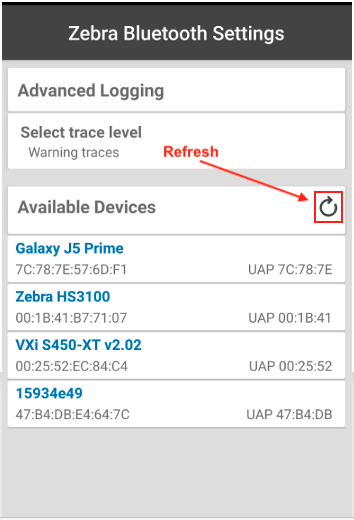 ZBS is preinstalled on devices running Android 8.x Oreo and later.
ZBS is preinstalled on devices running Android 8.x Oreo and later.
- Collect Bluetooth information as needed.
NFC Tap-to-Pair
All Zebra MDNA-licensed mobile computers support the NFC Tap-to-Pair feature without further configuration. This allows automatic "out-of-the-box" pairing with the supported Zebra peripherals listed below. An MDNA Enterprise license is included with all Zebra mobile computers except the Professional series, for which a license must be purchased to enable the feature.
Learn more about Zebra device licensing.
Supported Peripherals
- DS30 DEX device
- HS3100 rugged Bluetooth headset
- RS6100, RS6000 and RS5100 ring scanners
Performing NFC Tap-to-Pair
- Confirm that NFC is enabled on the mobile computer and peripheral to be paired, and that neither device is in a suspended state.
- Locate the NFC sensor locations on each device and tap them together until a tone is heard.
- On licensed devices, a confirmation message is displayed on the mobile computer to indicate successful pairing.
On unlicensed devices, the Bluetooth settings panel appears to allow manual pairing.
Notes
- The NFC Tap-to-Pair feature is always enabled; it cannot be disabled or otherwise configured.
- If attempting to pair a peripheral to a mobile computer already connected to another device, the previously paired device is unpaired and the new peripheral is paired and connected.
- Feature NOT supported on some non-GMS devices when in SSI* or SPP* modes.
* SSI = synchronous serial interface; SPP = serial port profile
Discoverability Enable/Disable
Controls whether the device can be put into "discoverable" mode by the device user. When in this mode, the device can be discovered by other Bluetooth devices, which could then attempt to pair with it. This parameter has no effect on the device's own ability to discover other devices, to initiate pairing requests with them, or to reconnect with devices it had paired with previously.
Note: For Zebra Professional-series devices, this feature requires purchase of a Mobility DNA Enterprise License. See techdocs.zebra.com/licensing.
Parm Name: AllowDiscoverability
| Option | Name | Description | Note | Status | Requires |
|---|---|---|---|---|---|
| 0 | Do not change | This value (or the absence of this parm from the XML) causes no change to device settings; any previously selected setting is retained. |
MX: 6.1+ Android API: 23+ |
||
| 1 | Enable | Enables the user to set the device as "discoverable" by other Bluetooth devices. |
MX: 6.1+ Android API: 23+ |
||
| 2 | Disable | Prevents the user from setting the device as discoverable by other Bluetooth devices. |
MX: 6.1+ Android API: 23+ |
Pairing Enable/Disable
Controls whether the device will be permitted to pair with newly discovered Bluetooth peripherals that come into range or only with known ("trusted") peripherals. The settings of this parameter do not effect existing device pairings.
Note: For Zebra Professional-series devices, this feature requires purchase of a Mobility DNA Enterprise License. See techdocs.zebra.com/licensing.
Parm Name: AllowPairing
| Option | Name | Description | Note | Status | Requires |
|---|---|---|---|---|---|
| 0 | Do not change | This value (or the absence of this parm from the XML) causes no change to device settings; any previously selected setting is retained. |
MX: 5.1+ Android API: 22+ |
||
| 1 | Enable | Enables the device to pair with newly discovered Bluetooth peripherals. |
MX: 5.1+ Android API: 22+ |
||
| 2 | Disable | Disables pairing with newly discovered Bluetooth peripherals. |
MX: 5.1+ Android API: 22+ |
||
| 3 | Pair only trusted devices | Allows the device to pair ONLY with known Bluetooth peripherals. |
MX: 10.2+ Android API: 27+ |
Silent Pairing Enable/Disable
Controls whether the device will be permitted to pair with remote Bluetooth devices without requiring user confirmation. This feature is not the same as auto-pairing; it simply removes the confirmation step after device pairing has been initiated by the device user. The settings of this parameter do not effect existing device pairings.
By default, Silent Pairing Rules are in place to allow some Zebra device models to pair without user confirmation (after pairing is initiated by the user). Note: Default pairing rules for the devices listed below match by device Name only. For improved security, Zebra recommends that default rules be replaced with rules matching by device Name, Upper Address Part and/or, if supported, Remote Device PIN and/or Remote Device MAC.
- DS2278
- DS3578
- DS3678
- DS8178
- DX30
- HS3100
- LI3678
- PAR-TMD
- RS507
- RS5100*
- RS6000
- RS6100
*Silent pairing with the RS5100 is supported on SDM660-platform devices running Android 8.x Oreo (and later) and 8956-platform devices with the Android 7.x N (or later) LifeGuard patch.
Support can be added for scanners not included in the list above through a staging tool (Zebra DNA Cloud, StageNow or an EMM) by creating a rule using the Remote Device Action and Silent Pairing Rule parameters.
Note: For Zebra Professional-series devices, this feature requires purchase of a Mobility DNA Enterprise License. See techdocs.zebra.com/licensing.
Parm Name: AllowSilentPairing
| Option | Name | Description | Note | Status | Requires |
|---|---|---|---|---|---|
| 0 | Do not change | This value (or the absence of this parm from the XML) causes no change to device settings; any previously selected setting is retained. |
MX: 7.0+ Android API: 24+ |
||
| 1 | Enable | Enables the device to pair with known devices without user confirmation. |
MX: 7.0+ Android API: 24+ |
||
| 2 | Disable | Disables silent pairing with Bluetooth devices; requires confirmation for pairing. |
MX: 7.0+ Android API: 24+ |
Single Pairing Enable/Disable
Controls whether the device is permitted to pair freely with other devices or if pairing is limited to a single peripheral type at a time.
Note: For Zebra Professional-series devices, this feature requires purchase of a Mobility DNA Enterprise License. See techdocs.zebra.com/licensing.
Parm Name: SinglePairing
| Option | Name | Description | Note | Status | Requires |
|---|---|---|---|---|---|
| 0 | Do not change | This value (or the absence of this parm from the XML) causes no change to device settings; any previously selected setting is retained. |
MX: 10.2+ Android API: 27+ |
||
| 1 | Enable | Enables the device to pair only with a single peripheral of a certain category at a time. |
MX: 10.2+ Android API: 27+ |
||
| 2 | Disable | Disables pairing restrictions, allowing the device to pair with multiple peripherals of different types. |
MX: 10.2+ Android API: 27+ |
Remote Device Action
Used to administer the list of Silent Pairing Rules on the device during the pairing process for the following features:
- Trusted Device List
- Silent Pairing
- Single Pairing
Note: Known as 'Silent Pairing Action' prior to MX 10.2. For Zebra Professional-series devices, this feature requires purchase of a Mobility DNA Enterprise License. See techdocs.zebra.com/licensing.
Parm Name: SilentPairingAction
| Option | Name | Description | Note | Status | Requires |
|---|---|---|---|---|---|
| 0 | Do nothing | This value (or the absence of this parm from the XML) causes no change to device settings; any previously selected setting is retained. |
MX: 7.0+ Android API: 24+ |
||
| 1 | Add/Replace Remote Device Rule | Adds a rule to the list that applies to the remote device. |
MX: 7.0+ Android API: 24+ |
||
| 2 | Remove Remote Device Rule | Removes the specified rule. |
MX: 7.0+ Android API: 24+ |
||
| 3 | Remove all Remote Device Rules | Clears the list of devices previously specified rules for Silent Pairing, including the default rules. |
MX: 7.0+ Android API: 24+ |
Mandatory Identifier
Controls which Bluetooth parameter is used as the Mandatory Identifier for the device. Rules based on MAC address are generally intended for individual peripherals. Rules based on device name and upper address part (UAP) are meant for peripheral categories such as headsets, printers and scanners.
See the Examples section for usage examples of this parameter.
Note: On devices running versions prior to Android 9 Pie, only the Bluetooth device name can be used.
Shown if: Silent Pairing Action is "Add Remote Device Rule" OR "Remove Remote Device Rule"
Parm Name: MandatoryIdentifier
| Option | Name | Description | Note | Status | Requires |
|---|---|---|---|---|---|
| 0 | Bluetooth MAC Address | Uses the Bluetooth MAC address as the device mandatory identifier. |
MX: 9.3+ Android API: 27+ |
||
| 1 | Bluetooth Device Name | Uses the Bluetooth device name as the device mandatory identifier. |
MX: 9.3+ Android API: 27+ |
Device Name
Used to enter the name of a Bluetooth device with which to allow device pairing without requiring user confirmation. On devices running Android 9.2 (and older), only the Name field is required to create a Silent Pairing Rule but can be combined with other fields (e.g. Class of Device and/or Upper Address Part) to improve security.
On devices with MX 9.3 and later, the Name MUST be combined with the Upper Address Part (UAP) of the device's MAC address to create Silent Pairing Rules. This change was implemented for compliance with a Google security mandate.
Input value rules:
- String from 1-255 characters containing Bluetooth device name. For example: "Zebra Printer_01"
Shown if: Mandatory Identifier is "Bluetooth Device Name" AND Silent Pairing Action is "Add/Replace Remote Device Rule" OR "Remove Remote Device Rule"
Parm Name: SilentPairingName
Requires:
- MX: 7.0+
- Android API: 24+
UAP of BT Address
Used to enter the Upper Address Part (UAP) of the remote Bluetooth device's MAC address with which to allow the target device to pair without requiring user confirmation. The UAP is generally the first three bytes of the Bluetooth MAC address. Can be combined with Silent Pairing Name and (optionally) a Class of Device (CoD) to create a complete Silent Pairing Rule.
Use the Zebra Bluetooth Settings app to expose UAP and other Bluetooth device information.
Input value rules:
- A hexadecimal string representing the first three (3) bytes of the Bluetooth MAC address. For example: "0A:1B:2C"
Shown if: Mandatory Identifier is "Bluetooth Device Name" AND Silent Pairing Action is "Add/Replace Remote Device Rule" OR "Remove Remote Device Rule"
Parm Name: SilentPairingUAP
Requires:
- MX: 7.0+
- Android API: 24+
Bluetooth MAC Address
Used to enter the Bluetooth MAC address for identifying the device. NOTE: Only the MAC address is required to create a Silent Pairing Rule.
Input value rules:
- String of exactly 17 characters in the format: "XX:XX:XX:XX:XX:XX"
Shown if: Mandatory Identifier is "Bluetooth MAC Address" AND Silent Pairing Action is "Add/Replace Remote Device Rule" OR "Remove Remote Device Rule"
Parm Name: RemoteDeviceMAC
Requires:
- MX: 9.3+
- Android API: 28+
Trusted Device Rule (checkbox)
Controls whether the rule allows a device to pair only with devices designated as "trusted" by the AllowPairing parameter.
Shown if: Silent Pairing Action is set to "Enable"
Parm Name: IsTrustedDeviceRule
| Option | Name | Description | Note | Status | Requires |
|---|---|---|---|---|---|
| 0 | (unchecked) | Sets the rule to allow the device to pair with any Bluetooth peripheral regardless of its "trusted" status. |
MX: 10.2+ |
||
| 1 | (checked) | Sets the rule to allow the device to pair ONLY with Bluetooth peripherals designated as "trusted" using the AllowPairing parameter. |
MX: 10.2+ |
Silent Pairing Default Method
Used to select the default set of peripherals to consider when the device evaluates Silent Pairing Rules created with the Remote Device Action parameter. When "Disable All" is selected (option 1), all Bluetooth peripherals are considered when the device evaluates a Silent Pairing Rule. Under option 2, the default set of devices permissable for silent pairing starts with Zebra peripherals only, and can be further limited by additional rules.
Parm Name: SilentPairingDefaultMethod
| Option | Name | Description | Note | Status | Requires |
|---|---|---|---|---|---|
| 0 | Do not change | This value (or the absence of this parm from the XML) causes no change to device settings; any previously selected setting is retained. |
MX: 11.5+ Android API: 30+ |
||
| 1 | Disable All | Disables all silent pairing methods previously created, resetting the default to allow silent pairing with any peripheral allowed by Silent Pairing Rules. |
MX: 11.5+ Android API: 30+ |
||
| 2 | Enable with Zebra-defined peripherals only | Sets the default universe of allowable silent pairing peripherals to those containing a Zebra device identifier. |
MX: 11.5+ Android API: 30+ |
Silent Pairing Rule (checkbox)
Controls whether the rule initiates silent pairing, which allows a device to pair with a Bluetooth peripheral without the need for user interaction.
Shown if: Silent Pairing Action is set to "Enable"
Parm Name: IsSilentPairingRule
| Option | Name | Description | Note | Status | Requires |
|---|---|---|---|---|---|
| 0 | (unchecked) | Sets the rule to require interaction with the device user when pairing with a Bluetooth peripheral. |
MX: 10.2+ |
||
| 1 | (checked) | Sets the rule to allow the device to pair with Bluetooth peripherals without device-user interaction. |
MX: 10.2+ |
Pairing PIN Code
Used to specify a PIN for pairing with the remote device. Zebra recommends setting a PIN of at least four (4) digits for improved security.
WARNING: PIN should not begin with a "0" (zero), which could be truncated by some systems.
Input value rules
- String from 1-16 numerals
- Should not begin with "0" (zero)
Shown if: Is Single Pairing Rule is "checked" AND Silent Pairing Action is "Add/Replace Remote Device Rule"
Parm Name: RemoteDevicePIN
Requires:
- MX: 9.3+
- Android API: 28+
Single Pairing Rule (checkbox)
Controls whether the rule allows a device to pair with only one device of a particular single-pairing category as set by the SinglePairingCategory parameter.
Shown if: Silent Pairing Action is set to "Enable"
Parm Name: IsSinglePairingRule
| Option | Name | Description | Note | Status | Requires |
|---|---|---|---|---|---|
| 0 | (unchecked) | Sets the rule to allow the device to pair with all devices regardless of their pairing category. |
MX: 10.2+ |
||
| 1 | (checked) | Allows the device to pair ONLY with devices of a particular single-pairing category. |
MX: 10.2+ |
Pairing Category
Used to select a category for a single pairing rule, allowing the device to pair with one Bluetooth peripheral of a particular type.
Shown if: Is Single Pairing Rule is "checked" AND Silent Pairing Action is "Add/Replace Remote Device Rule"
Parm Name: SinglePairingCategory
| Option | Name | Description | Note | Status | Requires |
|---|---|---|---|---|---|
| 1 | Headset | Sets the rule to allow the device to pair with a Bluetooth headset. |
MX: 10.2+ |
||
| 2 | Scanner | Sets the rule to allow the device to pair with a Bluetooth scanner. |
MX: 10.2+ |
||
| 3 | Printer | Sets the rule to allow the device to pair with a Bluetooth printer. |
MX: 10.2+ |
||
| 4 | Payment | Sets the rule to allow the device to pair with a Bluetooth payment device. |
MX: 10.2+ |
||
| 5 | Dex | Sets the rule to allow the device to pair with a Bluetooth DEX communication peripheral. |
MX: 10.2+ |
||
| 6 | Custom_1 | Reserved for future or custom use. |
MX: 10.2+ |
||
| 7 | Custom_2 | Reserved for future or custom use. |
MX: 10.2+ |
||
| 8 | Custom_3 | Reserved for future or custom use. |
MX: 10.2+ |
||
| 9 | Custom_4 | Reserved for future or custom use. |
MX: 10.2+ |
||
| 10 | Custom_5 | Reserved for future or custom use. |
MX: 10.2+ |
Paired Device Action
Used to select an action to perform relating to information on the device about Bluetooth peripherals previously paired with the device.
Note: Not supported on devices running Android 9.x (Pie).
Parm Name: PairedDeviceAction
| Option | Name | Description | Note | Status | Requires |
|---|---|---|---|---|---|
| 0 | Do nothing | This value (or the absence of this parm from the XML) causes no change to device settings; any previously selected setting is retained. |
MX: 10.3+ Android API: 27+ |
||
| 1 | Clear All Paired Devices | Erases all information on the device relating to Bluetooth peripherals previously paired with the device. |
MX: 10.3+ Android API: 27+ |
BLE Channel Action
Used to select the Action to be performed on BLE channels used for BLE data connections that are initiated by the target device.
Parm Name: BleChannelAction
| Option | Name | Description | Note | Status | Requires |
|---|---|---|---|---|---|
| 0 | Do not change | This value (or the absence of this parm from the XML) causes no change to device settings; any previously selected setting is retained. |
MX: 11.1+ Android API: 30+ |
||
| 1 | Add Rule | Allows a BLE rule for data connections initiated by the device to be added. |
MX: 11.1+ Android API: 30+ |
||
| 2 | Remove All Rules | Erases all rules previously stored on the device. |
MX: 11.1+ Android API: 30+ |
BLE Channel Rule
Used to select a rule for blocking communications over BLE channels for data connections initiated by the target device. Selected rules are added to the current list of BLE channels already blocked by previous rules, if any.
Shown if: BLE Channel Action is "Add Rule"
Parm Name: BleChannelRule
| Option | Name | Description | Note | Status | Requires |
|---|---|---|---|---|---|
| 0 | Block BLE Channels | Allows a BLE rule for data connections initiated from the device. |
MX: 11.1+ Android API: 30+ |
||
| 1 | Block RF-Band Based BLE Channels | Allows a BLE rule for RF-based data connections initiated from the device. |
MX: 11.1+ Android API: 30+ |
BLE Channels to Block
Used to enter the BLE Channel Number(s) to block. Enter multiple channels separated by commas and/or as low/high pair(s) separated by a dash. See examples below.
Input value rules
- String from 1-100 characters containing valid channel numbers and separators
- Valid channel(s) range from 0–36
- Separated multiple channels with commas (e.g. "0,5,7")
- Enter a range as high/low pair(s) separated by a dash (e.g. "31-35")
- Separators can be combined (e.g. "0-5,7,31-35")
Shown if: BLE Channel Rule is "Block BLE Channels" and BLE Channel Action is "Add Rule"
Parm Name: BleChannelBlocking
Requires:
- MX: 11.1+
- Android API: 30+
RF-based BLE Channels to Block
Used to enter the radio frequency (RF) band or range of bands that all BLE channels are to block. Enter multiple bands separated by commas and/or as low/high pair(s) separated by a dash. See examples below.
Input value rules
- String from 4-194 characters containing one or more valid RF-based channel numbers and separators
- Valid RF bands range from 2402–2480
- Separate multiple channels with commas (e.g. "2418,2420,2431")
- Enter a range of bands as low/high pair(s) separated by a dash (e.g. "2414-2418")
- Separators can be combined (e.g. "2414-2418,2420,2431-2453")
Shown if: BLE Channel Rule is "Block EF-Band Based BLE Channels" and BLE Channel Action is "Add Rule"
Parm Name: BleChannelRFBlocking
Requires:
- MX: 11.1+
- Android API: 30+
App Config Mode
Used to select the type of list to apply to specified apps for their Bluetooth operation.
Note: Supported only on SDM660-platform devices running Android 11 or later, and on 4490-, 6375- and 6490-platform devices with Android 13 or later.
Parm Name: AppConfigMode
| Option | Name | Description | Note | Status | Requires |
|---|---|---|---|---|---|
| 0 | Do not change | This value (or the absence of this parm from the XML) causes no change to device settings; any previously selected setting is retained. |
MX: 13.4+ Android API: 30+ |
||
| 1 | Disable and Remove Allowlist/Blocklist | Disables all list functions and removes the list from device. |
MX: 13.4+ Android API: 30+ |
||
| 2 | Enable Allowlist | Enables only specified apps to perform selected Bluetooth operations, blocking all others. |
MX: 13.4+ Android API: 30+ |
||
| 3 | Enable Blocklist | Blocks only specified apps from performing selected Bluetooth operations, allowing all others. |
MX: 13.4+ Android API: 30+ |
Allowlist Action
Used to select an action for maintaining the Allowlist, which permits "allowlisted" apps to perform the selected Bluetooth operations.
Note: Supported only on SDM660-platform devices running Android 11 or later, and on 4490-, 6375- and 6490-platform devices with Android 13 or later.
Shown if: App Config Mode is "Enable Allowlist"
Parm Name: AppConfigAllowListAction
| Option | Name | Description | Note | Status | Requires |
|---|---|---|---|---|---|
| 0 | Add to Allowlist | Creates an Allowlist and/or adds the specified app(s) to the Allowlist. |
MX: 13.4+ Android API: 30+ |
||
| 1 | Remove from Allowlist | Deletes the specified app(s) from the Allowlist. |
MX: 13.4+ Android API: 30+ |
||
| 2 | Remove All from Allowlist | Deletes all apps from the Allowlist. |
MX: 13.4+ Android API: 30+ |
Allow BLE Scan (checkbox)
Controls whether to enable the selected Allowlist type for filtering BLE scan operations of specified apps.
Note: Supported only on SDM660-platform devices running Android 11 or later, and on 4490-, 6375- and 6490-platform devices with Android 13 or later.
Shown if: App Config Mode is "Enable Allowlist" and Allow List Action is "Add to Allowlist"
Parm Name: AppConfigAllowOperationBleScan
| Option | Name | Description | Note | Status | Requires |
|---|---|---|---|---|---|
| 0 | (unchecked) | Disables the Allowlist for filtering BLE scan operations. |
MX: 13.4+ Android API: 30+ |
||
| 1 | (checked) | Enables the Allowlist for filtering BLE scan operations. |
MX: 13.4+ Android API: 30+ |
Allowlist App Packages
Used to enter package name(s) of app(s) to which to apply the configuration. Separate multiple package names with commas.
Input value rules:
- A string from 1–255 characters containing one or more package names of apps on the device
- Separate multiple names with commas
Note: Supported only on SDM660-platform devices running Android 11 or later, and on 4490-, 6375- and 6490-platform devices with Android 13 or later.
Shown if: App Config Mode is "Enable Allowlist" AND Allow List Action is NOT "Remove All from Allowlist"
Parm Name: AppConfigAllowListPackages
Requires:
- MX: 13.4+
- Android API: 30+
Blocklist Action
Used to select an action for maintaining the Blocklist, which prevents "blocklisted" apps from performing the selected Bluetooth operations.
Note: Supported only on SDM660-platform devices running Android 11 or later, and on 4490-, 6375- and 6490-platform devices with Android 13 or later.
Shown if: App Config Mode is "Enable Blocklist"
Parm Name: AppConfigBlockListAction
| Option | Name | Description | Note | Status | Requires |
|---|---|---|---|---|---|
| 0 | Add to Blocklist | Creates a Blocklist and/or adds the specified app(s) to the Blocklist. |
MX: 13.4+ Android API: 30+ |
||
| 1 | Remove from Blocklist | Deletes the specified app(s) from the Blocklist. |
MX: 13.4+ Android API: 30+ |
||
| 2 | Remove All from Blocklist | Deletes all apps from the Blocklist. |
MX: 13.4+ Android API: 30+ |
Block BLE Scan (checkbox)
Controls whether to enable the selected Blocklist type for filtering BLE scan operations of specified apps.
Note: Supported only on SDM660-platform devices running Android 11 or later, and on 4490-, 6375- and 6490-platform devices with Android 13 or later.
Shown if: App Config Mode is "Enable Blocklist" and Block List Action is "Add to Blocklist"
Parm Name: AppConfigBlockOperationBleScan
| Option | Name | Description | Note | Status | Requires |
|---|---|---|---|---|---|
| 0 | (unchecked) | Disables the Blocklist for filtering BLE scan operations. |
MX: 13.4+ Android API: 30+ |
||
| 1 | (checked) | Enables the Blocklist for filtering BLE scan operations. |
MX: 13.4+ Android API: 30+ |
Blocklist App Packages
Used to enter package name(s) of app(s) to which to apply the configuration. Separate multiple names with commas.
Input value rules:
- A string from 1–255 characters containing one or more package names of apps on the device
- Separate multiple names with commas
Note: Supported only on SDM660-platform devices running Android 11 or later, and on 4490-, 6375- and 6490-platform devices with Android 13 or later.
Shown if: App Config Mode is "Enable Blocklist" AND Allow List Action is NOT "Remove All from Blocklist"
Parm Name: AppConfigBlockListPackages
Requires:
- MX: 13.4+
- Android API: 30+
BLE Scan Package Name
Used to enter the package name to which to apply the BLE scan filter Action.
Input value rules:
- A string of 1–255 characters containing the package name of an app on the device
Note: Supported only on SDM660-platform devices running Android 11 or later, and on 4490-, 6375- and 6490-platform devices with Android 13 or later.
Shown if: BLE Scan Filter Action is "Add/Replace RSSI Filter" OR "Remove RSSI Filter"
Parm Name: BleScanPackageName
Requires:
- MX: 13.4+
- Android API: 30+
BLE Scan RSSI Filter Range
Used to enter the desired Received Signal Strength Indicator (RSSI) range (from -127dBm to 127dBm) for filtering BLE scan results (e.g. -40,-100).
Input value rules:
- A string containing a two valid numerical values separated by a comma
- Example: "-40,-100"
Note: Supported only on SDM660-platform devices running Android 11 or later, and on 4490-, 6375- and 6490-platform devices with Android 13 or later.
Shown if: BLE Scan Filter Action is "Add/Replace RSSI Filter"
Parm Name: BleScanRssiFilterRange
Requires:
- MX: 13.4+
- Android API: 30+
BLE Scan Filter Action
Used to select an Action to perform on the BLE scan filter for the app package(s) specified in the package field.
Note: Supported only on SDM660-platform devices running Android 11 or later, and on 4490-, 6375- and 6490-platform devices with Android 13 or later.
Parm Name: BleScanFilterAction
| Option | Name | Description | Note | Status | Requires |
|---|---|---|---|---|---|
| 0 | Do not change | This value (or the absence of this parm from the XML) causes no change to device settings; any previously selected setting is retained. |
MX: 13.4+ Android API: 30+ |
||
| 1 | Add/Replace RSSI Filter | Adds an RSSI filter for the specified app package. |
MX: 13.4+ Android API: 30+ |
||
| 2 | Remove RSSI Filter | Deletes the RSSI filter for the specified app package. |
MX: 13.4+ Android API: 30+ |
||
| 3 | Remove All RSSI Filters | Permanently removes all previously defined RSSI filtering rules from the device. |
MX: 13.4+ Android API: 30+ |
Select Power Class
Used to select a power class to balance Bluetooth range with battery life. Class 1 provides maximum range; Class 2 uses less power.
Zebra recommends rebooting the device following any change to the Bluetooth power class.
Note: Supported only on Zebra MC3400, TC53x and TC58x devices running Android 13 or later.
Parm Name: PowerClass
| Option | Name | Description | Note | Status | Requires |
|---|---|---|---|---|---|
| 0 | Do not change | This value (or the absence of this parm from the XML) causes no change to device settings; any previously selected setting is retained. |
MX: 13.5+ Android API: 33+ |
||
| 1 | Default | Resets the device to its default setting. |
MX: 13.5+ Android API: 33+ |
||
| 2 | Class 1 | Sets the device to Class 1, which uses more power to maximize Bluetooth range. |
MX: 13.5+ Android API: 33+ |
||
| 3 | Class 2 | Sets the device to Class 2, which uses less power for standard Bluetooth range. |
MX: 13.5+ Android API: 33+ |
Profile Config Action
Used to select an Action to apply to Bluetooth Profile(s) selected using the corresponding Profile checkbox(es). All Profiles are enabled on the device by default.
A device reboot ~OR~ Bluetooth-radio reset* is required for Bluetooth Profile changes to take effect.
* Bluetooth Scanning MUST BE OFF (Location > Location services > Bluetooth Scanning > Off) before resetting the Bluetooth radio (Connection preferences > Bluetooth > Use Bluetooth > Off, then On) for Profile change(s) to take effect. After reset, Bluetooth scanning may be turned back on (if needed).
Parm Name: BtProfileConfigAction
| Option | Name | Description | Note | Status | Requires |
|---|---|---|---|---|---|
| 0 | Do not change | This value (or the absence of this parm from the XML) causes no change to device settings; any previously selected setting is retained. |
MX: 14.0+ Android API: 33+ |
||
| 1 | Enable Profile(s) | Enables the Bluetooth Profile(s) selected using the corresponding checkbox(es). |
MX: 14.0+ Android API: 33+ |
||
| 2 | Disable Profile(s) | Disables the Bluetooth Profile(s) selected using the corresponding checkbox(es). |
MX: 14.0+ Android API: 33+ |
||
| 3 | Reset to Default(s) | Resets the device to its default setting (all Profiles enabled). |
MX: 14.0+ Android API: 33+ |
Advanced Audio Distribution Profile (A2DP) (checkbox)
Checking this box applies the selected Profile Config Action to the Advanced Audio Distribution Profile (A2DP), which defines audio transmission, such as to a Bluetooth speaker.
Shown if: Profile Config Action is set to "Enable Profile(s)" or "DisableProfile(s)"
Parm Name: BtProfileA2DP
| Option | Name | Description | Note | Status | Requires |
|---|---|---|---|---|---|
| 0 | (unchecked) | Disables the Advanced Audio Distribution Profile (A2DP) on the device. |
MX: 14.0+ |
||
| 1 | (checked) | Enables the Advanced Audio Distribution Profile (A2DP) on the device. |
MX: 14.0+ |
Hands-free Profile (HFP) (checkbox)
Checking this box applies the selected Profile Config Action to the Hands-free Profile (HFP), which is intended to help facilitate hands-free communication, such as in a motor vehicle.
Shown if: Profile Config Action is set to "Enable Profile(s)" or "DisableProfile(s)"
Parm Name: BtProfileHFP
| Option | Name | Description | Note | Status | Requires |
|---|---|---|---|---|---|
| 0 | (unchecked) | Disables the Hands-free Profile (HFP) on the device. |
MX: 14.0+ |
||
| 1 | (checked) | Enables the Hands-free Profile (HFP) on the device. |
MX: 14.0+ |
Human Interface Device Profile (HID) (checkbox)
Checking this box applies the selected Profile Config Action to the Human Interface Device Profile (HID), which controls connection of a mouse, keyboard and other input devices.
Shown if: Profile Config Action is set to "Enable Profile(s)" or "DisableProfile(s)"
Parm Name: BtProfileHID
| Option | Name | Description | Note | Status | Requires |
|---|---|---|---|---|---|
| 0 | (unchecked) | Disables the Human Interface Device Profile (HID) on the device. |
MX: 14.0+ |
||
| 1 | (checked) | Enables the Human Interface Device Profile (HID) on the device. |
MX: 14.0+ |
Message Access Profile (MAP) (checkbox)
Checking this box applies the selected Profile Config Action to the Message Access Profile (MAP), which controls access to data contains in messaging apps such as SMS and MMS for sharing and sync.
Shown if: Profile Config Action is set to "Enable Profile(s)" or "DisableProfile(s)"
Parm Name: BtProfileMAP
| Option | Name | Description | Note | Status | Requires |
|---|---|---|---|---|---|
| 0 | (unchecked) | Disables the Message Access Profile (MAP) on the device. |
MX: 14.0+ |
||
| 1 | (checked) | Enables the Message Access Profile (MAP) on the device. |
MX: 14.0+ |
Object Push Profile (OPP) (checkbox)
Checking this box applies the selected Profile Config Action to the Object Push Profile (OPP), which controls the sending of images, contacts, calendar items and other objects.
Shown if: Profile Config Action is set to "Enable Profile(s)" or "DisableProfile(s)"
Parm Name: BtProfileOPP
| Option | Name | Description | Note | Status | Requires |
|---|---|---|---|---|---|
| 0 | (unchecked) | Disables the Object Push Profile (OPP) on the device. |
MX: 14.0+ |
||
| 1 | (checked) | Enables the Object Push Profile (OPP) on the device. |
MX: 14.0+ |
Personal Area Networking Profile (PAN) (checkbox)
Checking this box applies the selected Profile Config Action to the Personal Area Networking Profile (PAN), which controls interconnection of a user's devices, such as for internet connection sharing.
Shown if: Profile Config Action is set to "Enable Profile(s)" or "DisableProfile(s)"
Parm Name: BtProfilePAN
| Option | Name | Description | Note | Status | Requires |
|---|---|---|---|---|---|
| 0 | (unchecked) | Disables the Personal Area Networking Profile (PAN) on the device. |
MX: 14.0+ |
||
| 1 | (checked) | Enables the Personal Area Networking Profile (PAN) on the device. |
MX: 14.0+ |
Phone Book Access Profile (PBAP) (checkbox)
Checking this box applies the selected Profile Config Action to the Phone Book Access Profile (PBAP), which controls access to contacts and call history for sharing and sync.
Shown if: Profile Config Action is set to "Enable Profile(s)" or "DisableProfile(s)"
Parm Name: BtProfilePBAP
| Option | Name | Description | Note | Status | Requires |
|---|---|---|---|---|---|
| 0 | (unchecked) | Disables the Phone Book Access Profile (PBAP) on the device. |
MX: 14.0+ |
||
| 1 | (checked) | Enables the Phone Book Access Profile (PBAP) on the device. |
MX: 14.0+ |
SIM Access Profile (SAP) (checkbox)
Checking this box applies the selected Profile Config Action to the SIM Access Profile (SAP), which controls access to the SIM module on the device. This can allow a GSM-enabled motor vehicle, for example, to use the device's cellular network without having a unique SIM of its own.
Shown if: Profile Config Action is set to "Enable Profile(s)" or "DisableProfile(s)"
Parm Name: BtProfileSAP
| Option | Name | Description | Note | Status | Requires |
|---|---|---|---|---|---|
| 0 | (unchecked) | Disables the SIM Access Profile (SAP) on the device. |
MX: 14.0+ |
||
| 1 | (checked) | Enables the SIM Access Profile (SAP) on the device. |
MX: 14.0+ |
Serial Port Profile (SPP) (checkbox)
Checking this box applies the selected Profile Config Action to the Serial Port Profile (SPP), which can emulate an RS-232 serial cable for data transmission and/or exchange.
Shown if: Profile Config Action is set to "Enable Profile(s)" or "DisableProfile(s)"
Parm Name: BtProfileSPP
| Option | Name | Description | Note | Status | Requires |
|---|---|---|---|---|---|
| 0 | (unchecked) | Disables the Serial Port Profile (SPP) on the device. |
MX: 14.0+ |
||
| 1 | (checked) | Enables the Serial Port Profile (SPP) on the device. |
MX: 14.0+ |
Examples
Set BLE Channel Blocking Rules
Add a rule to block BLE channels 5, 7 and 15 through 20:
<wap-provisioningdoc>
<characteristic type="BluetoothMgr" version="11.1" >
<parm name="BleChannelAction" value="1"/>
<parm name="BleChannelRule" value="0"/>
<parm name="BleChannelBlocking" value="5,7,15-20"/>
</characteristic>
</wap-provisioningdoc>
Add a rule to for BLE Channels to block one individual and one RF band and one RF range of bands:
<wap-provisioningdoc>
<characteristic type="BluetoothMgr" version="11.1" >
<parm name="BleChannelAction" value="1"/>
<parm name="BleChannelRule" value="1"/>
<parm name="BleChannelRfBlocking" value="2412,2456-2467"/>
</characteristic>
</wap-provisioningdoc>
Set Rule with Mandatory Identifier Bluetooth MAC
Add a silent pairing rule with a PIN when the Mandatory Identifier is Bluetooth MAC address:
<wap-provisioningdoc>
<characteristic type="BluetoothMgr" version="10.0" >
<parm name="AllowPairing" value="1"/>
<parm name="AllowDiscoverability" value="1"/>
<parm name="AllowSilentPairing" value="1"/>
<parm name="SilentPairingAction" value="1"/>
<parm name="MandatoryIdentifier" value="0"/>
<characteristic type="SilentPairingDeviceDetails">
<parm name="RemoteDeviceMAC" value="12:AB:34:CD:56:EF"/>
<parm name="RemoteDevicePIN" value="12345"/>
</characteristic>
</characteristic>
</wap-provisioningdoc>
Set Rule with Mandatory Identifier Name
Add a silent pairing rule with a PIN when the Mandatory Identifier is Name:
<wap-provisioningdoc>
<characteristic type="BluetoothMgr" version="10.0" >
<parm name="AllowPairing" value="1"/>
<parm name="AllowDiscoverability" value="1"/>
<parm name="AllowSilentPairing" value="1"/>
<parm name="SilentPairingAction" value="1"/>
<parm name="MandatoryIdentifier" value="1"/>
<characteristic type="SilentPairingDeviceDetails">
<parm name="SilentPairingName" value="ZQ320"/>
<parm name="RemoteDevicePIN" value="0000"/>
</characteristic>
</characteristic>
</wap-provisioningdoc>
Allow New Pairing
Input
<wap-provisioningdoc>
<characteristic type="BluetoothMgr" version="5.0">
<parm name="AllowPairing" value="1"/>
</characteristic>
</wap-provisioningdoc>
Output
<wap-provisioningdoc>
<characteristic type="BluetoothMgr" version="5.0">
<parm name="AllowPairing" value="1"/>
</characteristic>
</wap-provisioningdoc>
If the operation was successful, the Result XML (output) will be identical to the input XML, as above.
Prevent New Pairing
Input
<wap-provisioningdoc>
<characteristic type="BluetoothMgr" version="5.0">
<parm name="AllowPairing" value="2"/>
</characteristic>
</wap-provisioningdoc>
Output
<wap-provisioningdoc>
<characteristic type="BluetoothMgr" version="5.0">
<parm name="AllowPairing" value="2"/>
</characteristic>
</wap-provisioningdoc>
If the operation was successful, the Result XML (output) will be identical to the input XML, as above.
Query Silent Pairing State
Queries are not supported on Zebra devices running Android 11 or later.
Input
<wap-provisioningdoc>
<characteristic type="BluetoothMgr">
<parm-query name="AllowSilentPairing"/>
</characteristic>
</wap-provisioningdoc>
Output (Allow Silent Pairing = "1" and is Enabled)
<wap-provisioningdoc>
<characteristic type="BluetoothMgr" version="7.1">
<parm name="AllowSilentPairing" value="1"/>
</characteristic>
</wap-provisioningdoc>
Set Silent Pairing Rule with Name, CoD, UAP
<wap-provisioningdoc>
<characteristic type="BluetoothMgr" version="7.0" >
<parm name="AllowPairing" value="1"/>
<parm name="AllowDiscoverability" value="1"/>
<parm name="AllowSilentPairing" value="1"/>
<parm name="SilentPairingAction" value="1"/>
<characteristic type="SilentPairingDeviceDetails">
<parm name="SilentPairingName" value="TC51"/>
<parm name="SilentPairingCoD" value="524"/>
<parm name="SilentPairingUAP" value="40:83:DE"/>
</characteristic>
</characteristic>
</wap-provisioningdoc>
Remove all devices from Silent Pairing Rules list
<wap-provisioningdoc>
<characteristic type="BluetoothMgr">
<parm name="SilentPairingAction" value="3"/>
</characteristic>
</wap-provisioningdoc>
Restore default rules to Silent Pairing Rules list
<wap-provisioningdoc>
<characteristic type="BluetoothMgr">
<parm name="SilentPairingAction" value="1"/>
<characteristic type="SilentPairingDeviceDetails">
<parm name="SilentPairingName" value="DS3578"/>
</characteristic>
</characteristic>
<characteristic type="BluetoothMgr">
<parm name="SilentPairingAction" value="1"/>
<characteristic type="SilentPairingDeviceDetails">
<parm name="SilentPairingName" value="DS3678"/>
</characteristic>
</characteristic>
<characteristic type="BluetoothMgr">
<parm name="SilentPairingAction" value="1"/>
<characteristic type="SilentPairingDeviceDetails">
<parm name="SilentPairingName" value="RS6000"/>
</characteristic>
</characteristic>
<characteristic type="BluetoothMgr">
<parm name="SilentPairingAction" value="1"/>
<characteristic type="SilentPairingDeviceDetails">
<parm name="SilentPairingName" value="RS507"/>
</characteristic>
</characteristic>
<characteristic type="BluetoothMgr">
<parm name="SilentPairingAction" value="1"/>
<characteristic type="SilentPairingDeviceDetails">
<parm name="SilentPairingName" value="HS3100"/>
</characteristic>
</characteristic>
<characteristic type="BluetoothMgr">
<parm name="SilentPairingAction" value="1"/>
<characteristic type="SilentPairingDeviceDetails">
<parm name="SilentPairingName" value="DX30"/>
</characteristic>
</characteristic>
<characteristic type="BluetoothMgr">
<parm name="SilentPairingAction" value="1"/>
<characteristic type="SilentPairingDeviceDetails">
<parm name="SilentPairingName" value="PAR-TMD"/>
</characteristic>
</characteristic>
<characteristic type="BluetoothMgr">
<parm name="SilentPairingAction" value="1"/>
<characteristic type="SilentPairingDeviceDetails">
<parm name="SilentPairingName" value="DS8178"/>
</characteristic>
</characteristic>
<characteristic type="BluetoothMgr">
<parm name="SilentPairingAction" value="1"/>
<characteristic type="SilentPairingDeviceDetails">
<parm name="SilentPairingName" value="LI3678"/>
</characteristic>
</characteristic>
<characteristic type="BluetoothMgr">
<parm name="SilentPairingAction" value="1"/>
<characteristic type="SilentPairingDeviceDetails">
<parm name="SilentPairingName" value="DS2278"/>
</characteristic>
</characteristic>
</wap-provisioningdoc>