Overview
 Figure 1: Steps in the SMS Process
Figure 1: Steps in the SMS Process
The Scanner Management Solution (SMS) enables your enterprise to remotely manage its Zebra scanners. In addition to accessing asset tracking information and statistics, the SMS (which runs on the scanner’s host PC) can remotely set parameters and update firmware. Providing your enterprise maximum flexibility, the SMS can operate in an automated, unattended manner with no operator intervention required.
Supported Devices
For the compatible devices list, please visit following page.
https://www.zebra.com/us/en/support-downloads/software/utilities/scanner-management-solution-for-linux.htmlSupported Linux Distributions
SMS for Linux latest version supporting following distributions.
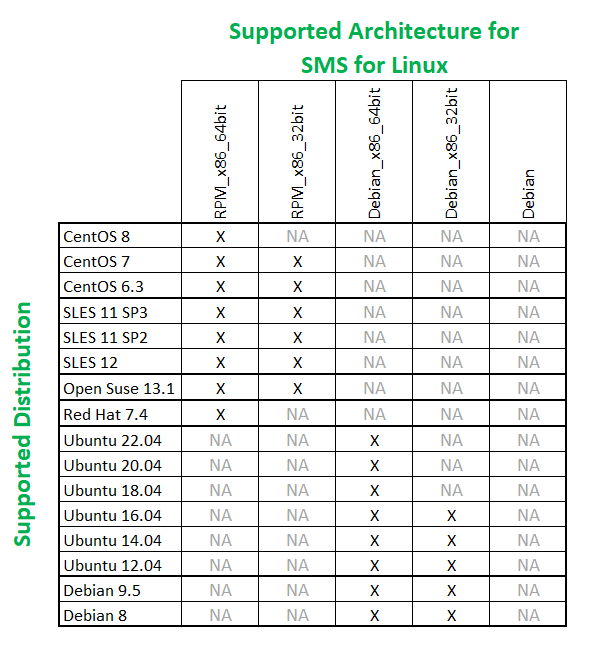 Figure 2: Supported Linux Distributions
Figure 2: Supported Linux Distributions
Version History
Version 1.3.1-23 - 10/2023
- Bug Fix - Fixed rare comm. protocol switching issues, seen during firmware update.
Version 1.3.1-22 - 07/2023
- Bug Fix - Corrected hash value generation of SMS configuration file when notes section contains formatted texts (newline, tab, etc.).
Version 1.3.1-21 - 01/2023
- Added security feature - Before loading an SMS package, an integrity check is performed on the package's contents.
Version 1.3.1-19 - 04/2022
- Enhanced SMS - Added ability to force reload of configuration settings, even if already present. Setting available in 123Scan SMS wizard Name and Notes screen.
- Bug fix - Resolved issue on scanner not switching to the correct management mode during the firmware and configuration update retry.
Version 1.3.1-17 - 10/2021
- Added support for SNAPI without Imaging scanner host mode.
- Bug fix - Resolved issue on firmware v24 update for MP7 scanner using the SMS package.
- Bug fix - Resolved issue on setting beeper volume and beeper control.
Version 1.3.1-13 - 10/2020
- Bug fix - firmware update shows the correct scanner host mode when the scanner in IBMHID.
Version 1.3.1-12 - 04/2020
- Added asset information (model number, serial number, date of manufacture, firmware version, configuration file name) to SMS log file. A default package is now present in the download folder. The default package causes the logging of asset information at SMS startup, even if the customer has not loaded a SMS Package.
- A default package is now present in the download folder.
Version 1.3.1-9 - 10/2019
- Added CentOS 7.3 support.
- Added Debian 9.5 support.
- Added C++ 11 support.
Version 1.3.1-7 - 07/2019
- Added ability to execute the SMS using an external Java program.
Version 1.3.0-0 - 11/2018
- Added Retry logic, if firmware update fails, will attempt to reload firmware up to 3 times.
-
Support added for following distributions
- CentOS 6.0 32bit.
- SLES 11 SP2 32bit.
- SLES 11 SP3 64bit and 32bit.
- Open SUSE 13.1 64bit and 32bit.
- Redhat 6.3 32bit.
- Ubuntu 12.04 32bit and 64bit.
- Debian 8 64bit and 32bit.
Version 1.2.0-0 - 08/2018
- Firmware/Configuration update through management mode IBMHH.
-
Firmware/Configuration update for cascaded and Bluetooth scanners.
- Direct connected cradle paired Bluetooth scanner.
- Direct connected MP6000/MP7000 with auxiliary scanner.
- Multiple directly connected scanner support (up to 5devices).
-
Supported distributions
- SUSE Linux Enterprise Server 12, 64bit architectures.
- Ubuntu 14.04, 64bit architecture.
- Ubuntu 14.04, 32bit architecture.
Version 1.1.0-0 - 06/2017
- Scanner Management Solution support for Linux CoreScanner driver v4.0.
Version 1.0.0-0 - 04/2017
- Initial release of the Scanner Management Solution.
- Firmware update for corded scanners through SNAPI.
- Configuration push for corded scanners through SNAPI.
- Parameter barcode scanning enabling/disabling through SNAPI.
- Assets tracking information before/after scanner management.