Touch Manager
To display only the features present on a particular device, select one or more filters from the SmartDocs bar below.
Input fields accept ENGLISH ONLY.
Queries from MX are not supported on Zebra devices running Android 11 or later. See alternative method.
StageNow - 5.5
The "SmartDocs" bar can customize this page to show only the features present on a particular Zebra device.
- Use drop-downs to select the OSX, MX and/or Android version on the device, and/or the device Model, which highlights features supported in the device. Unsupported features turn gray based on selection(s).
- SmartDocs Nav works when viewing features of an individual CSP. To use, click on a CSP (i.e. "App Manager") and make at least one selection in the SmartDocs bar. Unsupported features turn grey. Click the forward and back SmartNav buttons to scroll to the next and previous supported feature of that CSP (SmartNav is not supported on the feature matrix).
- To clear all selections press the SmartDocs button.
OSX, MX and Android version information for a device can be found in the Android Settings panel or by querying the device through ADB, EMDK or the MX CSP. More info.
- The OSX layer provides extensions to the base operating system to implement functionality not offered by Android. The root OSX version number always matches the root number of the Android version that it extends. More info.
- The MX Management System provides a uniform interface into privileged and unprivileged Android APIs on the device. Some features require a specific pairing of MX and OSX versions. More info.
- The Android version is sometimes enough to determine a feature set. Others require a specific MX version plus a minimum version of Android.
- The Device Model indicates which subset of MX features is present in the device.
WARNING: A newer version of this product and documentation are available. See the latest
Overview
The TouchMgr adjusts touch-screen sensitivity for different usage scenarios on devices that support sensitivity settings. Touch panel settings can compensate for input with a finger or stylus, when working with gloves or when a screen protector is present.
- TouchMgr is supported on the following devices:
- EC30, EC50, EC55
- ET40, ET45, ET50, ET51, ET56
- L10
- MC20, MC2200, MC2700, MC33, MC33ax, MC3300x, MC93
- TC15, TC21, TC26, TC51, TC52, TC52ax, TC52x, TC53, TC55, TC56, TC57, TC57x, TC58
- TC70, TC70x, TC72, TC75, TC75x, TC77
- TC8000, TC8300
- TN28
- VC83
- WS50
Touch-screen sensitivity settings vary by device.
Main Functionality
- Configure touch panel sensitivity for:
- A bare finger
- A stylus or bare finger
- A gloved or bare finger
- A stylus or gloved or bare finger
- Presence of a screen protector
- Length of press-and-hold time required for a long-press
Screen Protectors
Some Zebra devices support the addition of a Screen Protector, a third-party glass or plastic overlay that adheres to the display and further protects it from cracks and scratches without interfering with normal operation. When a supported device group, platform or type is selected using the Device Type parameter, the "Screen Protector" checkbox is displayed and the device is configured to adjust screen sensitivity to compensate for the presence of the protector based on the selected Touch Action (see matrix below).
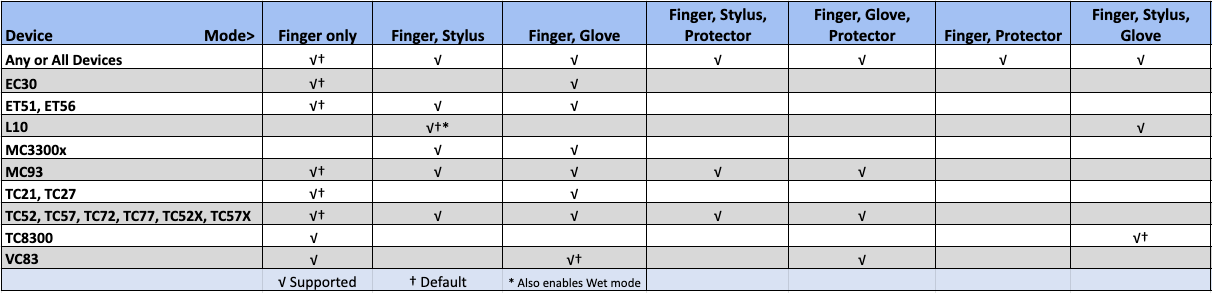
Device Type
Used to enter the group, platform or type of Zebra devices on which to apply settings for touch-screen sensitivity.
Parm Name: DeviceType
| Option | Name | Description | Note | Status | Requires |
|---|---|---|---|---|---|
| 0 | Any | This value (or the absence of this parm from the XML) applies Touch Mode settings for any and all devices. |
MX: 6.2+ |
||
| 1 | 8960 | Applies settings for MC33, MC3300x or MC33ax devices. |
MX: 6.2+ |
||
| 2 | 8000 | Applies settings for TC8000, TC8300 or MC20 devices. |
MX: 9.1+ |
||
| 3 | 8956 | Applies settings for TC51, TC56, TC70x, or TC75x devices. |
MX: 6.2+ |
||
| 4 | ET5x | Applies settings for ET50 and ET55 devices. |
MX: 6.3+ |
||
| 5 | SDM660 | Applies settings for ET51, ET56, MC93, TC52, TC52ax, TC52x, TC57, TC57x, TC72 or TC77 devices. |
MX: 9.1+ |
||
| 6 | VC83 | Applies settings for VC83 devices. |
MX: 9.1+ |
||
| 7 | EC30 | Applies settings for EC30, EC50, EC55, MC2200, MC2700, TC21 or TC26 devices. |
MX: 9.1+ |
||
| 8 | L10 | Applies settings for L10 tablets. |
MX: 10.2+ |
||
| 9 | WS50 | Applies settings for TC15, TN28 and WS50 devices. |
MX: 11.4+ Android API: 30+ |
||
| 10 | 6490 | Applies settings for TC53, TC58 and other 6490-based devices. |
MX: 11.4+ Android API: 30+ |
||
| 11 | 6375 | Applies settings for ET40, ET45 and other 6375-based devices. |
MX: 11.5+ Android API: 30+ |
Touch Actions - Any Device
Used to apply Touch-Mode settings on any supported device in accordance with the touch-screen sensitivity required for an expected usage scenario.
IMPORTANT: Use this parameter only when no device-specific parameter exists for a target device AND ONLY when it is known that touch-screen sensitivity settings are supported on that device. Applying this parameter to a device that does not support touch-screen sensitivity settings results in unpredictable behavior, causes an error or produces no output in the Result XML to indicate failure.
Note: This feature is not supported on the TC8000. Changes to Touch Mode on the TC8000 are supported only manually through the Settings panel on the device.
Shown if: Device Type is set to "Any"
Parm Name: TouchActionAny
| Option | Name | Description | Note | Status | Requires |
|---|---|---|---|---|---|
| 0 | Do not change | This value (or the absence of this parm from the XML) causes no change to the Touch Mode; any previously selected setting is retained. |
MX: 6.2+ |
||
| 1 | Stylus and Finger | Adjusts touch-screen sensitivity for input with a stylus or bare finger. |
MX: 6.2+ |
||
| 2 | Glove and Finger | Adjusts touch-screen sensitivity for input with a bare or gloved finger. |
MX: 6.2+ |
||
| 3 | Finger Only | Adjusts touch-screen sensitivity for input with a bare finger only. |
MX: 6.2+ |
||
| 4 | Stylus, Glove and Finger | Adjusts touch-screen sensitivity for input with a stylus, or bare or gloved finger. |
MX: 6.2+ |
Touch Actions - EC Series
Used to enter the Touch Mode for a specific set of devices in accordance with the touch-screen sensitivity required for an expected usage scenario. This parameter is designed for use with the Zebra EC30 and other EC-series devices.
Shown if: Device Type is set to "EC30"
Parm Name: TouchActionEC30
| Option | Name | Description | Note | Status | Requires |
|---|---|---|---|---|---|
| 0 | Do not change | This value (or the absence of this parm from the XML) causes no change to the Touch Mode; any previously selected setting is retained. |
MX: 9.1+ |
||
| 15 | Glove and Finger | Adjusts touch-screen sensitivity for input with a gloved or bare finger. |
MX: 9.1+ |
||
| 16 | Finger Only | Adjusts touch-screen sensitivity for input with a bare finger. |
MX: 9.1+ |
Touch Actions - MC Series
Used to enter the Touch Mode for a specific set of devices in accordance with the touch-screen sensitivity required for an expected usage scenario. This parameter is designed for use with the Zebra MC33, MC3300x and some other 8960-based devices.
Shown if: Device Type is set to "8960"
Parm Name: TouchAction
| Option | Name | Description | Note | Status | Requires |
|---|---|---|---|---|---|
| 0 | Do not change | This value (or the absence of this parm from the XML) causes no change to the Touch Mode; any previously selected setting is retained. |
MX: 4.2+ |
||
| 1 | Stylus and Finger | Adjusts touch-screen sensitivity for input with a stylus or bare finger. |
MX: 4.2+ |
||
| 2 | Glove and Finger | Adjusts touch-screen sensitivity for input with a bare or gloved finger. |
MX: 4.2+ |
Touch Actions - ET50, ET55
Used to enter the Touch Mode for a specific set of devices in accordance with the touch-screen sensitivity required for an expected usage scenario. This parameter is designed for use with Zebra ET50 and ET55 devices.
Shown if: Device Type is set to "ET5x"
Parm Name: TouchActionET5x
| Option | Name | Description | Note | Status | Requires |
|---|---|---|---|---|---|
| 0 | Do not change | This value (or the absence of this parm from the XML) will cause no change to the Touch Mode on a TC8000; any previously selected setting is retained. |
MX: 6.3+ |
||
| 7 | Finger Only | Adjusts touch-screen sensitivity for input with a bare finger. |
MX: 6.3+ |
||
| 8 | Glove and Finger | Adjusts touch-screen sensitivity for input with a bare or gloved finger. |
MX: 6.3+ |
||
| 9 | Stylus, Glove and Finger | Adjusts touch-screen sensitivity for input with a stylus, or bare or gloved finger. |
MX: 6.3+ |
Touch Actions - L10 Tablet
Used to enter the Touch Mode for a specific set of devices in accordance with the touch-screen sensitivity required for an expected usage scenario. This parameter is designed for use with Zebra L10 tablets.
Shown if: Device Type is set to "L10"
Parm Name: TouchActionL10
| Option | Name | Description | Note | Status | Requires |
|---|---|---|---|---|---|
| 0 | Do not change | This value (or the absence of this parm from the XML) causes no change to the Touch Mode; any previously selected setting is retained. |
MX: 10.2+ |
||
| 17 | Stylus and Finger | Adjusts touch-screen sensitivity for input with a stylus or bare finger. |
MX: 10.2+ |
||
| 18 | Glove and Finger | Adjusts touch-screen sensitivity for input with a bare or gloved finger. |
MX: 10.2+ |
||
| 19 | Finger | Adjusts touch-screen sensitivity for input with a bare finger. |
MX: 10.2+ |
Touch Actions - TC8000 Series
Used to enter the Touch Mode for a specific set of devices in accordance with the touch-screen sensitivity required for an expected usage scenario. This parameter is designed for use with Zebra TC8000, TC8300 and other TC8000-series devices.
Shown if: Device Type is set to "TC8000"
Parm Name: TouchAction8000
| Option | Name | Description | Note | Status | Requires |
|---|---|---|---|---|---|
| 0 | Do not change | This value (or the absence of this parm from the XML) causes no change to device setings; any previously selected setting is retained. |
MX: 9.1+ |
||
| 5 | Finger Only | Adjusts touch-screen sensitivity for input with a bare finger. |
MX: 9.1+ |
||
| 6 | Stylus, Glove and Finger | Adjusts touch-screen sensitivity for input with a stylus, or bare or gloved finger. |
MX: 9.1+ |
Touch Actions - VC Series
Used to enter the Touch Mode for a specific set of devices in accordance with the touch-screen sensitivity required for an expected usage scenario. This parameter is designed for use with Zebra VC83 devices.
Shown if: Device Type is set to "VC83"
Parm Name: TouchActionVC83
| Option | Name | Description | Note | Status | Requires |
|---|---|---|---|---|---|
| 0 | Do not change | This value (or the absence of this parm from the XML) causes no change to the Touch Mode; any previously selected setting is retained. |
MX: 9.1+ |
||
| 13 | glove and Finger | Adjusts touch-screen sensitivity for input with a gloved or bare finger. |
MX: 9.1+ |
||
| 14 | Finger Only | Adjusts touch-screen sensitivity for input with a bare finger. |
MX: 9.1+ |
Touch Actions - WS50 Wearables
Used to enter the Touch Mode for a specific set of devices in accordance with the touch-screen sensitivity required for an expected usage scenario. This parameter is designed for use with Zebra WS50 wearable devices.
Shown if: Device Type is set to "WS50"
Parm Name: TouchActionWS50
| Option | Name | Description | Note | Status | Requires |
|---|---|---|---|---|---|
| 0 | Do not change | This value (or the absence of this parm from the XML) causes no change to the Touch Mode; any previously selected setting is retained. |
MX: 11.4+ |
||
| 20 | Glove and Finger | Adjusts touch-screen sensitivity for input with a bare or gloved finger. |
MX: 11.4+ |
||
| 21 | Finger Only | Adjusts touch-screen sensitivity for input with a bare finger. |
MX: 11.4+ |
Touch Actions - SDM660 Series
Used to enter the Touch Mode for a specific set of devices in accordance with the touch-screen sensitivity required for an expected usage scenario. This parameter is designed for use with Zebra ET51, ET56, L10, MC93, TC52, TC57, TC72, TC77 and other SDM660-based devices.
NOTE: On L10 devices, the "Wet" screen sensitivity option is accessible only through the device Settings panel.
Shown if: Device Type is set to "SDM660"
Parm Name: TouchActionSDM660
| Option | Name | Description | Note | Status | Requires |
|---|---|---|---|---|---|
| 0 | Do not change | This value (or the absence of this parm from the XML) causes no change to the Touch Mode; any previously selected setting is retained. |
MX: 9.1+ |
||
| 10 | Stylus and Finger | Adjusts touch-screen sensitivity for input with a stylus or bare finger. |
MX: 9.1+ |
||
| 11 | Glove and Finger | Adjusts touch-screen sensitivity for input with a bare or gloved finger. |
MX: 9.1+ |
||
| 12 | Finger | Adjusts touch-screen sensitivity for input with a bare finger only. |
MX: 9.1+ |
Touch Actions - 6490 Series
Used to enter the Touch Mode for a specific set of devices in accordance with the touch-screen sensitivity required for an expected usage scenario. This parameter is designed for use with the Zebra TC53, TC58 and other 6490-based devices.
Shown if: Device Type is set to "TC53, TC58"
Parm Name: TouchAction6490
| Option | Name | Description | Note | Status | Requires |
|---|---|---|---|---|---|
| 0 | Do not change | This value (or the absence of this parm from the XML) causes no change to the Touch Mode; any previously selected setting is retained. |
MX: 11.4+ Android API: 30+ |
||
| 23 | Glove and Finger | Adjusts touch-screen sensitivity for input with a bare or gloved finger. |
MX: 11.4+ Android API: 30+ |
||
| 24 | Stylus and Finger | Adjusts touch-screen sensitivity for input with a stylus or bare finger. |
MX: 11.4+ Android API: 30+ |
||
| 25 | Finger Only | Adjusts touch-screen sensitivity for input with a bare finger. |
MX: 11.4+ Android API: 30+ |
Touch Actions - 6375 Series
Used to enter the Touch Mode for a specific set of devices in accordance with the touch-screen sensitivity required for an expected usage scenario. This parameter is designed for use with the Zebra ET40, ET45 and other 6375-based devices.
Shown if: Device Type is set to "ET40, ET45"
Parm Name: TouchAction6375
| Option | Name | Description | Note | Status | Requires |
|---|---|---|---|---|---|
| 0 | Do not change | This value (or the absence of this parm from the XML) causes no change to the Touch Mode; any previously selected setting is retained. |
MX: 11.5+ Android API: 30+ |
||
| 26 | Glove and Finger | Adjusts touch-screen sensitivity for input with a bare or gloved finger. |
MX: 11.5+ Android API: 30+ |
||
| 27 | Stylus and Finger | Adjusts touch-screen sensitivity for input with a stylus or bare finger. |
MX: 11.5+ Android API: 30+ |
||
| 28 | Finger Only | Adjusts touch-screen sensitivity for input with a bare finger. |
MX: 11.5+ Android API: 30+ |
||
| 29 | Stylus, Glove and Finger | Adjusts touch-screen sensitivity for input with a stylus or bare or gloved finger. |
MX: 11.5+ Android API: 30+ |
Touch Actions - 8956 Series
Used to enter the Touch Mode for a specific set of devices in accordance with the touch-screen sensitivity required for an expected usage scenario. This parameter is designed for use with Zebra TC55, TC70, TC75 and other 8956-based devices.
Shown if: Device Type is set to "8956"
Parm Name: TouchAction8956
| Option | Name | Description | Note | Status | Requires |
|---|---|---|---|---|---|
| 0 | Do not change | This value (or the absence of this parm from the XML) causes no change to the Touch Mode; any previously selected setting is retained. |
MX: 9.1+ |
||
| 10 | Stylus and Finger | Adjusts touch-screen sensitivity for input with a stylus or bare finger. |
MX: 9.1+ |
||
| 11 | Glove and Finger | Adjusts touch-screen sensitivity for input with a bare or gloved finger. |
MX: 9.1+ |
Screen Protector (checkbox)
Controls whether screen sensitivity is adjusted to compensate for the presence of a screen protector. Checkbox is displayed only if Screen Protector is supported by the selected Device Type and by the selected Touch Action.
IMPORTANT NOTE: A setting of "false" for this parameter could return an error in EMDK, StageNow and some enterprise mobile management (EMM) systems on devices containing a com.symbol.mxmf.csp.touchmgr CSP version prior to 10.2.3. To configure a setting of "false" on such a device, simply skip this parameter. To display the version number of any CSP on a device, enable "Show System" in Settings -> Apps.
Shown if: The selected Device Type supports a Screen Protector AND the Touch Action supports Protector mode
Parm Name: Protector
| Option | Name | Description | Note | Status | Requires |
|---|---|---|---|---|---|
| false | (unchecked) | Screen protector not present; sensitivity is not adjusted to compensate. See IMPORTANT NOTE above. |
OSX: 6.2+ MX: 6.2+ |
||
| true | (checked) | Screen protector is present; sensitivity is adjusted (on devices that support it) to compensate. |
OSX: 6.2+ MX: 6.2+ |
Touch and Hold Delay
Used to select the length of time a touch of the screen must be held before being considered a long-press. Short = 400 ms; Medium = 1000 ms; Long = 1500 ms.
Parm Name: TouchAndHoldDelay
| Option | Name | Description | Note | Status | Requires |
|---|---|---|---|---|---|
| 0 | Do not change | This value (or the absence of this parm from the XML) causes no change to device settings; any previously selected setting is retained. |
MX: 11.8+ |
||
| 400 | Short | When a key is held down, waits 400ms (0.4 seconds) before implementing a long-press action. |
MX: 11.8+ |
||
| 1000 | Medium | When a key is held down, waits 1000ms (1 second) before implementing a long-press action. |
MX: 11.8+ |
||
| 1500 | Long | When a key is held down, waits 1500ms (1.5 seconds) before implementing a long-press action. |
MX: 11.8+ |