The "SmartDocs" bar can customize this page to show only the features present on a particular Zebra device.
- Use drop-downs to select the OSX, MX and/or Android version on the device, and/or the device Model, which highlights features supported in the device. Unsupported features turn gray based on selection(s).
- SmartDocs Nav works when viewing features of an individual CSP. To use, click on a CSP (i.e. "App Manager") and make at least one selection in the SmartDocs bar. Unsupported features turn grey. Click the forward and back SmartNav buttons to scroll to the next and previous supported feature of that CSP (SmartNav is not supported on the feature matrix).
- To clear all selections press the SmartDocs button.
OSX, MX and Android version information for a device can be found in the Android Settings panel or by querying the device through ADB, EMDK or the MX CSP. More info.
- The OSX layer provides extensions to the base operating system to implement functionality not offered by Android. The root OSX version number always matches the root number of the Android version that it extends. More info.
- The MX Management System provides a uniform interface into privileged and unprivileged Android APIs on the device. Some features require a specific pairing of MX and OSX versions. More info.
- The Android version is sometimes enough to determine a feature set. Others require a specific MX version plus a minimum version of Android.
- The Device Model indicates which subset of MX features is present in the device.
Overview
The RFID Manager (RfidMgr) is used to update, manage and configure Zebra RFID peripherals. The radio-frequency identification (RFID) specification defines the physical and logical requirements for a passive-backscatter, "Interrogator-talks-first" RFID system operating in the 860–960MHz range.
An interrogator (aka "reader") transmits information in the specified frequency range to a tag (aka "label") by modulating a continuous-wave RF signal, which delivers all energy required to for the tag to operate. The tag responds by modulating at the reflection coefficient of its antenna, "backscattering" an information signal that's read by the interrogator. RFID communications are half-duplex; while one side "talks" the other side only listens.
Main Functionality
- Update device firmware
- Reset the radio
- Reset device to factory-default settings
- Export device settings for troubleshooting
- Enable/disable configuration of advanced options:
- Channel hopping
- Channel masking
- Country of operation
- Query select
- Query session
- Query target
- RFID transmit power level
Supported on Zebra MC333R and MC339R devices only.
RFID Action
Used to enter an action to perform on the connected RFID peripheral.
Note: Supported on Zebra MC333R and MC339R devices only.
Parm Name: RfidAction
| Option | Name | Description | Note | Status | Requires |
|---|---|---|---|---|---|
| 1 | FirmwareUpdate | Updates the firmware on the connected RFID peripheral. |
MX: 7.1+ Android API: 24+ |
||
| 2 | ExportSettings | Saves the current RFID module settings to a file in the device file system. |
MX: 8.1+ Android API: 26+ |
||
| 3 | Default | This value (or the absence of this parm from the XML) causes no change to RFID device settings; any previously selected setting is retained. |
MX: 8.1+ Android API: 26+ |
||
| 4 | ResetRadio | Resets RFID radio without changing its settings. Useful for error recovery or other RFID module failures. |
MX: 8.1+ Android API: 26+ |
||
| 5 | ResetRadiotofactorydefault | Returns RFID radio to factory-default settings. Useful for recovery from serious configuration errors that otherwise prevent proper function. |
MX: 8.1+ Android API: 26+ |
||
| 6 | FirmwareUpdateAndResetFactoryDefaults | Updates firmware, resets RFID radio and returns it to factory-default settings. Useful when applying a major firmware update that adds numerous configuration settings; ensures that RFID module is initially configured in a known-good state. |
MX: 8.1+ Android API: 26+ |
Firmware Filename
Used to enter the name of the device-resident file that contains a firmware update for the device. Update file must be stored in device file system.
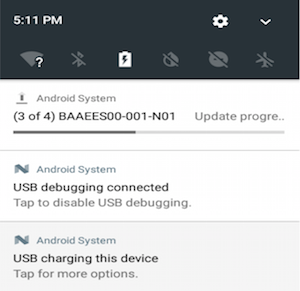 During the 4-5 minute firmware update, status is displayed in the Notification bar.
During the 4-5 minute firmware update, status is displayed in the Notification bar.
Input value rules:
- String from 1–255 characters containing a fully qualified path and file name
Note: Supported on Zebra MC333R and MC339R devices only.
Shown if: The "RFID Advanced Options" checkbox is Checked
Parm Name: FirmwareUpdate
Requires:
- MX: 7.1+
- Android API: 24+
RFID Advanced Options (checkbox)
Used to enable/disable access to advanced RFID configuration options on the device. Hiding these settings (option 0) prevents the device user from changing advanced settings.
Note: Supported on Zebra MC333R and MC339R devices only.
Parm Name: RfidConfigAdvancedOptions
| Option | Name | Description | Note | Status | Requires |
|---|---|---|---|---|---|
| 1 | (checked) | Displays advanced RFID configuration options on the device. |
MX: 8.1+ |
||
| 0 | (unchecked) | Hides advanced RFID configuration options on the device. |
MX: 8.1+ |
Country of Operation
Used to enter the country in which the RFID module will operate to ensure compliance with local regulatory requirements.
Note: Supported on Zebra MC333R and MC339R devices only.
Shown if: The "RFID Config Advanced Options" checkbox is Checked
Parm Name: CountryofOperation
| Option | Name | Description | Note | Status | Requires |
|---|---|---|---|---|---|
| 0 | NO_CHANGE |
MX: 8.1+ |
|||
| 1 | ALBANIA |
MX: 8.1+ |
|||
| 2 | ANDORRA |
MX: 8.1+ |
|||
| 3 | ARGENTINA |
MX: 8.1+ |
|||
| 4 | AUSTRALIA |
MX: 8.1+ |
|||
| 5 | BANGLADESH |
MX: 8.1+ |
|||
| 6 | BHUTAN |
MX: 8.1+ |
|||
| 7 | BOLIVIA |
MX: 8.1+ |
|||
| 8 | BOSNIA_HERZENGOVINA |
MX: 8.1+ |
|||
| 9 | BRAZIL |
MX: 8.1+ |
|||
| 10 | CANADA |
MX: 8.1+ |
|||
| 11 | CAMBODIA |
MX: 8.1+ |
|||
| 12 | CHILE |
MX: 8.1+ |
|||
| 13 | CHINA |
MX: 8.1+ |
|||
| 14 | COLOMBIA |
MX: 8.1+ |
|||
| 15 | DOMINICAN_REPUBLIC |
MX: 8.1+ |
|||
| 16 | ECUADOR |
MX: 8.1+ |
|||
| 17 | EL_SALVADOR |
MX: 8.1+ |
|||
| 18 | UNITED_KINGDOM |
MX: 8.1+ |
|||
| 19 | GUATEMALA |
MX: 8.1+ |
|||
| 20 | GUAM |
MX: 8.1+ |
|||
| 21 | HONG_KONG |
MX: 8.1+ |
|||
| 22 | INDIA |
MX: 8.1+ |
|||
| 23 | INDONESIA |
MX: 8.1+ |
|||
| 24 | JAPAN_1W_LBT |
MX: 8.1+ |
|||
| 25 | JAPAN_250MW |
MX: 8.1+ |
|||
| 26 | LAOS_EU |
MX: 8.1+ |
|||
| 27 | LAOS_FCC |
MX: 8.1+ |
|||
| 28 | MACAU |
MX: 8.1+ |
|||
| 29 | MACEDONIA |
MX: 8.1+ |
|||
| 30 | MALAYSIA |
MX: 8.1+ |
|||
| 31 | MEXICO |
MX: 8.1+ |
|||
| 32 | MONACO |
MX: 8.1+ |
|||
| 33 | MOTENEGRO |
MX: 8.1+ |
|||
| 34 | NEW_ZEALAND_FCC |
MX: 8.1+ |
|||
| 35 | NEW_ZEALAND_EU |
MX: 8.1+ |
|||
| 36 | PAKISTAN |
MX: 8.1+ |
|||
| 37 | PANAMA |
MX: 8.1+ |
|||
| 38 | PARAGUAY |
MX: 8.1+ |
|||
| 39 | PERU |
MX: 8.1+ |
|||
| 40 | PHILIPPINES |
MX: 8.1+ |
|||
| 41 | PUERTO_RICO |
MX: 8.1+ |
|||
| 42 | RUSSIA |
MX: 8.1+ |
|||
| 43 | SAUDI_ARABIA |
MX: 8.1+ |
|||
| 44 | SINGAPORE |
MX: 8.1+ |
|||
| 45 | SOUTH_AFRICA |
MX: 8.1+ |
|||
| 46 | SOUTH_KOREA |
MX: 8.1+ |
|||
| 47 | SRI_LANKA |
MX: 8.1+ |
|||
| 48 | TAIWAN |
MX: 8.1+ |
|||
| 49 | THAILAND |
MX: 8.1+ |
|||
| 50 | TURKEY |
MX: 8.1+ |
|||
| 51 | UAE |
MX: 8.1+ |
|||
| 52 | UNITED_STATES |
MX: 8.1+ |
|||
| 53 | URUGUAY |
MX: 8.1+ |
|||
| 54 | VENEZUELA |
MX: 8.1+ |
|||
| 55 | VIETNAM |
MX: 8.1+ |
|||
| 56 | VIRGINIA_ISLAND |
MX: 8.1+ |
|||
| 57 | ETSI302.208compliantgeneric |
MX: 8.1+ |
|||
| 58 | FCCPart-16compliantgeneric |
MX: 8.1+ |
|||
| 59 | ISRAEL |
MX: 8.1+ |
|||
| 60 | ALGERIA |
MX: 8.1+ |
|||
| 61 | ARMENIA |
MX: 8.1+ |
|||
| 62 | AUSTRIA |
MX: 8.1+ |
|||
| 63 | AZERBAIJAN |
MX: 8.1+ |
|||
| 64 | BAHRAIN |
MX: 8.1+ |
|||
| 65 | BELGIUM |
MX: 8.1+ |
|||
| 66 | BULGARIA |
MX: 8.1+ |
|||
| 67 | COSTA_RICA |
MX: 8.1+ |
|||
| 68 | CROATIA |
MX: 8.1+ |
|||
| 69 | CYPRUS |
MX: 8.1+ |
|||
| 70 | CZECH_REPUBLIC |
MX: 8.1+ |
|||
| 71 | DENMARK |
MX: 8.1+ |
|||
| 72 | EGYPT |
MX: 8.1+ |
|||
| 73 | ESTONIA |
MX: 8.1+ |
|||
| 74 | FINLAND |
MX: 8.1+ |
|||
| 75 | FRANCE |
MX: 8.1+ |
|||
| 76 | GEORGIA |
MX: 8.1+ |
|||
| 77 | GERMANY |
MX: 8.1+ |
|||
| 78 | GREECE |
MX: 8.1+ |
|||
| 79 | HUNGARY |
MX: 8.1+ |
|||
| 80 | ICELAND |
MX: 8.1+ |
|||
| 81 | IRELAND |
MX: 8.1+ |
|||
| 82 | ITALY |
MX: 8.1+ |
|||
| 83 | JORDAN |
MX: 8.1+ |
|||
| 84 | KAZAKHSTAN |
MX: 8.1+ |
|||
| 85 | KUWAIT |
MX: 8.1+ |
|||
| 86 | LATVIA |
MX: 8.1+ |
|||
| 87 | LITHUANIA |
MX: 8.1+ |
|||
| 88 | LUXEMBOURG |
MX: 8.1+ |
|||
| 89 | MALTA |
MX: 8.1+ |
|||
| 90 | NETHERLANDS |
MX: 8.1+ |
|||
| 91 | NORWAY |
MX: 8.1+ |
|||
| 92 | OMAN |
MX: 8.1+ |
|||
| 93 | POLAND |
MX: 8.1+ |
|||
| 94 | PORTUGAL |
MX: 8.1+ |
|||
| 95 | QATAR |
MX: 8.1+ |
|||
| 96 | ROMANIA |
MX: 8.1+ |
|||
| 97 | SERBIA |
MX: 8.1+ |
|||
| 98 | SLOVAKIA |
MX: 8.1+ |
|||
| 99 | SLOVENIA |
MX: 8.1+ |
|||
| 100 | SPAIN |
MX: 8.1+ |
|||
| 101 | SWEDEN |
MX: 8.1+ |
|||
| 102 | SWITZERLAND |
MX: 8.1+ |
|||
| 103 | TUNISIA |
MX: 8.1+ |
|||
| 104 | UKRAINE |
MX: 8.1+ |
|||
| 106 | ANGUILLA |
MX: 10.1+ |
|||
| 107 | MOROCCO |
MX: 10.1+ |
Channel Hopping Enable/Disable
Controls whether the device will use channel hopping (also known as frequency hopping), which can help prevent interference when multiple RFID readers are used in close proximity. Use of this parameter might be necessary for compliance with local regulatory requirements.
Note: Supported on Zebra MC333R and MC339R devices only.
Shown if: The "RFID Config Advanced Options" checkbox is Checked
Parm Name: Enablechannelhopping
| Option | Name | Description | Note | Status | Requires |
|---|---|---|---|---|---|
| 2 | Do not change | This value (or the absence of this parm from the XML) causes no change to device settings; any previously selected setting is retained. |
MX: 8.1+ Android API: 26+ |
||
| 1 | Enable | Enables channel hopping on the device. |
MX: 8.1+ Android API: 26+ |
||
| 0 | Disable | Disables channel hopping on the device. |
MX: 8.1+ Android API: 26+ |
Channel Mask Enable/Disable
Controls whether to enable channel masking, which permits some RF channels to be used by the device while others are not. Use of this parameter might be necessary for compliance with local regulatory requirements.
Note: Supported on Zebra MC333R and MC339R devices only.
Shown if: The "RFID Config Advanced Options" checkbox is Checked
Parm Name: EnabledChannelsMask
| Option | Name | Description | Note | Status | Requires |
|---|---|---|---|---|---|
| 0 | Disable | Disables the timestamp for first-sent codes. |
MX: 8.1+ Android API: 26+ |
||
| 1 | Enable | Enables the timestamp for first-sent codes. |
MX: 8.1+ Android API: 26+ |
Channel Mask
Used to enter which RFID channel(s) to use and which to mask. Channels are specified according to their index number, which is derived from a fixed channel sequence for a given country or region. Refer to the user guide that accompanied the RFID reader for region-specific information. Use of this parameter might be necessary for compliance with local regulatory requirements.
Input value rules:
- String from 1–255 comma-separated index numbers. For example, to enable channels 865.7, and 866.9 in a region with a channel sequence of 865.7, 866.3, 866.9 and 867.5, enter "1,3" in this field to use the first and third values in the list (and mask the others).
Note: Supported on Zebra MC333R and MC339R devices only.
Parm Name: EnabledChannelsMask
Requires:
- MX: 8.1+
- Android API: 26+
Set RFID Transmit Power Level (checkbox)
Controls whether the power level for RFID transmissions can be set for reading and writing of RFID tags. This setting can be adjusted to compensate for variations in conditions at the site, such as obstructions or distance to target. When unchecked, transmission power reverts to the default or previously set level. Note: Changes to this setting might affect battery life.
Note: Supported on Zebra MC333R and MC339R devices only.
Shown if: The "RFID Config Advanced Options" checkbox is Checked
Parm Name: SetRFIDTransmitPowerLevel
| Option | Name | Description | Note | Status | Requires |
|---|---|---|---|---|---|
| 1 | (checked) | Allows a custom RFID transmit power-level value to be set. |
MX: 8.1+ |
||
| 0 | (unchecked) | Uses the default or previously set RFID transmit power level. |
MX: 8.1+ |
RFID Transmit Power Level
Used to enter the RF power level (in tenths of a dBm) for transmitting RFID tag contents. For example, enter "295" to enter 29.5 dBm. Note: Changes to this setting might affect battery life.
Input value rules:
- Integer from 1–300
Note: Supported on Zebra MC333R and MC339R devices only.
Parm Name: RFIDTransmitPowerLevel
Requires:
- MX: 8.1+
- Android API: 26+
Ukraine Region Power Mode
Controls which region-specific Ukrainian power mode is used by the RFID module on the device.
Note: Supported on Zebra MC333R and MC339R devices only.
Shown if: The Country of Operation is "Ukraine"
Parm Name: UkraineRegionPowerMode
| Option | Name | Description | Note | Status | Requires |
|---|---|---|---|---|---|
| 0 | Default | Enables license-free 100MW power mode. |
MX: 10.1+ |
||
| 1 | Enable | Enables licensed 2W power mode. |
MX: 10.1+ |
Query Select
Used to select the desired tags during a query operation when multiple tags are within scanning range. Queries support "all tags," or those with "SL asserted" or "SL de-asserted" flags, irrespective of session. Use of this parameter can help improve scanning performance and avoid the "noise" of decoding unwanted tags. An SL flag is asserted when its SL flag has been set using the Select command. Flags not designated as such are considered de-asserted.
Note: Supported on Zebra MC333R and MC339R devices only.
Shown if: The "RFID Config Advanced Options" checkbox is Checked
Parm Name: QuerySelect
| Option | Name | Description | Note | Status | Requires |
|---|---|---|---|---|---|
| 4 | Do not change | This value (or the absence of this parm from the XML) causes no change to device settings; any previously selected setting is retained. |
MX: 8.1+ Android API: 26+ |
||
| 0 | Queryappliestoalltags | Enables the selection of all tags when multiple tags are in range. |
MX: 8.1+ Android API: 26+ |
||
| 2 | QueryappliestotagswithSLde-asserted | Enables selection of tags with SL flag asserted when multiple tags are in range. |
MX: 8.1+ Android API: 26+ |
||
| 3 | QueryappliestotagswithSLasserted | Enables selection of tags with SL flag de-asserted when multiple tags are in range. |
MX: 8.1+ Android API: 26+ |
Query Session
Used to select the desired tags during a query operation when multiple tags are within scanning range. When using this parameter, queries in a scanning session can recognize tags flagged in one of four sessions: S0, S1, S2 or S3, each with an "A" or "B" designation. Use of this parameter can help improve scanning performance and avoid the "noise" of decoding unwanted tags.
Note: Supported on Zebra MC333R and MC339R devices only.
Shown if: The "RFID Config Advanced Options" checkbox is Checked
Parm Name: QuerySession
| Option | Name | Description | Note | Status | Requires |
|---|---|---|---|---|---|
| 4 | Do not change | This value (or the absence of this parm from the XML) causes no change to device settings; any previously selected setting is retained. |
MX: 8.1+ Android API: 26+ |
||
| 0 | SessionS0 | Enables the selection of specific tags when multiple tags are in range. |
MX: 8.1+ Android API: 26+ |
||
| 1 | SessionS1 | Disables the specific tag selection when multiple tags are in range. |
MX: 8.1+ Android API: 26+ |
||
| 2 | SessionS2 | Disables the specific tag selection when multiple tags are in range. |
MX: 8.1+ Android API: 26+ |
||
| 3 | SessionS3 | Disables the specific tag selection when multiple tags are in range. |
MX: 8.1+ Android API: 26+ |
Query Target
Used to determine during a query operation whether a Tag with an inventoried flag (A or B) is selected in a session when multiple tags are within scanning range. When using this parameter, flags can change from "A" to "B" or vice-versa. Use of this parameter can help improve scanning performance and avoid the "noise" of decoding unwanted tags.
Note: Supported on Zebra MC333R and MC339R devices only.
Shown if: The "RFID Config Advanced Options" checkbox is Checked
Parm Name: QueryTarget
| Option | Name | Description | Note | Status | Requires |
|---|---|---|---|---|---|
| 3 | Do not change | This value (or the absence of this parm from the XML) causes no change to device settings; any previously selected setting is retained. |
MX: 8.1+ Android API: 26+ |
||
| 0 | InventoryTargetFlagA | Enables the selection tags with the "A" flag when multiple tags are in range. |
MX: 8.1+ Android API: 26+ |
||
| 1 | InventoryTargetFlagB | Enables the selection tags with the "B" flag when multiple tags are in range. |
MX: 8.1+ Android API: 26+ |
||
| 2 | ABFlip | Swaps the "A" and "B" flags when selecting inventoried tags. |
MX: 8.1+ Android API: 26+ |