Use this Wizard to configure the network settings of a "factory fresh" or factory-reset device to enable connection to the internet through Ethernet, Wi-Fi or a non-public cellular APN. This enables the device to access internet-based Google Zero Touch servers, which perform Device Owner Enrollment in an Enterprise Mobile Management (EMM) system, rendering the device manageable with no user interaction. Settings entered in this Wizard can be persisted on the device following an Enterprise Reset, further automating subsequent enrollments.
Requirements
- StageNow 4.2 or later
- Zebra device(s) running Android 8.x Oreo (or later) with MX 10 (or later)
- EMM with Zero Touch support and credentials
Using Zero Touch Wizard
NOTE: To create a single Profile that can be used to stage multiple devices with different settings, enable Dynamic Staging.
- From the StageNow Home screen, click "Create new Profile" to bring up the Wizards list.
Then select "Configure Zero Touch Network" to start the Wizard: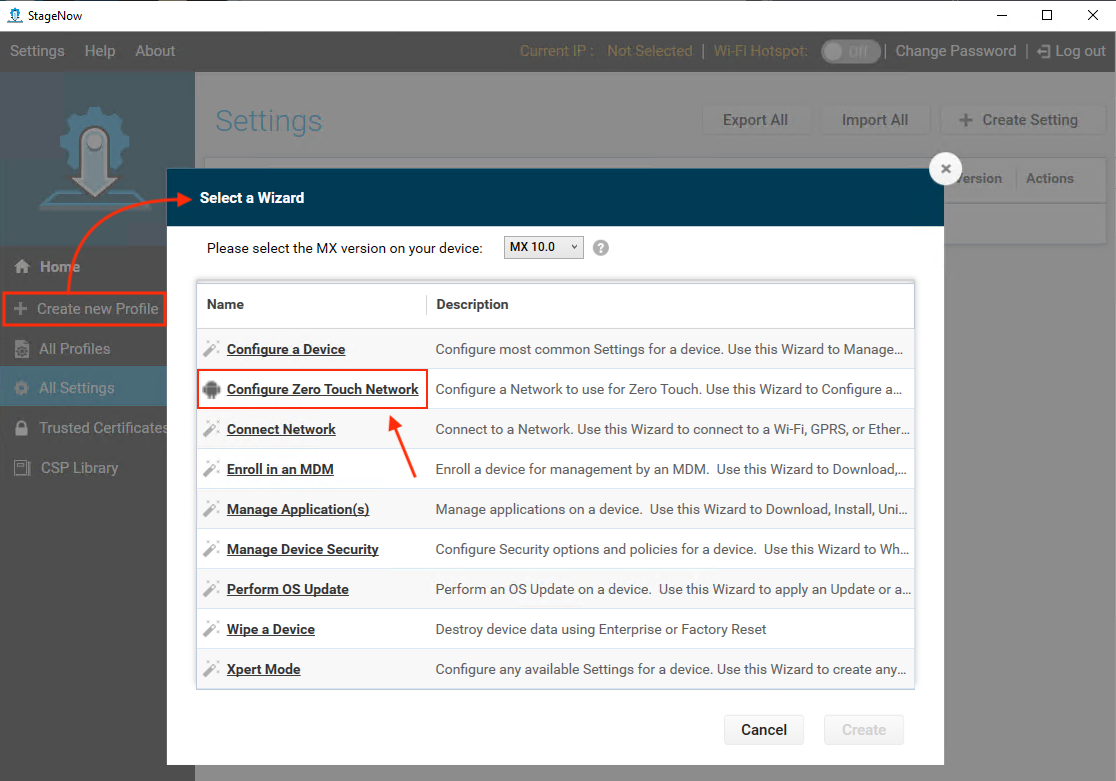 Click image to enlarge; ESC to exit.
Click image to enlarge; ESC to exit.
- Select the network type for connecting the device to the internet.
NOTE: Only one network type may be selected:
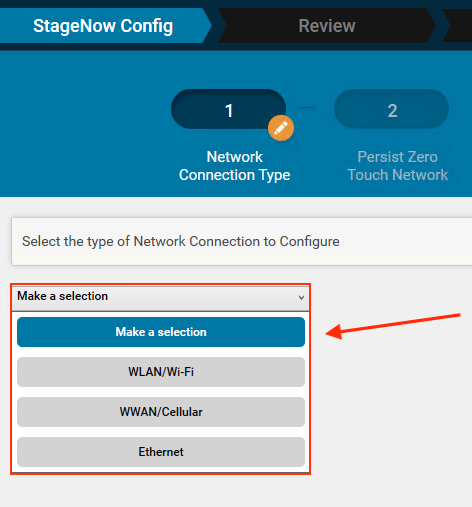 Click image to enlarge; ESC to exit.
Click image to enlarge; ESC to exit.
- Enter the settings for configuring the device for internet connectivity:
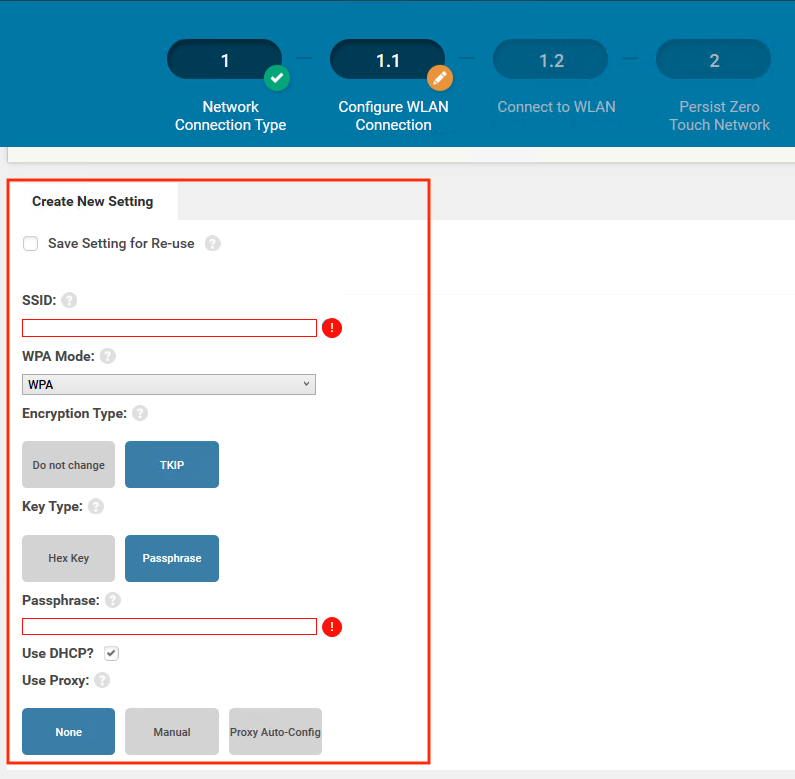 Click image to enlarge; ESC to exit.
Click image to enlarge; ESC to exit.
- Select Persistence preference, then click Continue:
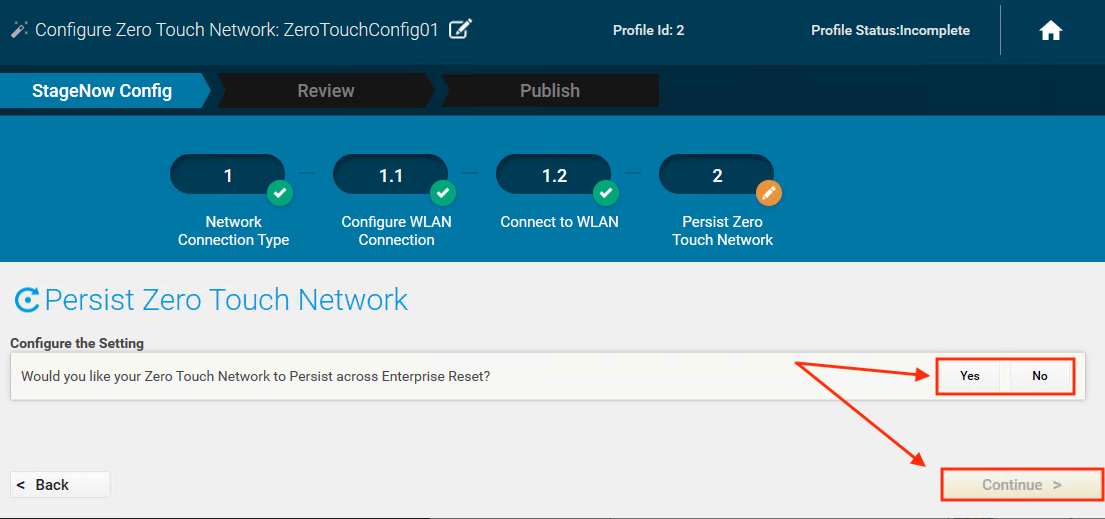 Click image to enlarge; ESC to exit.
Click image to enlarge; ESC to exit.
- Click "+ Expand" to review settings, if desired.
Then click "Complete Profiles" to continue: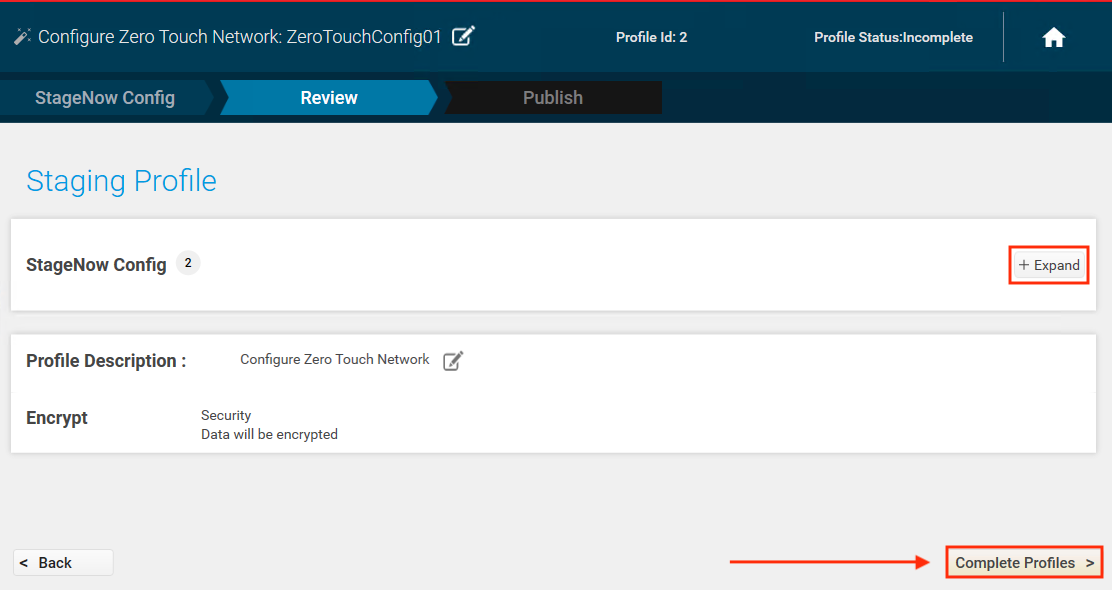 Click image to enlarge; ESC to exit.
Click image to enlarge; ESC to exit.
- Select deployment preferences, including barcode or USB/SD (
.binfile) and barcode type as applicable):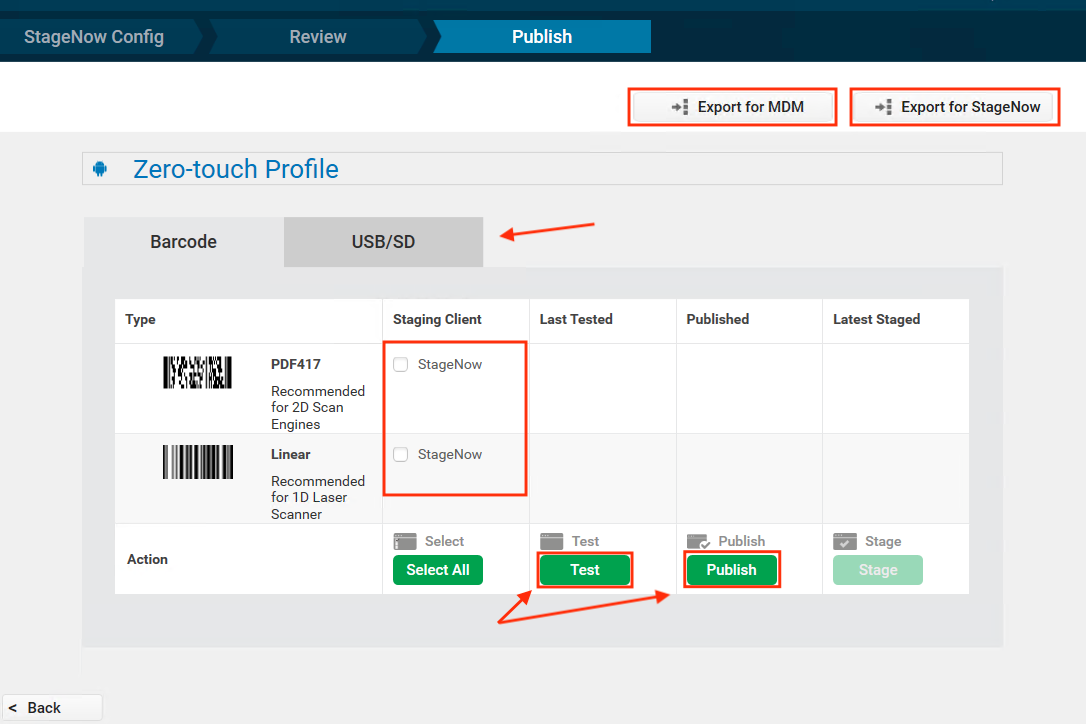 Click image to enlarge; ESC to exit.
Click image to enlarge; ESC to exit.
- Test Profile to confirm desired behavior.
Then click Publish to make the Profile available to StageNow operators. - Select Export method as needed.
The Profile is now ready for deployment.
IMPORTANT NOTE:If a Zero Touch Profile is saved and imported onto the same or a different host workstation, it no longer functions for Zero Touch enrollment.