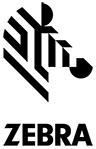 |
Zebra LinkOS Multiplatform SDK for Xamarin
1.1
Link-OS Portable Class Library Plugin for Xamarin
|
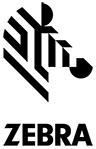 |
Zebra LinkOS Multiplatform SDK for Xamarin
1.1
Link-OS Portable Class Library Plugin for Xamarin
|
Defines functions used for interacting with printer formats. More...
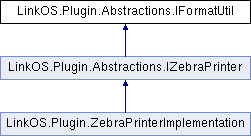
Public Member Functions | |
| IFieldDescription[] | GetVariableFields (string formatString) |
| Returns a list of descriptors of the variable fields in this format. More... | |
| void | PrintStoredFormat (string formatPathOnPrinter, Dictionary< int, string > vars) |
| Prints a stored format on the printer, filling in the fields specified by the Map. The values of any format variables will be encoded using the default encoding type. See System.Text.Encoding for more information about encoding types. More... | |
| void | PrintStoredFormat (string formatPathOnPrinter, string[] vars) |
| Prints a stored format on the printer, filling in the fields specified by the array. The values of any format variables will be encoded using the default encoding type. See System.Text.Encoding for more information about encoding types. More... | |
| byte[] | RetrieveFormatFromPrinter (string formatPathOnPrinter) |
| Retrieves a format from the printer. On a ZPL printer, only .ZPL files are supported. On a CPCL printer, only .FMT and .LBL files are supported. This function will only pull CPCL files on ZebraLink Mobile printers (RW, MZ, QL+). More... | |
Defines functions used for interacting with printer formats.
The ZPL print format: FORMAT.ZPL
Create and print a format
See IPrinterStatus for PreCheckPrinterStatus() and PostPrintCheckStatus() code.
See IConnection for CheckPrinterLanguage() code.
| IFieldDescription [] LinkOS.Plugin.Abstractions.IFormatUtil.GetVariableFields | ( | string | formatString | ) |
Returns a list of descriptors of the variable fields in this format.
| formatString | the contents of the recalled format. |
Implemented in LinkOS.Plugin.ZebraPrinterImplementation.
| void LinkOS.Plugin.Abstractions.IFormatUtil.PrintStoredFormat | ( | string | formatPathOnPrinter, |
| Dictionary< int, string > | vars | ||
| ) |
Prints a stored format on the printer, filling in the fields specified by the Map. The values of any format variables will be encoded using the default encoding type. See System.Text.Encoding for more information about encoding types.
| formatPathOnPrinter | the location of the file on the printer (e.g. "E:FORMAT.ZPL"). |
| vars | a dictionary which contains the key/value pairs for the stored format. For ZPL formats, the key number should correspond directly to the number of the field in the format. For CPCL formats, the values will be passed in ascending numerical order. |
Implemented in LinkOS.Plugin.ZebraPrinterImplementation.
| void LinkOS.Plugin.Abstractions.IFormatUtil.PrintStoredFormat | ( | string | formatPathOnPrinter, |
| string[] | vars | ||
| ) |
Prints a stored format on the printer, filling in the fields specified by the array. The values of any format variables will be encoded using the default encoding type. See System.Text.Encoding for more information about encoding types.
| formatPathOnPrinter | the name of the format on the printer, including the extension (e.g. "E:FORMAT.ZPL"). |
| vars | an array of strings representing the data to fill into the format. For ZPL formats, index 0 of the array corresponds to field number 2 (^FN2). For CPCL, the variables are passed in the order that they are found in the format. |
Implemented in LinkOS.Plugin.ZebraPrinterImplementation.
| byte [] LinkOS.Plugin.Abstractions.IFormatUtil.RetrieveFormatFromPrinter | ( | string | formatPathOnPrinter | ) |
Retrieves a format from the printer. On a ZPL printer, only .ZPL files are supported. On a CPCL printer, only .FMT and .LBL files are supported. This function will only pull CPCL files on ZebraLink Mobile printers (RW, MZ, QL+).
| formatPathOnPrinter | the location of the file on the printer (e.g. "E:FORMAT.ZPL"). |
Implemented in LinkOS.Plugin.ZebraPrinterImplementation.