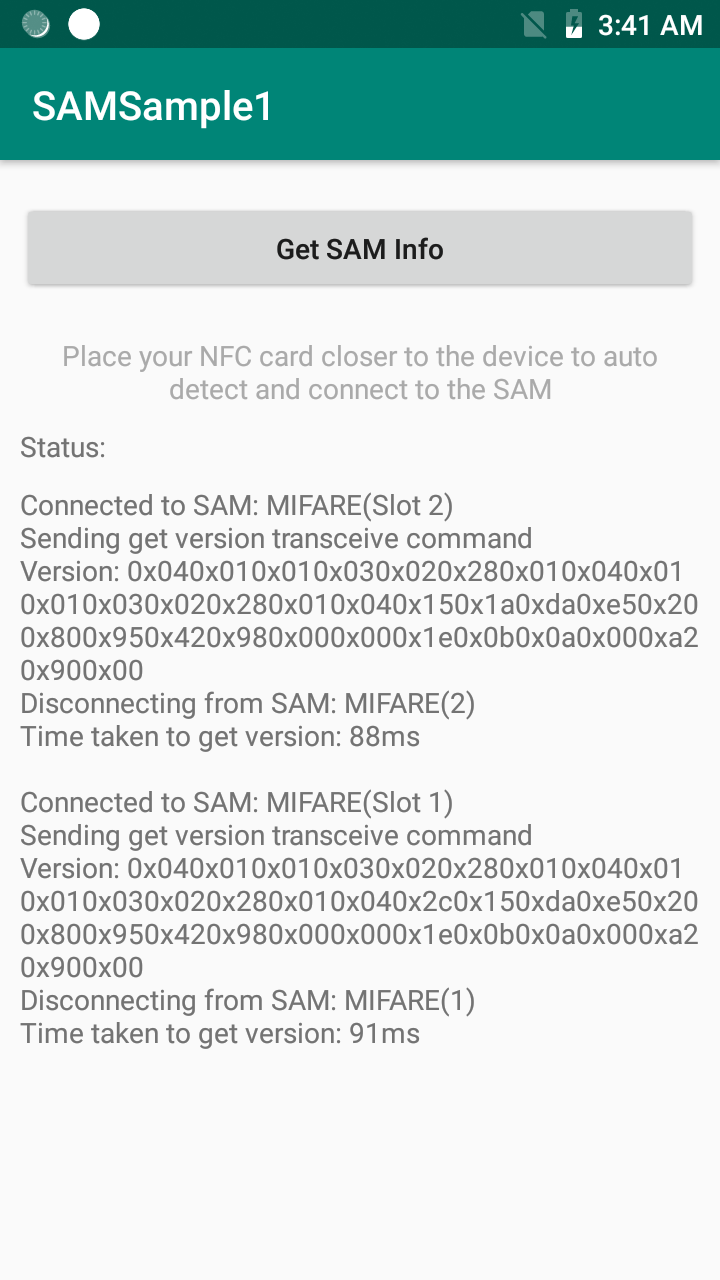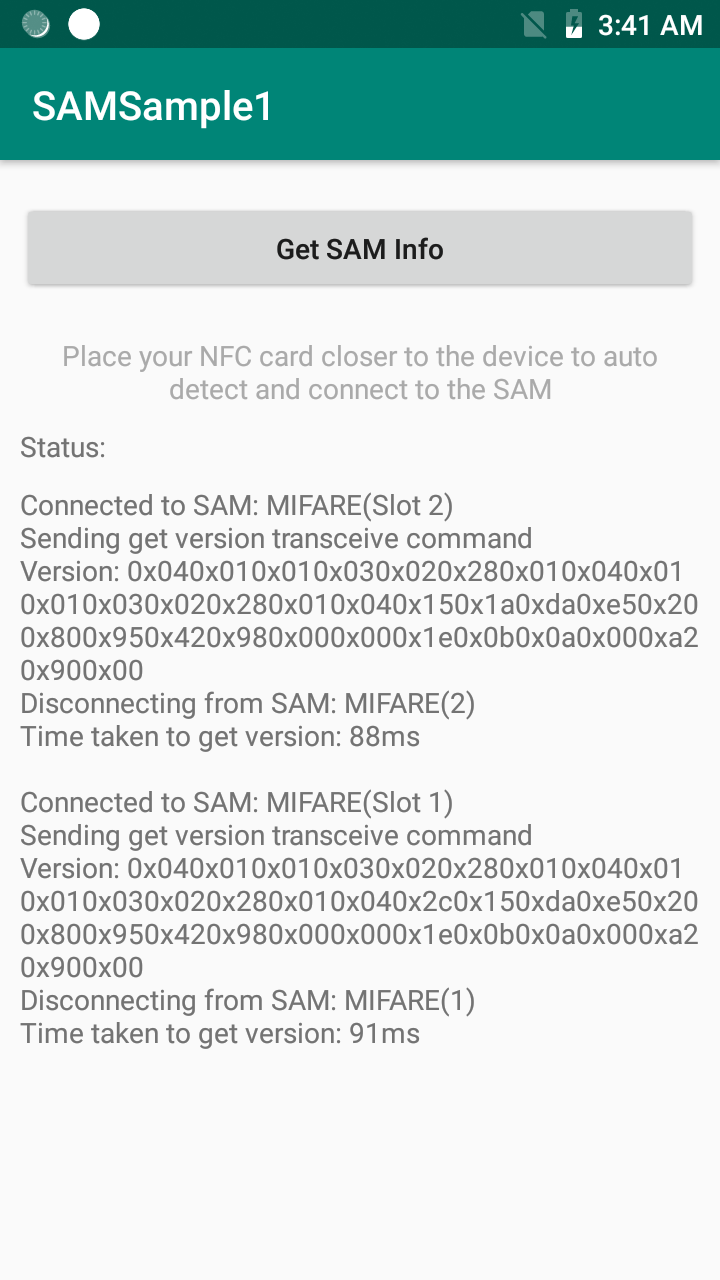
Overview
EMDK for Xamarin allows secure communication with NFC tags through use of the Secure Access Module (SAM).
Available SAM actions:
- Get the SAM Manager
- Enumerate SAM objects
- Use the SAM module
- Tranceive data
- Disconnect the SAM module
- Get the SAM index
- Detect an NFC tag
Requirements
- Supported Visual Studio version on a Mac or Windows PC with Android API 22 (or higher) installed.
See EMDK Setup Guide for help. - A supported Zebra Android device (see list above)
- A Zebra SAM module installed and configured
Load Sample App
- Click the Download button from the sample-app details page.
IMPORTANT:Extract the downloaded project zip file to C:\ (or to the root of an alternate drive).- Navigate to the root of the unzipped project folder and double-click the .sln file. The project loads in the default IDE for that file type.
NOTE: The appearance of sample app screens can vary by sample app version, Android version and screen size.
Using This Sample
When the application starts it should look like the following:

Note the information provided by this static sample app.