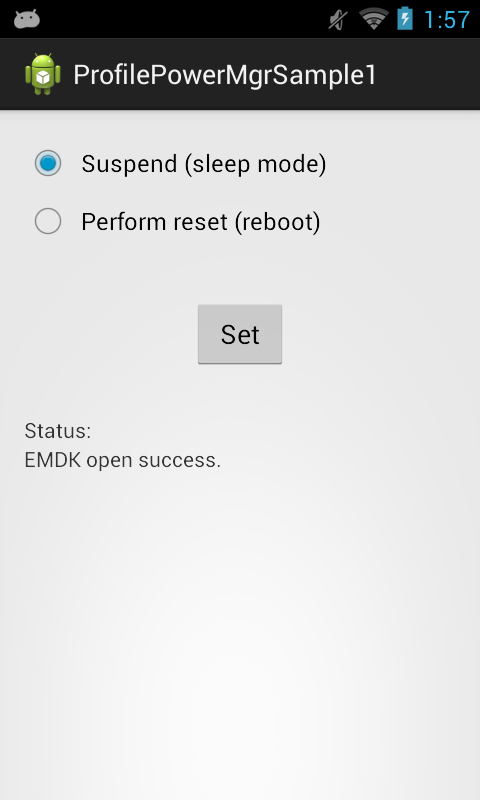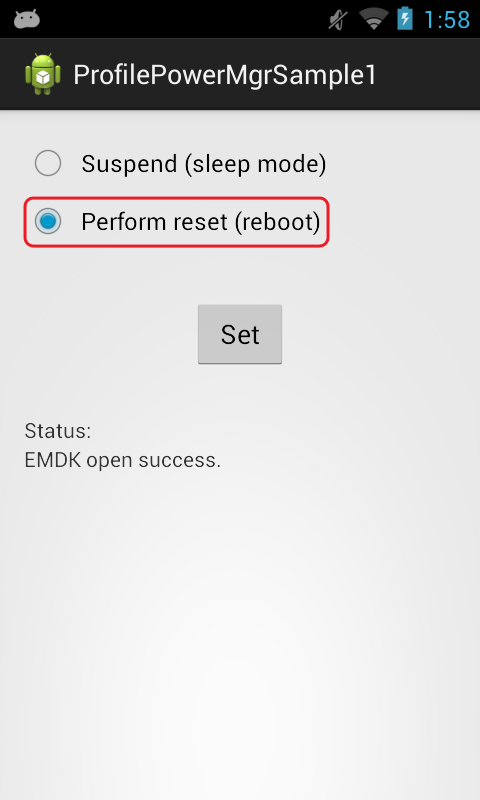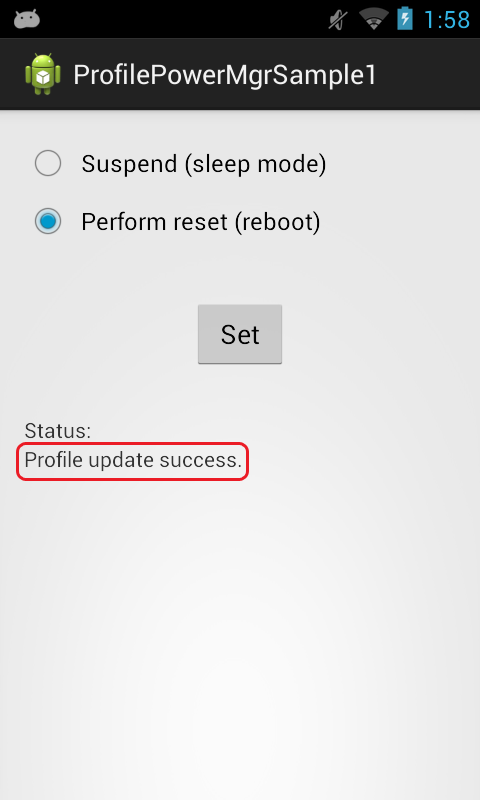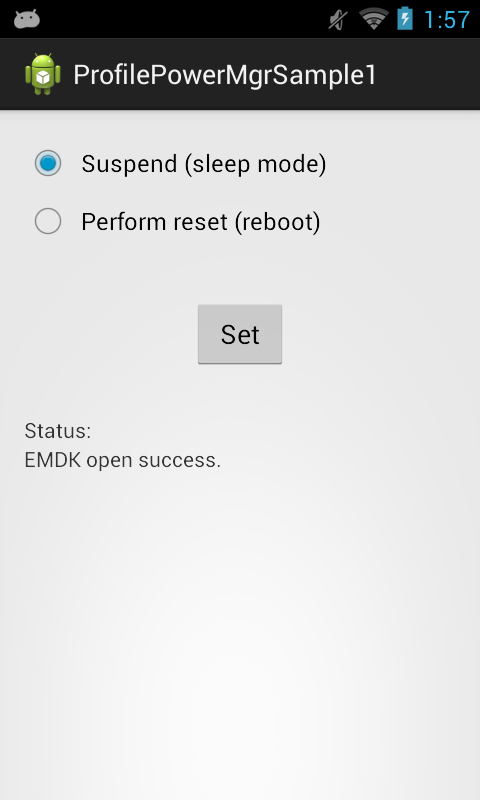
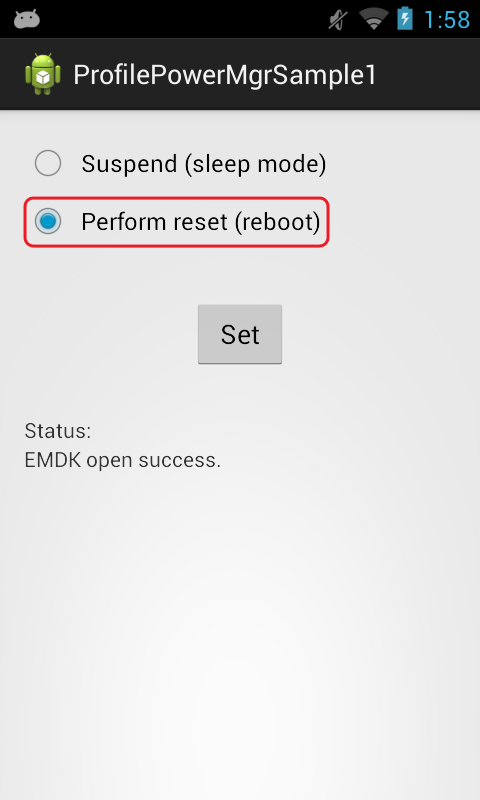
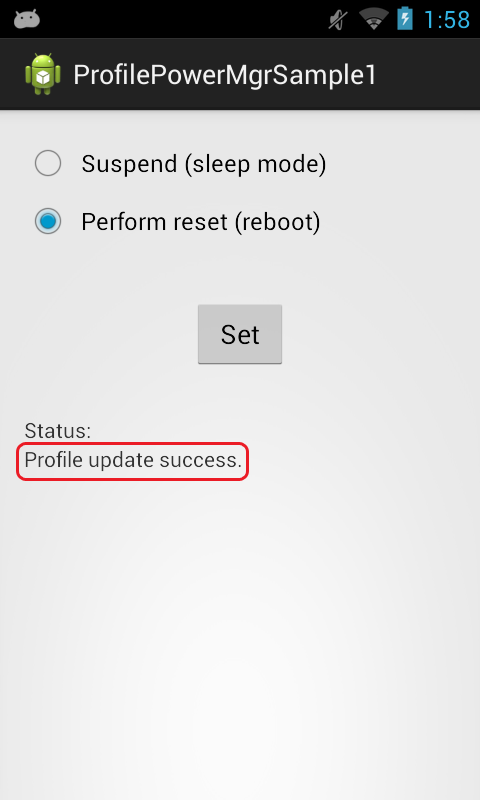
The EMDK for Android allows you to control the power state of a Zebra device.
The available actions are:
This sample application will allow you to set the power state of "Suspend" (sleep mode) or "Reset" (reboot).
Android API 22 (or higher) must be installed via the SDK Manager before attempting to load this sample.
The following guide will walk you through setting up the EMDK samples in your IDE.
NOTE: The appearance of sample app screens can vary by sample app version, Android version and screen size.