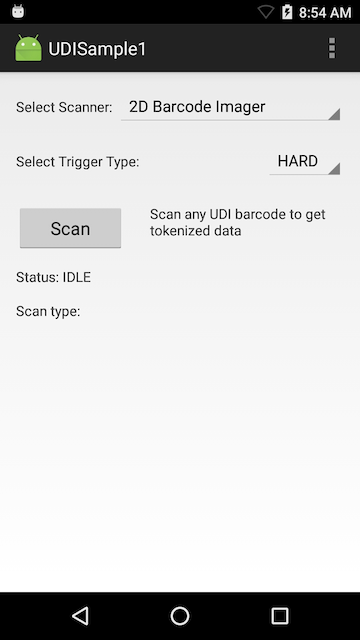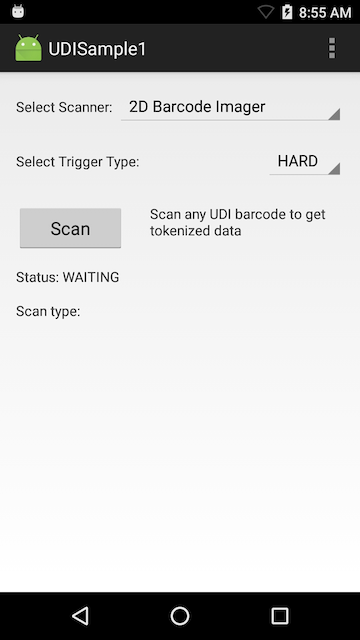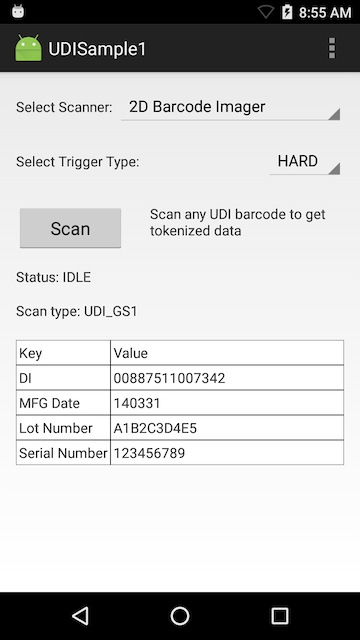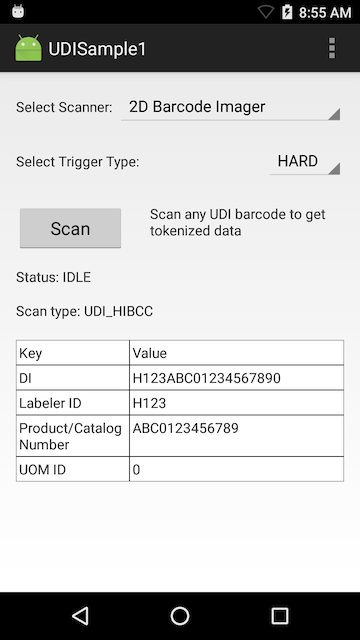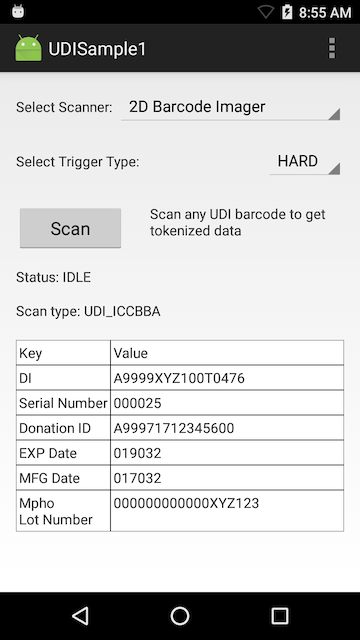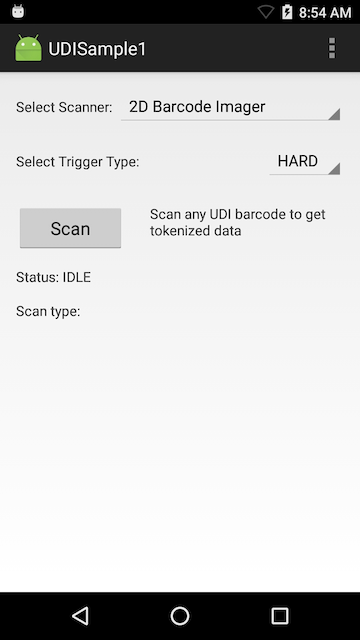
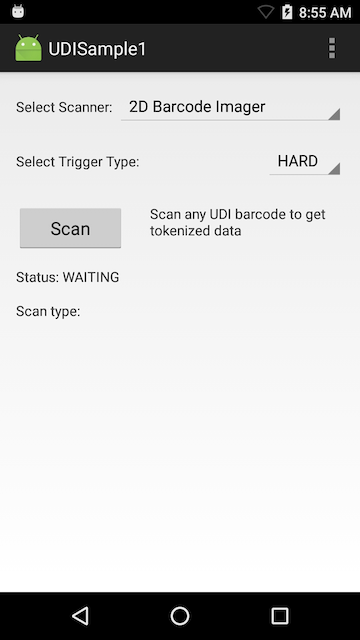
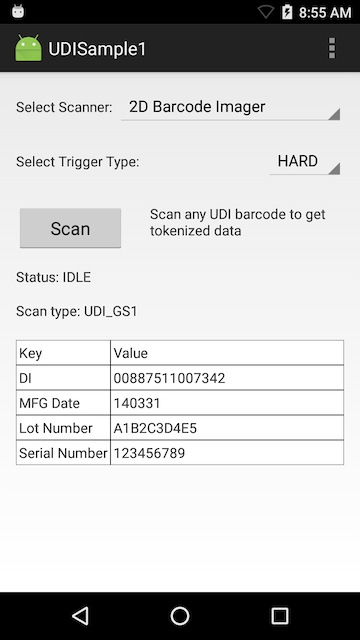
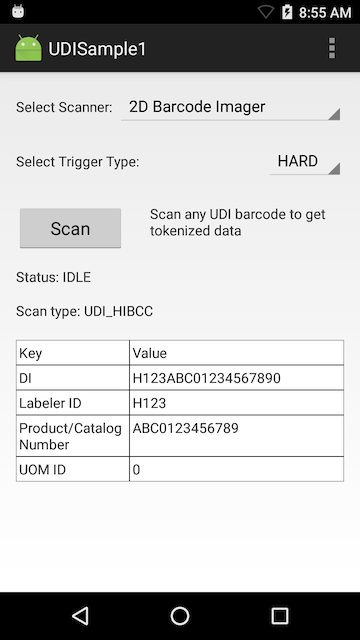
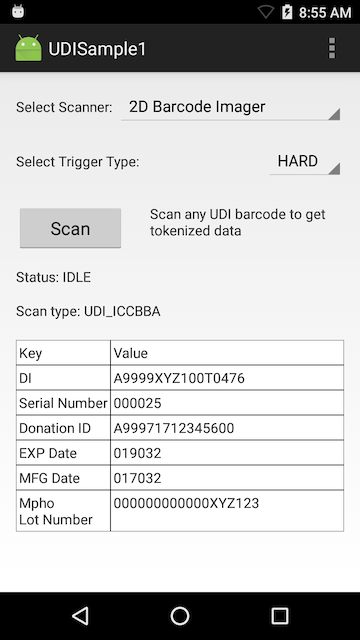
This sample application shows how the Barcode API's UDI Label scanning features can be used to scan Barcodes in a UDI Label. This API supports scanning of labels from three issuing agencies ( GS1, ICCBBA, and HIBCC).
Although this sample may work with previous versions of the EMDK, it is advised to update the EMDK runtime on your device before loading this sample.
The following guide will walk you through setting up the EMDK samples in your IDE.
1. With Trigger type set to Hard, Press the Scan button to enable the scanner.

2. Now point the scanner of your device at a UDI Label and press the Hardware Scan Trigger.