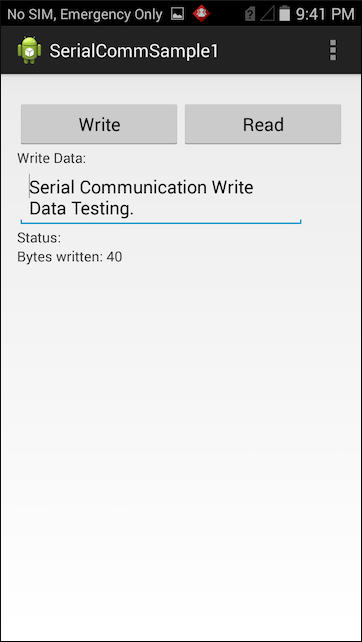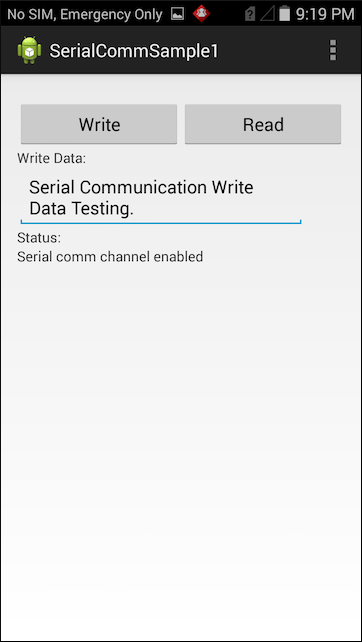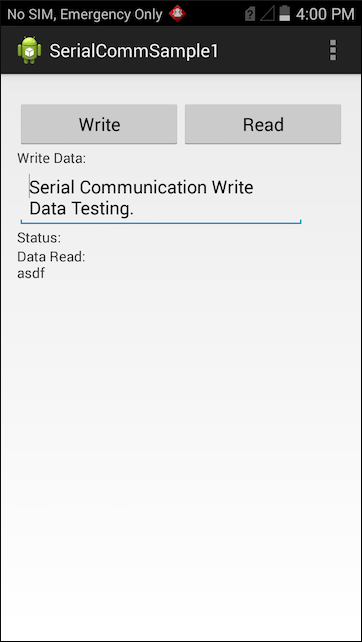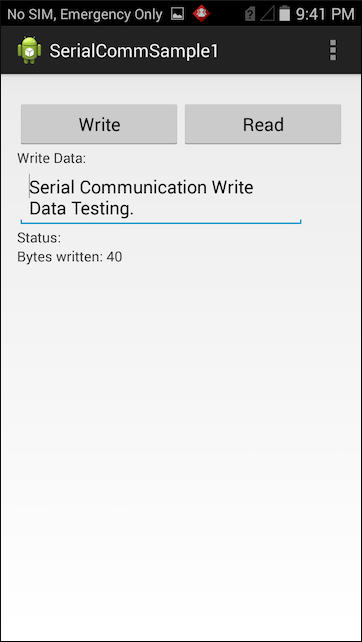
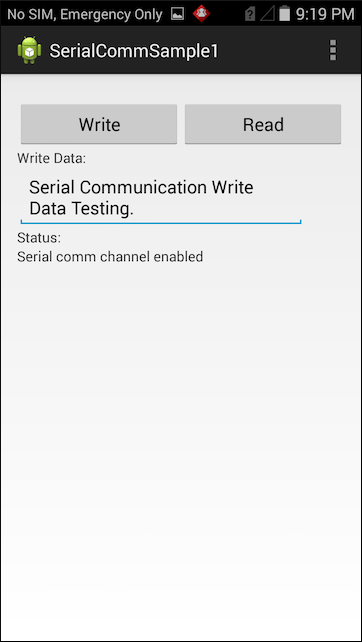
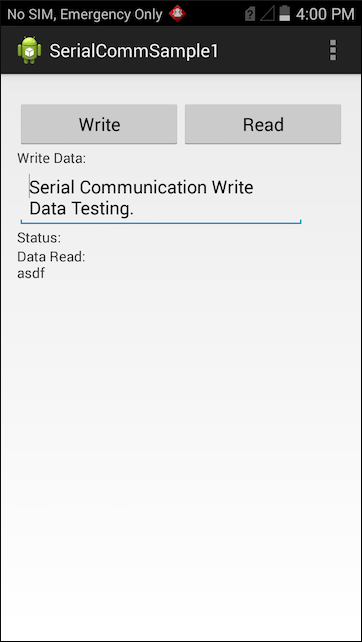
This sample demonstrates the EMDK Serial Communication API to enable support for DEX in your application. DEX (data exchange) is a format for collecting audit and event data from vending machines.
Note: In order to use Serial Read functionality, you must first apply a patch provided in SPR-28877. To obtain this patch, contact Zebra Support.
Items Needed
For more information about setting up the EMDK please see the EMDK Setup Guide.
Note: Although this sample may work with previous versions of the EMDK, it is advised to update the EMDK runtime on your device before loading this sample.
Android API 19 must be installed via the SDK Manager before attempting to load this sample.
The following guide will walk you through setting up the EMDK samples in your IDE.