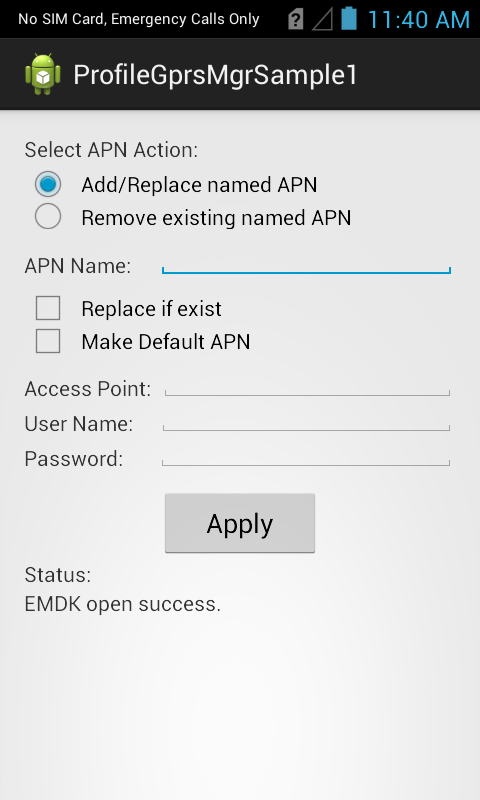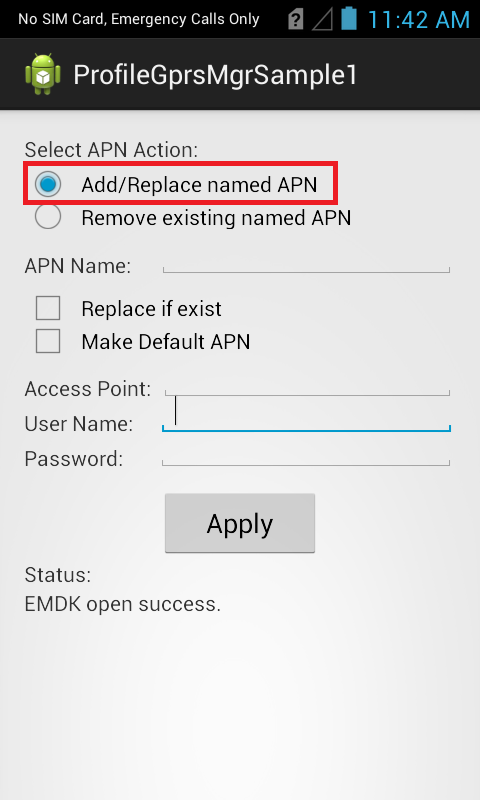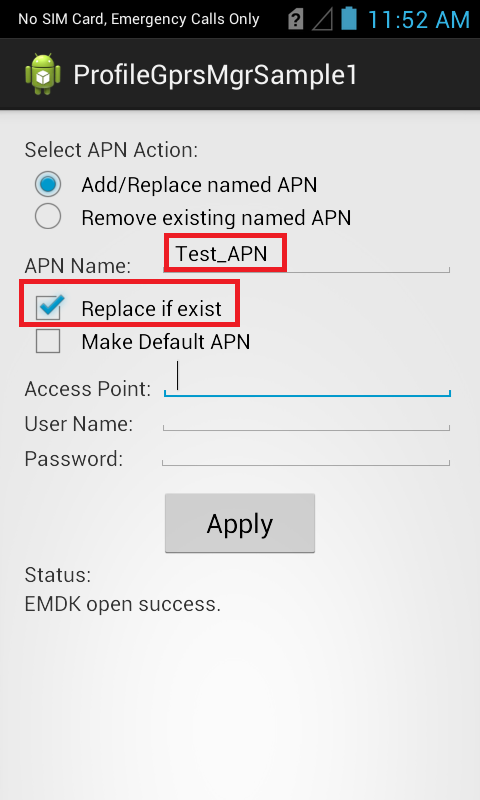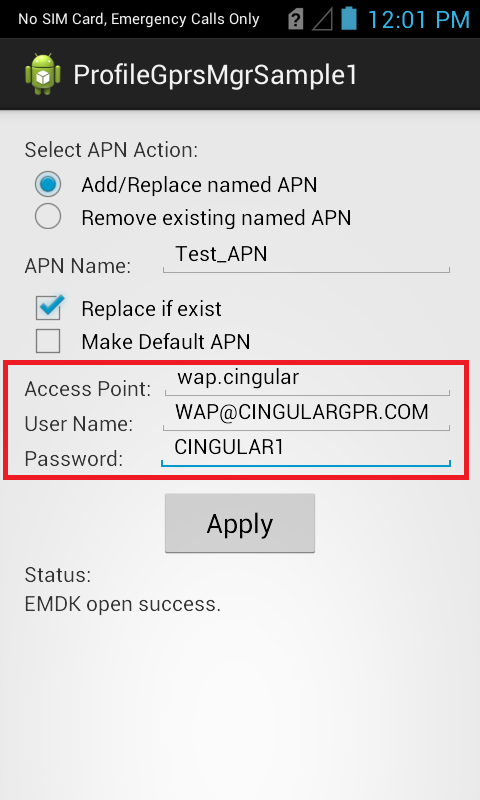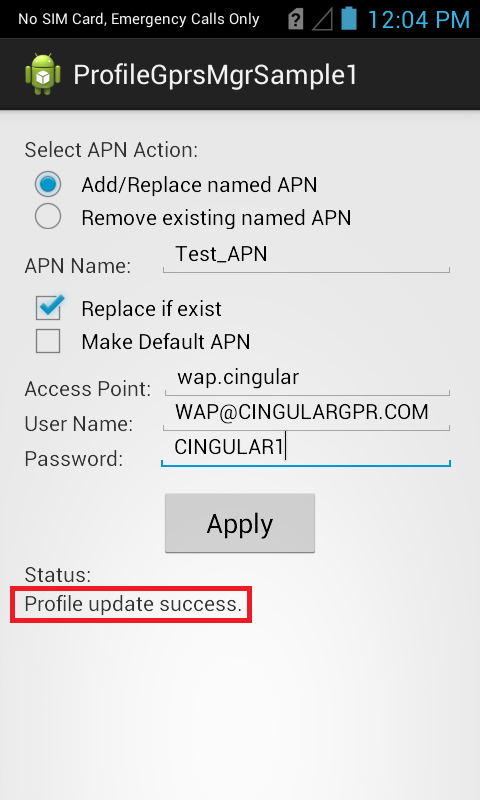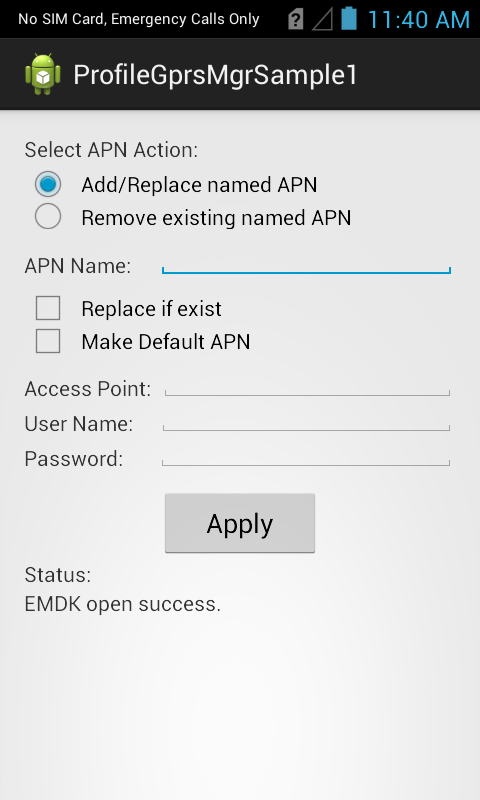
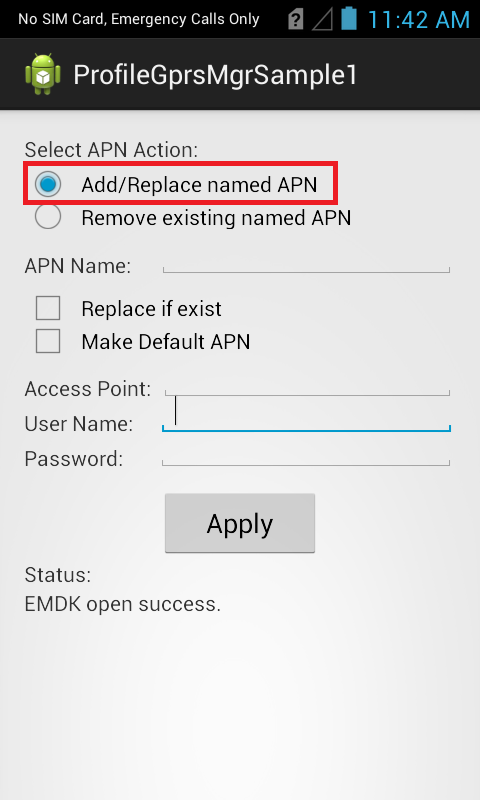
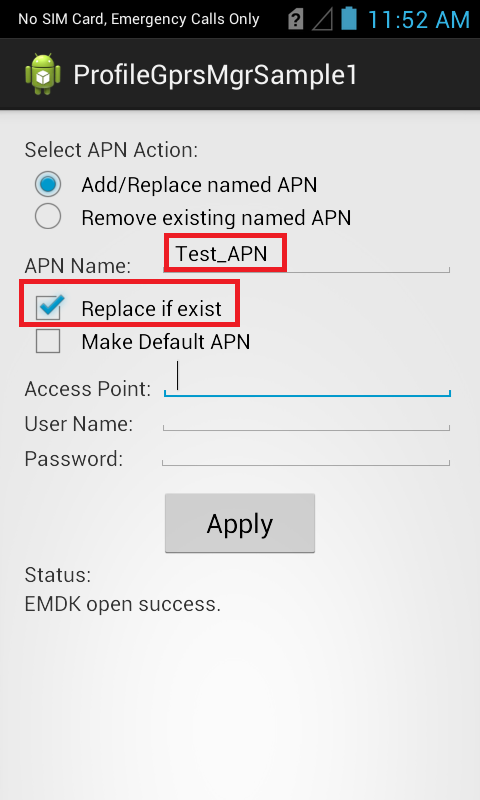
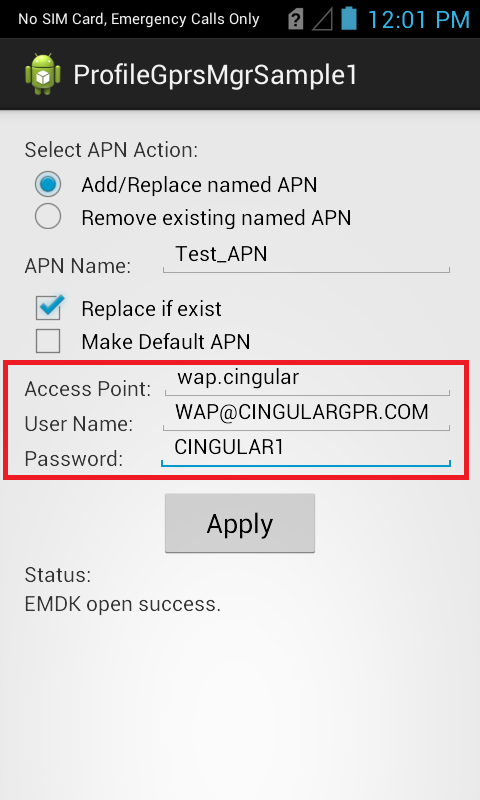
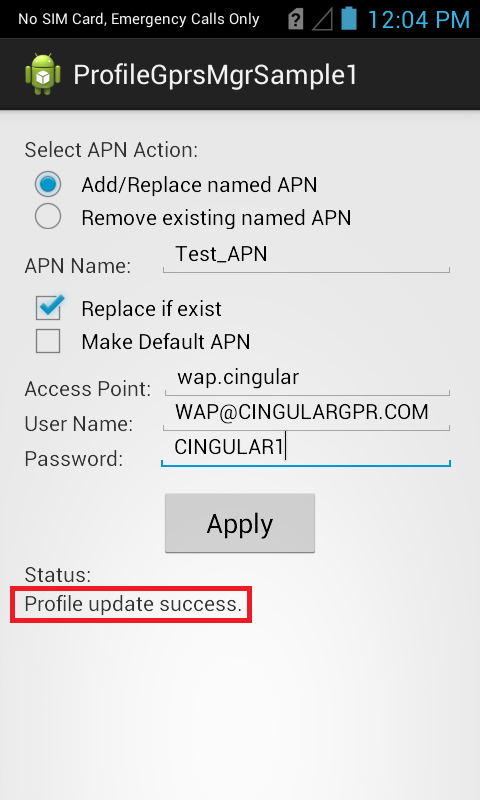
The EMDK for Android allows you to add or remove APNs to a Symbol device.
The available actions are:
This sample application will allow you to Add/Replace named APN and remove existing named APN.
Note: Although this sample may work with previous versions of the EMDK, it is advised to update the EMDK runtime on your device before loading this sample.
The following guide will walk you through setting up the EMDK samples in your IDE.
When the application starts it should look like the following.

Select Add/Remove named APN

Provide APN Name (Ex. "Test_APN") and check the checkbox "Replace if exist".

Provide the applicable APN details such as:
Access Point: wap.cingular
Use Name: WAP@CINGULARGPR.COM
Password: CINGULAR1

Click "Apply" button.
Check the status field.