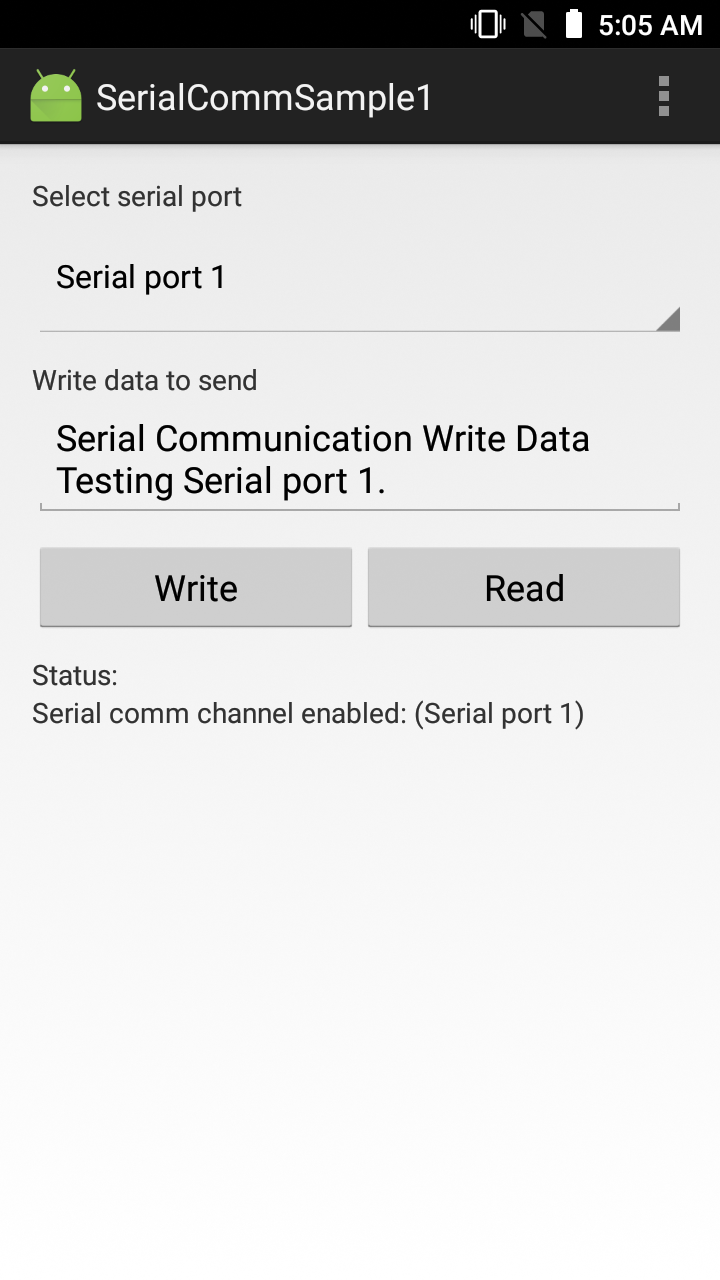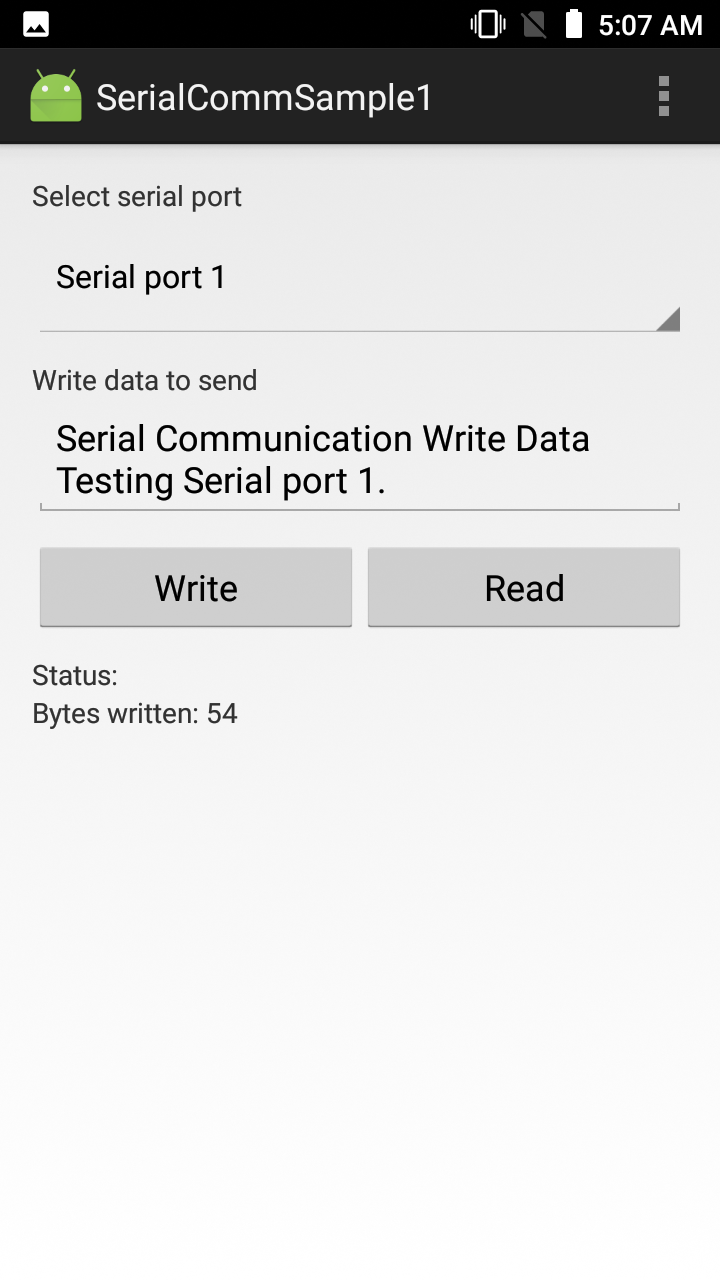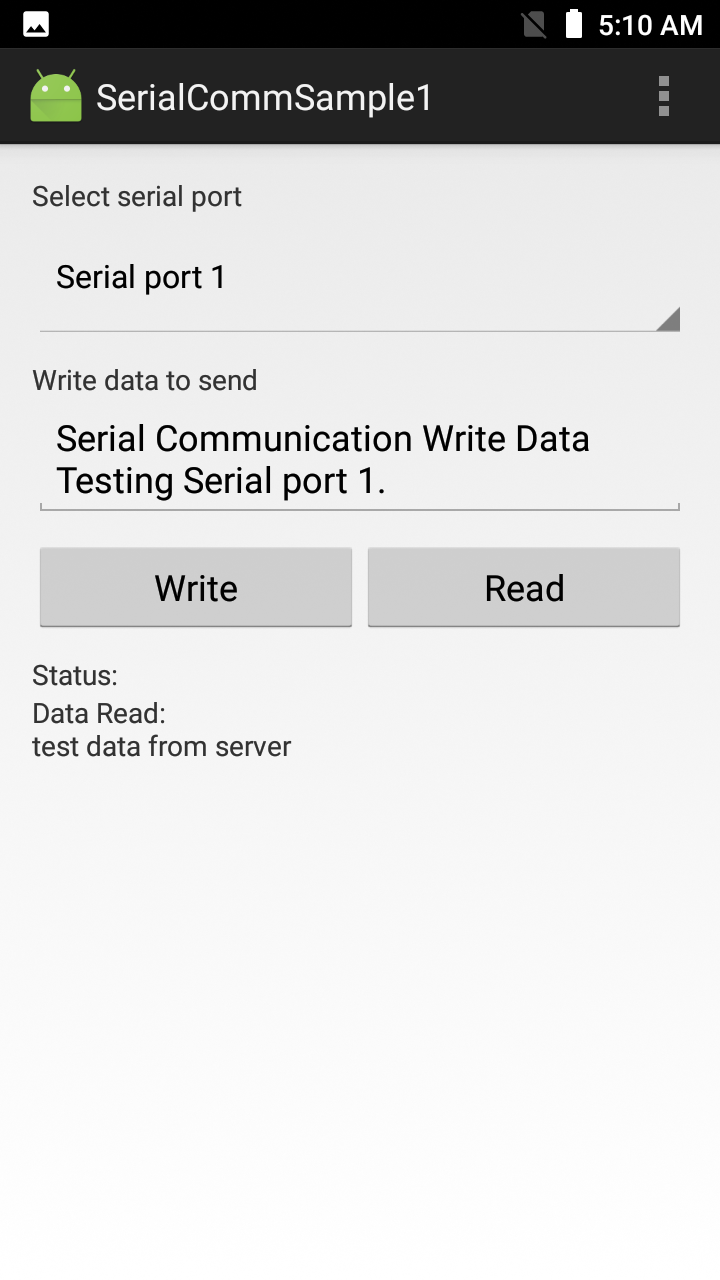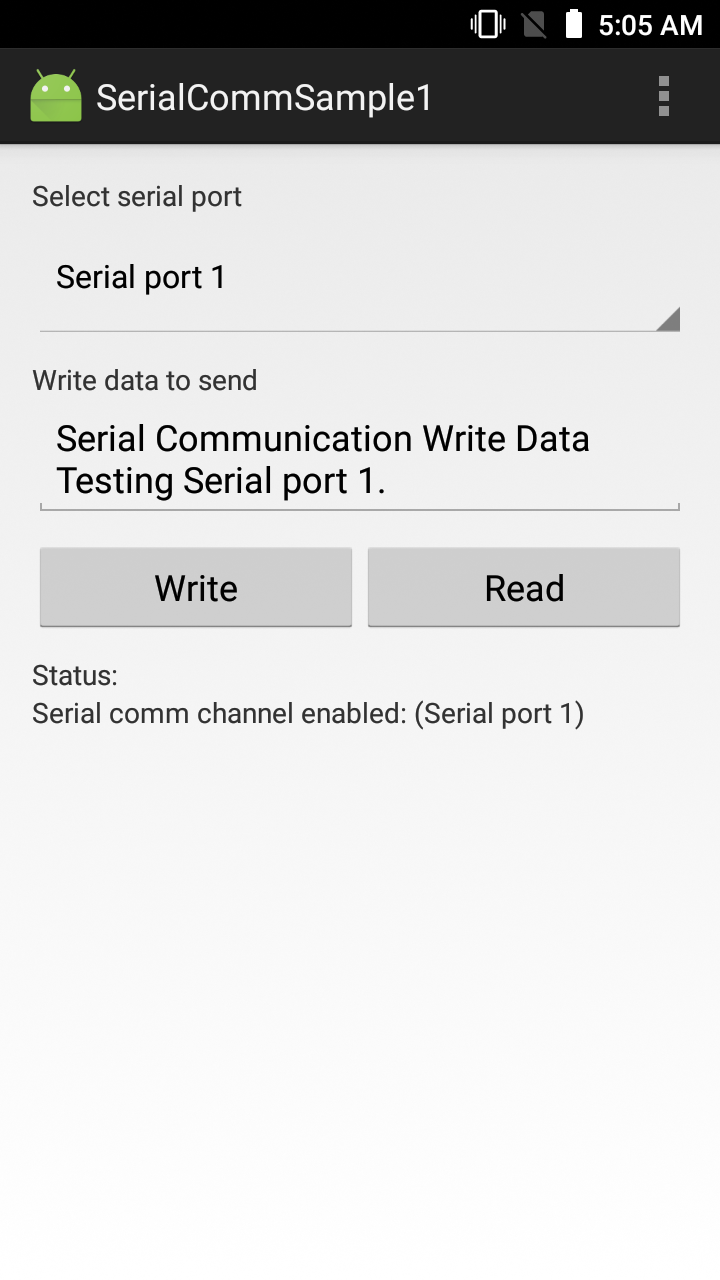
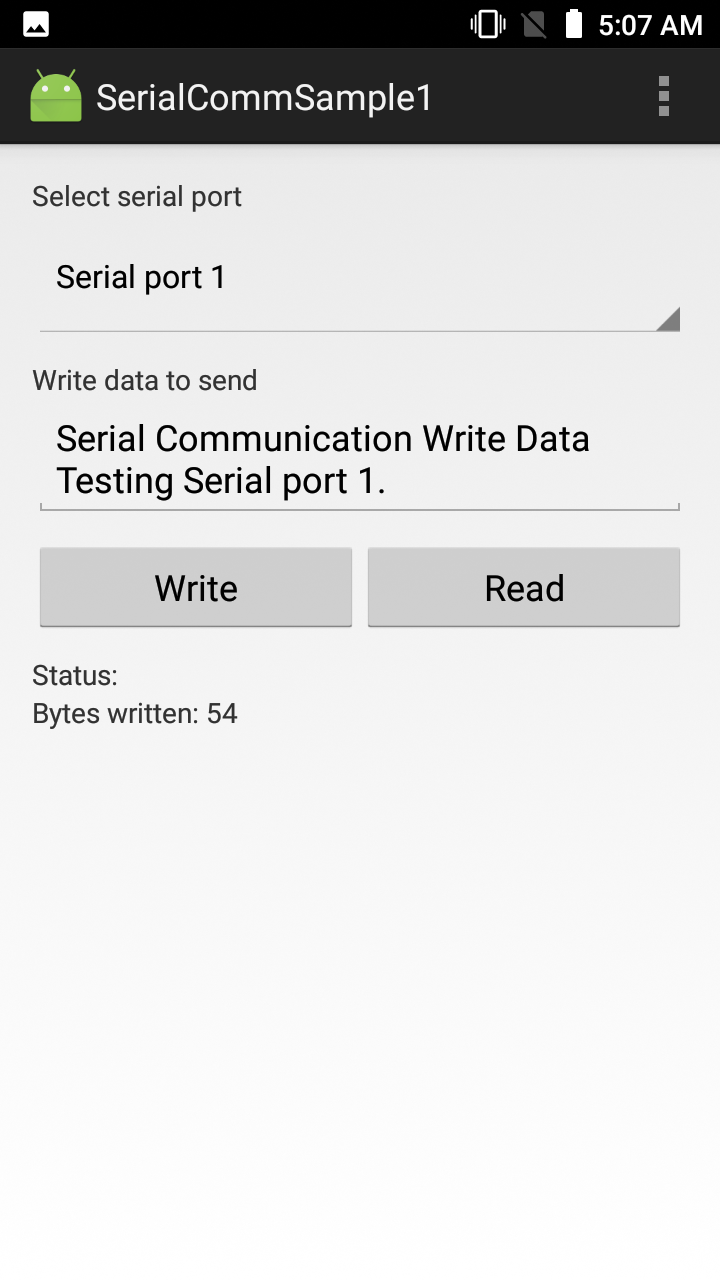
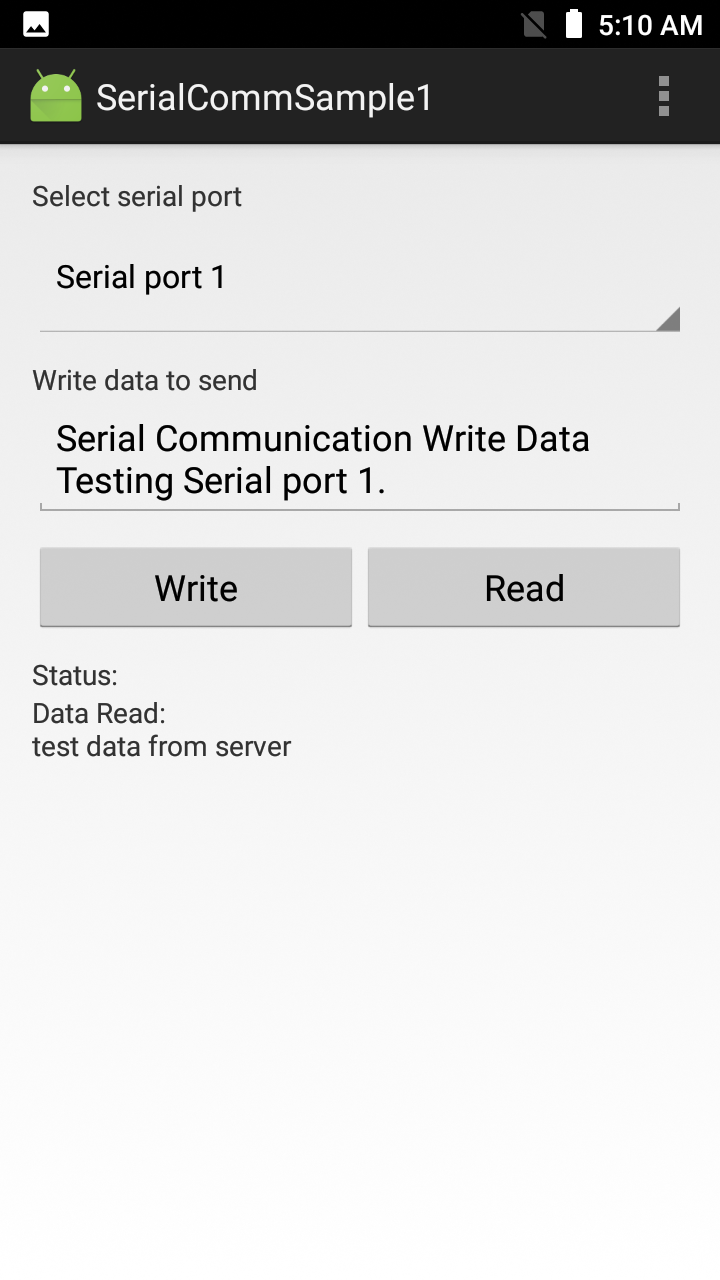
Sample apps are for demonstration purposes only, and should NOT be used in production environments.
This sample demonstrates the EMDK Serial Communication API to enable support for DEX (data exchange) in an application. DEX is a format for collecting audit and event data from vending machines.
Note: Use of Serial Read functionality requires BSP 19.03 and LifeGuard 14 or later. To obtain this OS update patch, please visit the Zebra support portal.
NOTE: The appearance of sample app screens can vary by sample app version, Android version and screen size.
Before beginning, download, build and install the sample app. For help, please see the Sample App Set-up Guide.



Sample apps are for demonstration purposes only, and should NOT be used in production environments.