Overview
Enterprise Keyboard Designer (EKD) offers predeveloped sample layouts for a variety of devices and use cases to help enable quick deployment. Developed by Zebra engineers, sample layouts can be deployed as-is or imported and customized to suit business requirements.
Notes:
IMPORTANT, PLEASE READ
- Custom layouts require Enterprise Keyboard 3.2 or later installed on the device and configured as the default input source.
- Downloads include the
.encryptedfile for device deployment; each file contains all layouts shown in its section. - For proper layout rendering, it might be necessary to enable or disable the system and status bars on a device. This is done by importing the desired layout(s) into EKD, configuring as desired and exporting and deploying the new file. See the Layout Properties section of the Usage Guide for more information.
Also See
- Deploying Layouts | Instructions for pushing layout files to a device
- Customizing Keyboard Settings | Complete guide to setting button properties
- Dynamically Switching Keyboards | Article: Custom layout implementation with sample code, by Zebra engineering
- Exploring the Enterprise Keyboard API | Article: Working with EKD layouts, by Zebra engineering
Sample Key Layouts
Portrait, Transparent
See-through layouts designed for devices used mostly in vertical orientation.
- Layout File:
Portrait_Transparent.encrypted - Orientation: Portrait
- Opacity: Transparent
- Devices: EC30, all vertically oriented devices*
* When used on devices other than the EC30, this layout requires changes to system and status bar settings for proper rendering. See Overview Notes for more information.
Download this layout file | Contains all key layouts below
Click an image to enlarge, ESC to exit:
"FunctionKeys"
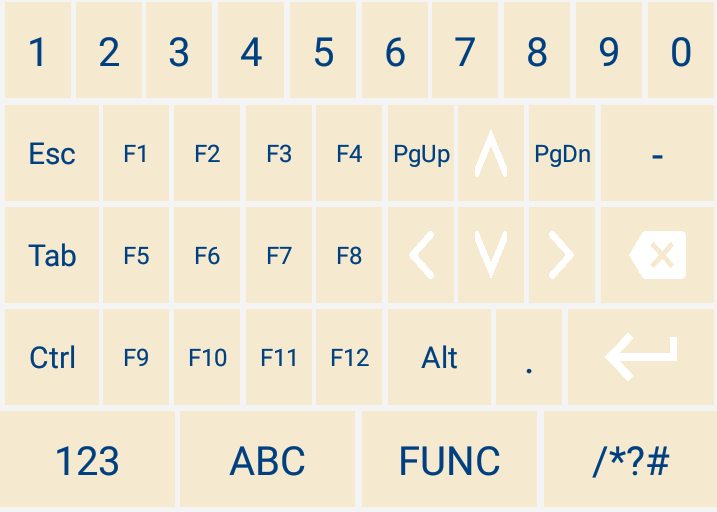
"Numeric"
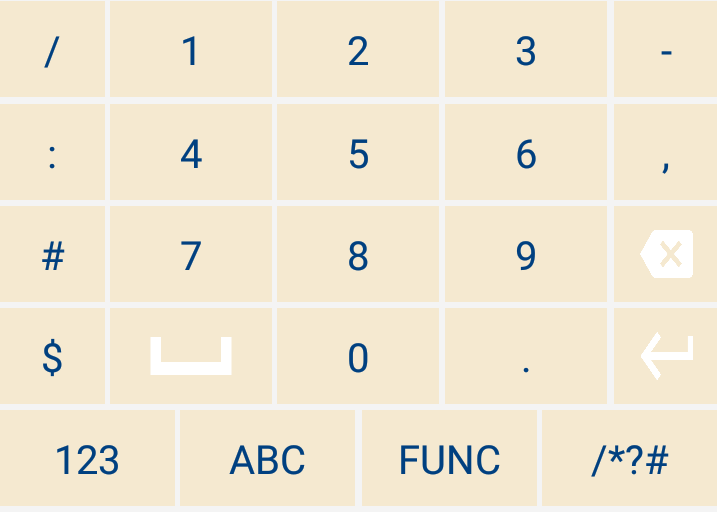
"Qwerty"
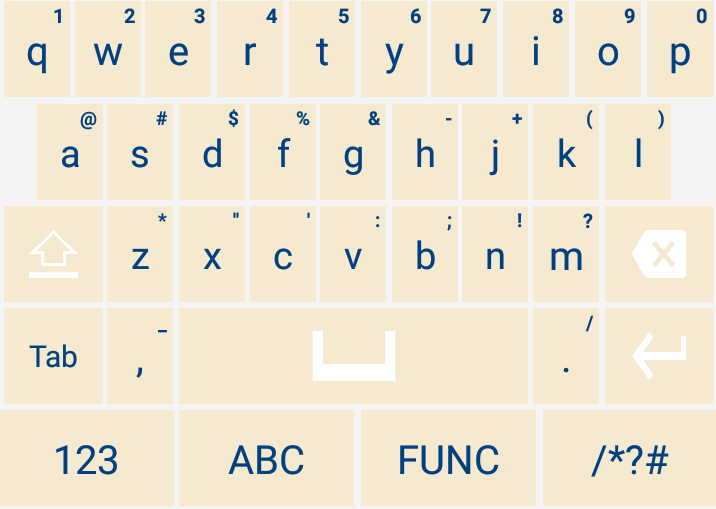
"QwertyCaps"
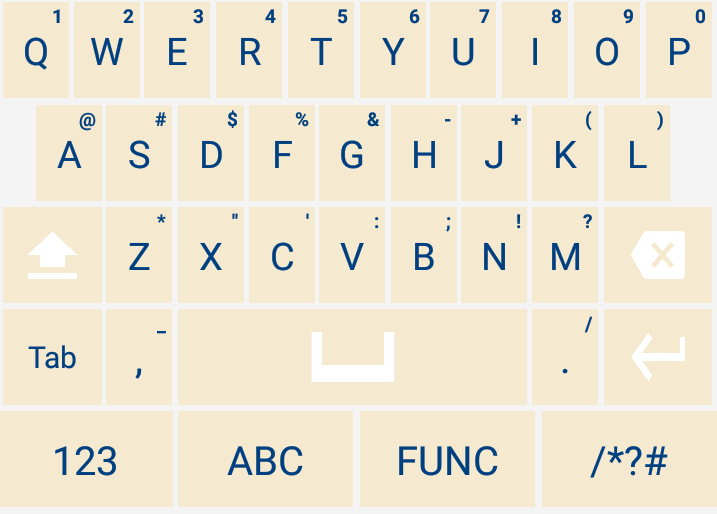
"SpecialSymbols"
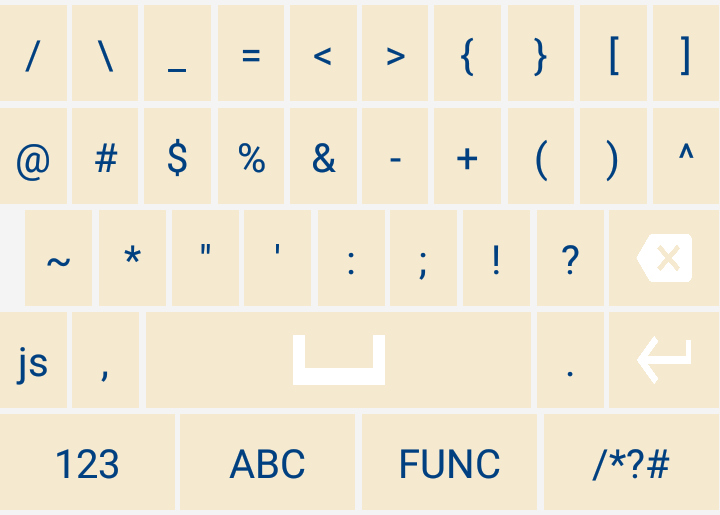
Portrait, Non-transparent
Opaque (non-transparent) layouts designed for devices used mostly in vertical orientation.
- Layout File:
Portrait_NonTransparent.encrypted - Orientation: Portrait
- Opacity: Non-transparent
- Devices: MC33, MC93, PS20, TC51, TC52, TC56, TC57, TC72, TC77, TC70x, TC75x,TC8x
Download this layout file | Contains all key layouts below
Click an image to enlarge, ESC to exit:
"FunctionKeys"
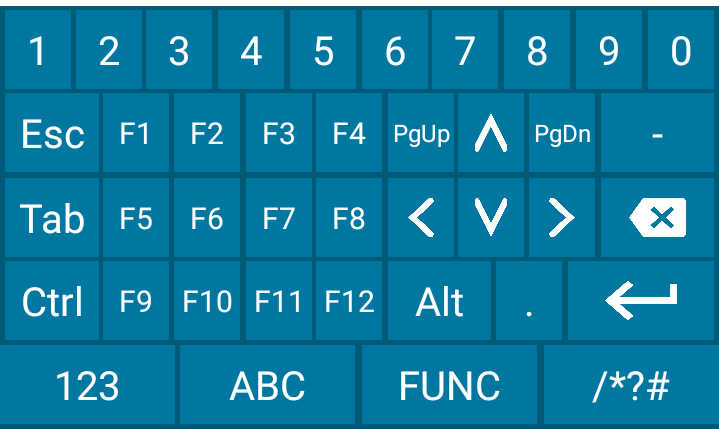
"Numeric"
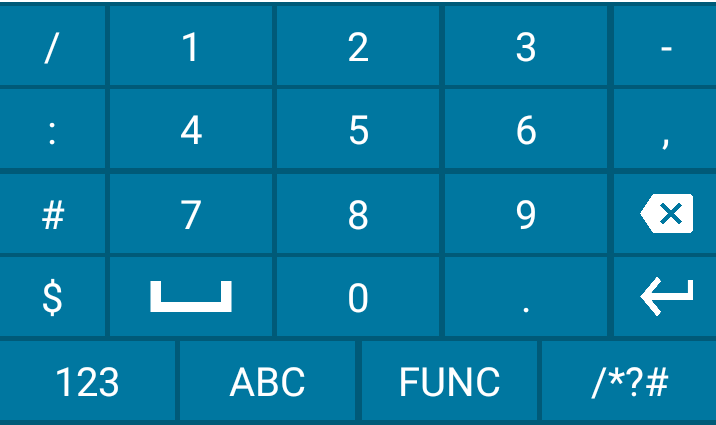
"Qwerty"
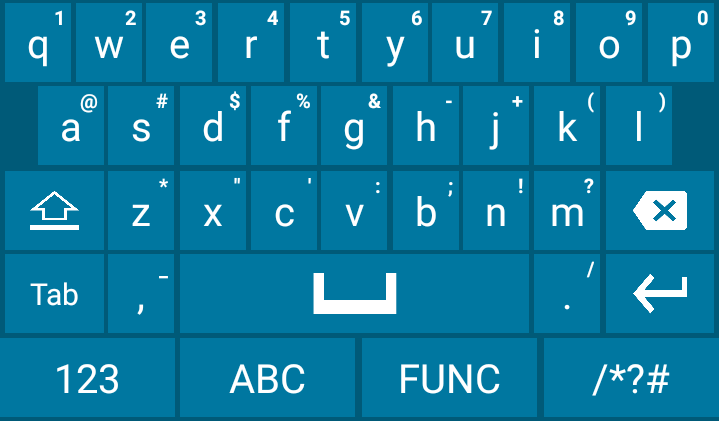
"QwertyCaps"
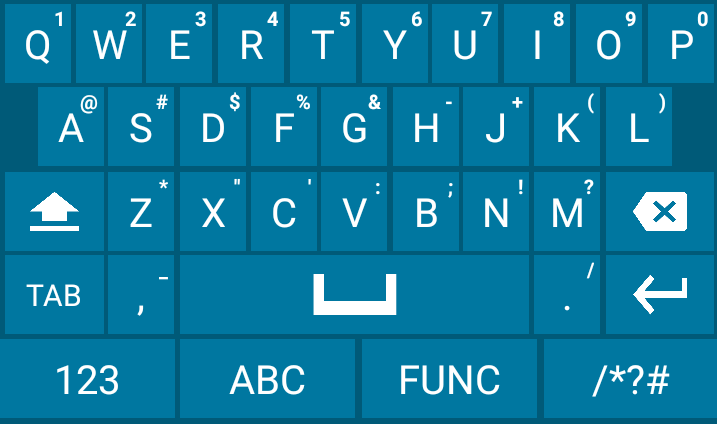
"SpecialSymbols"
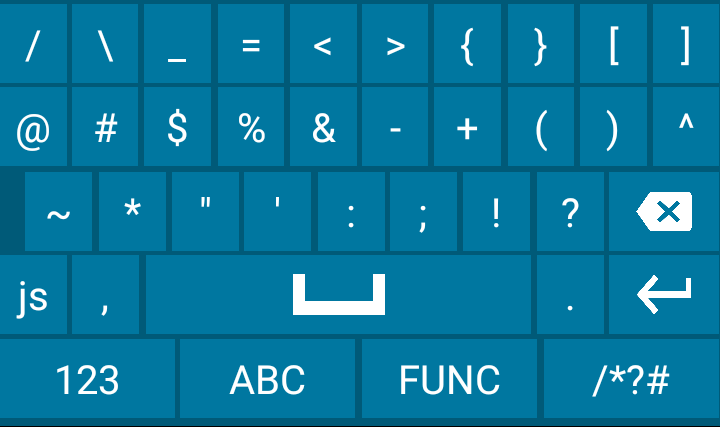
Landscape, Transparent
Landscape layouts with a see-through background designed for Zebra WT6000 and other devices used mostly in horizontal orientation.
- Layout File:
Landscape_Transparent.encrypted - Orientation: Landscape
- Opacity: Transparent
- Devices: WT6000, all horizontally oriented devices*
* When used on devices other than the WT6000, this layout requires changes to system and status bar settings for proper rendering. See Overview Notes for more information.
Download this layout file | Contains all key layouts below
Click an image to enlarge, ESC to exit:
"FunctionKeys"
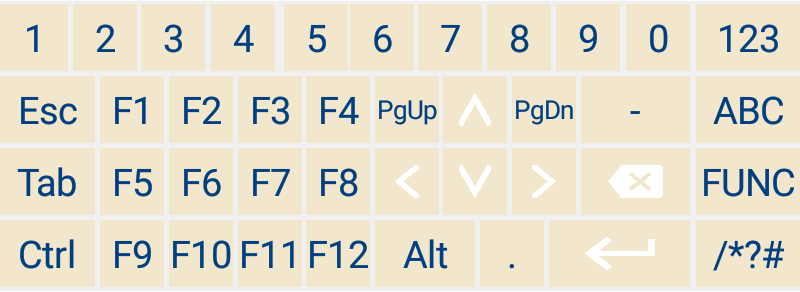
"Numeric"
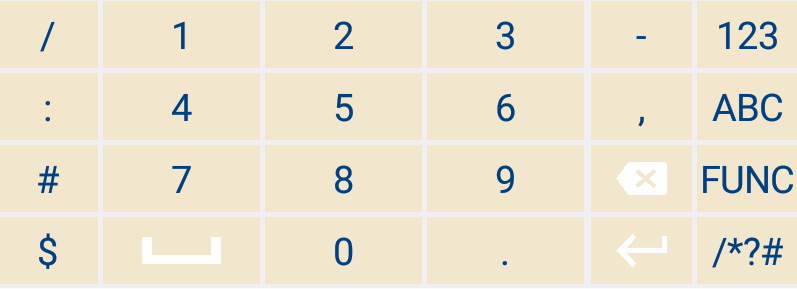
"Qwerty"
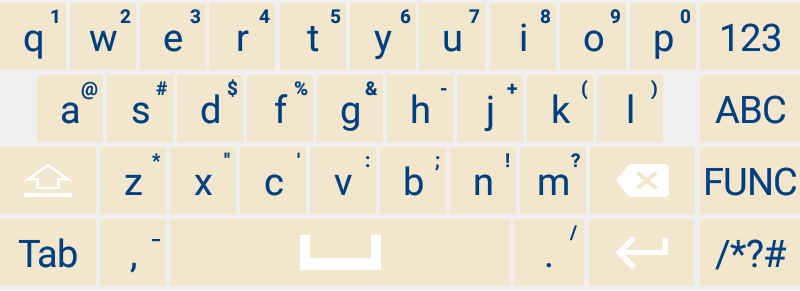
"QwertyCaps"
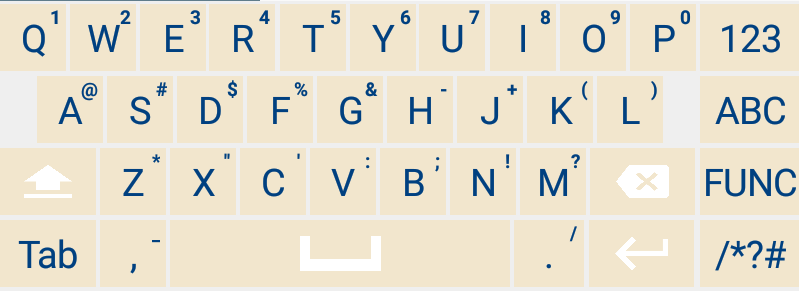
"SpecialSymbols"
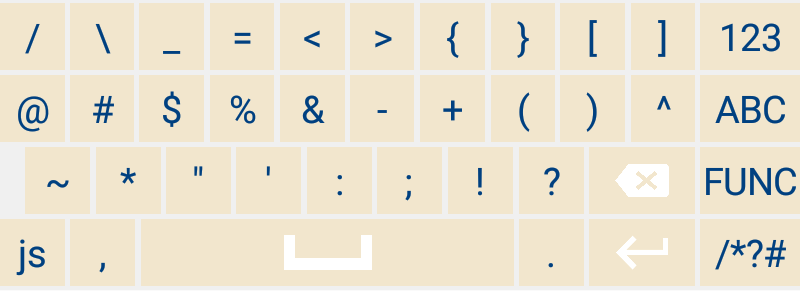
Landscape, Non-transparent
Layouts designed for tablets, vehicle computers and other devices used mostly in horizontal orientation.
- Layout File:
Landscape_NonTransparent.encrypted - Orientation: Landscape
- Opacity: Non-transparent
- Devices: CC600, CC6000, ET51, ET56, L10, VC80x, VC83x
Download this layout file | Contains all key layouts below
Click an image to enlarge, ESC to exit:
"FunctionKeys"
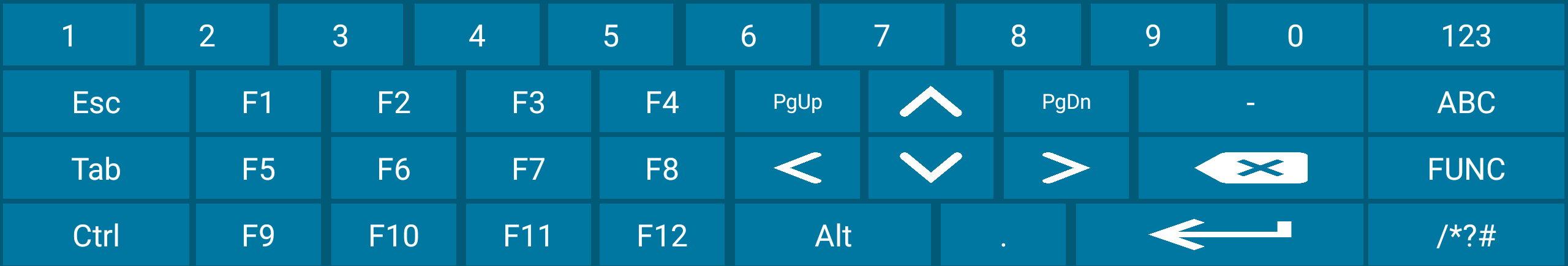
"Numeric"
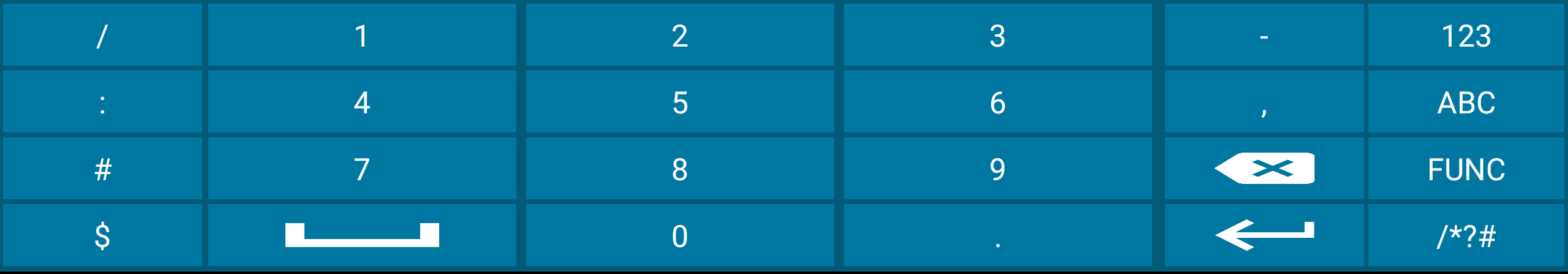
"Qwerty"
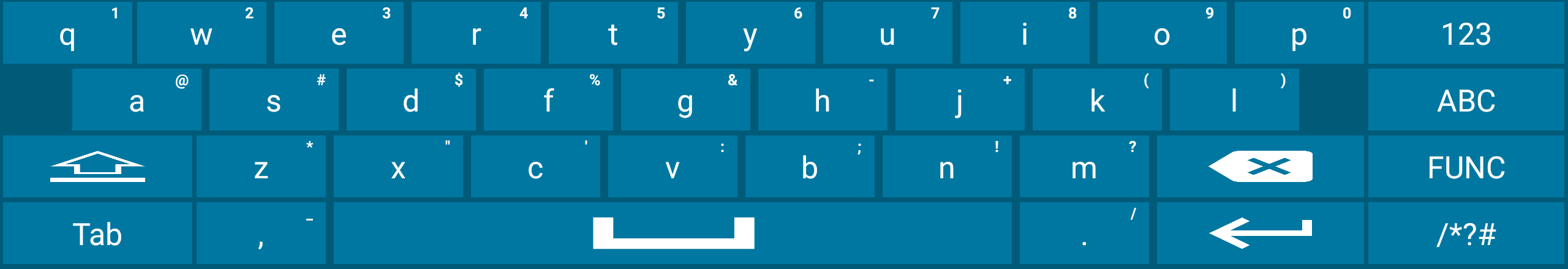
"QwertyCaps"
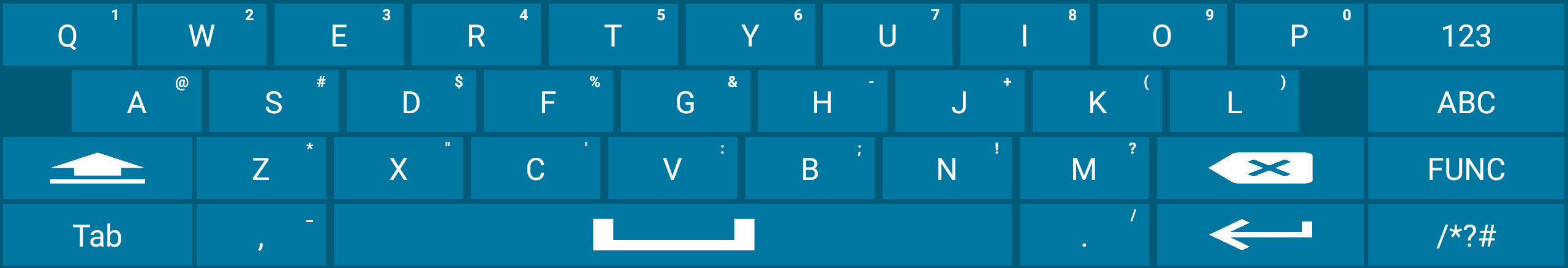
"SpecialSymbols"
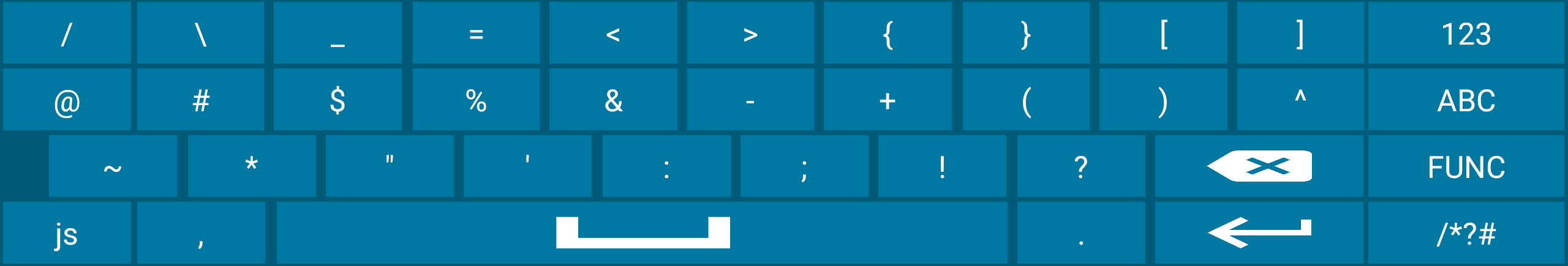
SAP Portrait, Non-transparent
Layouts designed for apps that use the Enterprise Browser package for the SAP ITSmobile solution. Learn more about EB for ITSmobile.
To use this layout in an EB app, set the app's Config.xml file as follows:
<KeyboardType value="enterprisekeyboard"/>
- Layout File:
EKBCustomLayouts.encrypted - Orientation: Portrait
- Opacity: Non-transparent
- Devices: All devices supported by Enterprise Browser
Download this layout file | Contains all key layouts below
Click an image to enlarge, ESC to exit:
"Functional Keys"
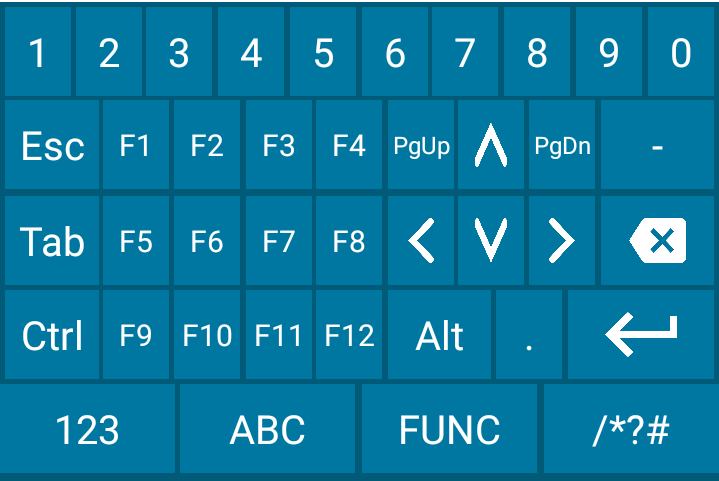
"Numeric"
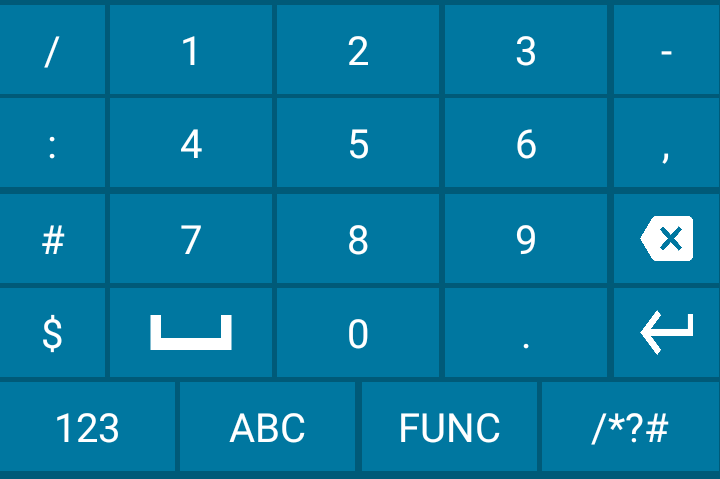
"Qwerty"
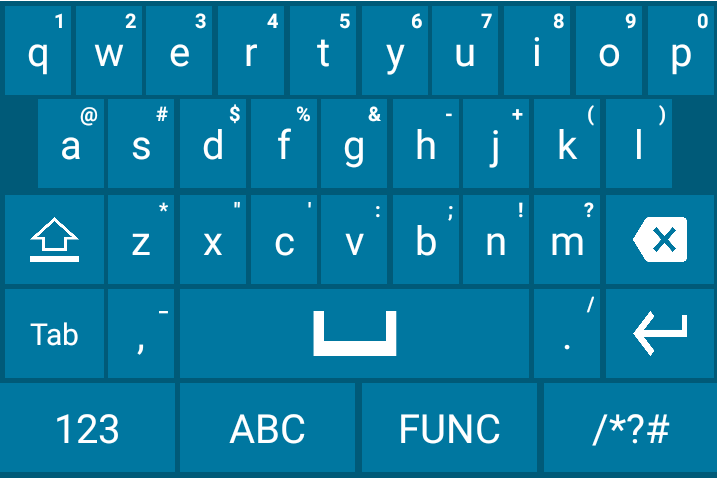
"Symbols"
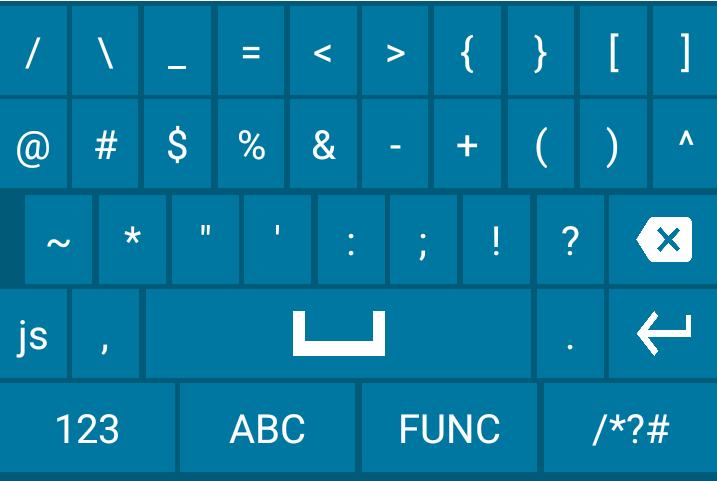
Split Portrait, Non-transparent
Portrait layout and split-key layouts designed for the small screen of the Zebra EC30 device.
- Layout File:
EC30_Split_Layouts.encrypted - Orientation: Portrait
- Opacity: Non-transparent
- Devices: EC30
Download this layout file | Contains all key layouts below
NOTE:These layouts require Enterprise Keyboard 3.6.1.4 or later on the device.
Click an image to enlarge, ESC to exit:
"Numeric"
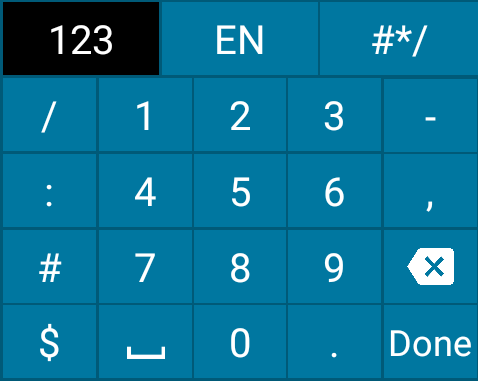
"Qwerty Split1"
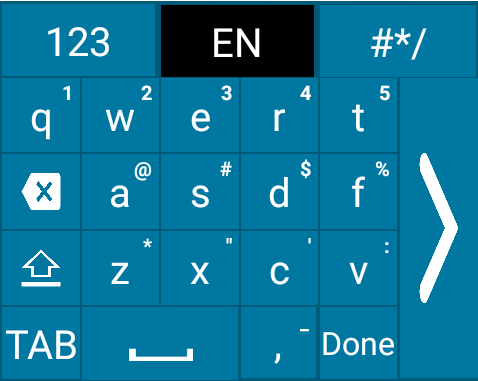
"Qwerty Split2"
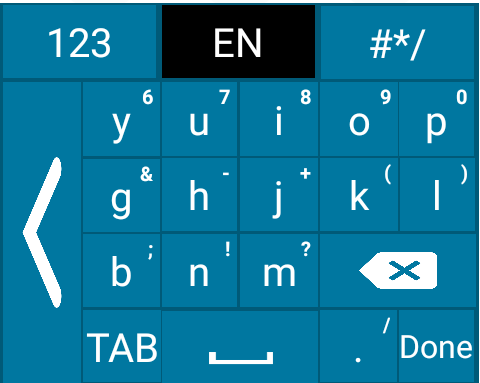
"Symbols Split1"
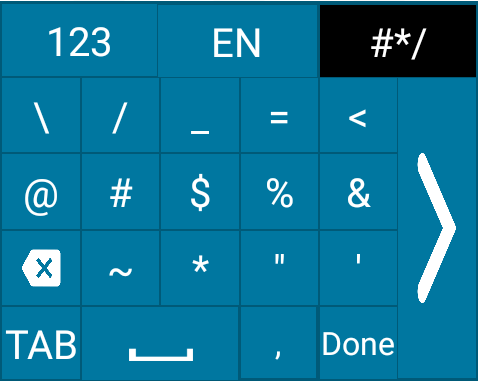
"Symbols Split2"
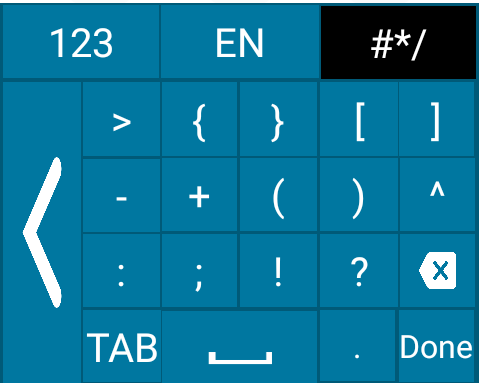
Zoom Portrait, Non-transparent
Opaque (non-transparent) layouts designed for devices used mostly in the vertical orientation. When a qwerty or symbol key is tapped, the keys immediately surrounding it appear, and can be alternatively selected by dragging.
- Layout File:
Auto_Zoom_Y2020_Layouts.encrypted - Orientation: Portrait
- Opacity: Non-transparent
- Devices: EC30, MC33, MC93, PS20, TC51, TC52, TC56, TC57, TC72, TC77, TC70x, TC75x, TC8x
Download this layout file | Contains all key layouts below
Notes:
- These layouts require Enterprise Keyboard 3.9 or later on the device.
- The file name
Auto_Zoom_Y2020_Layouts.encryptedis reserved; it must NOT be renamed nor used for any other custom layout.
Click an image to enlarge, ESC to exit:
"Numeric"
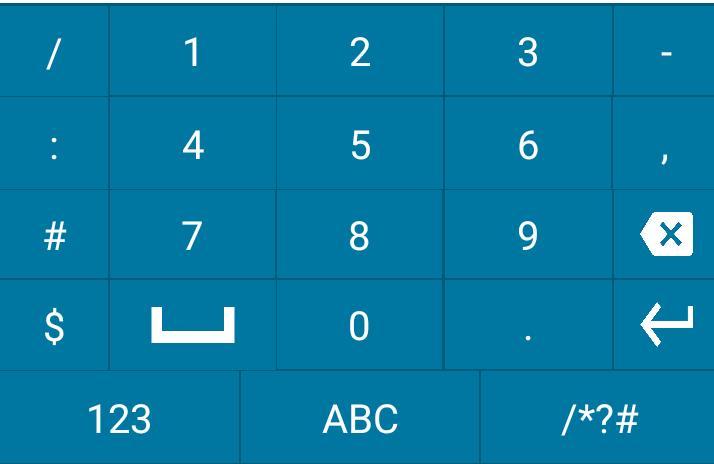
"Symbols"
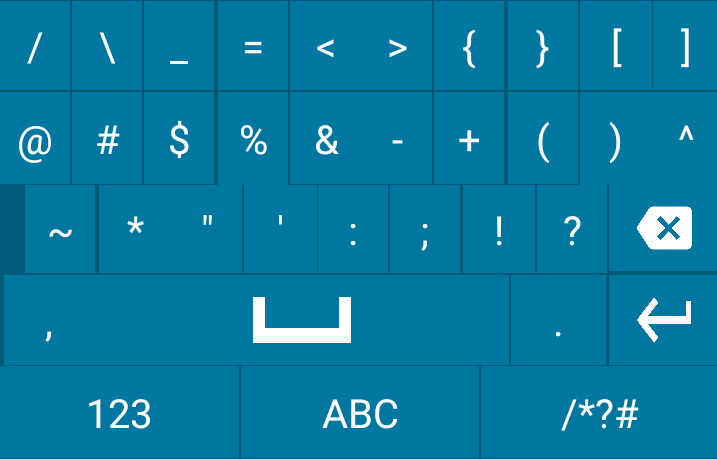
"Symbols Zoomed"
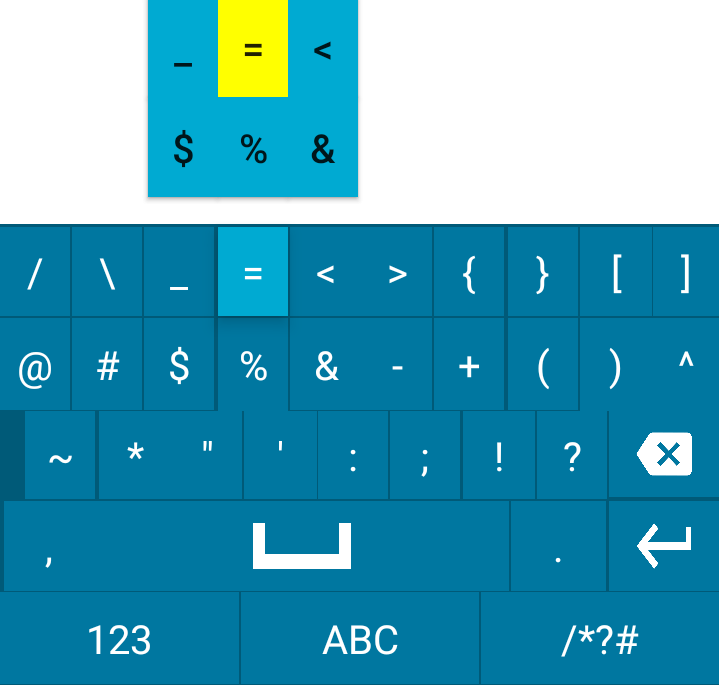
"Qwerty"
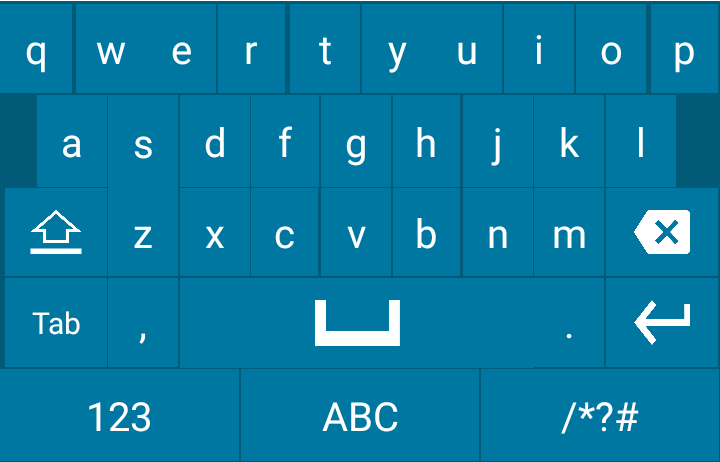
"Qwerty Zoomed"
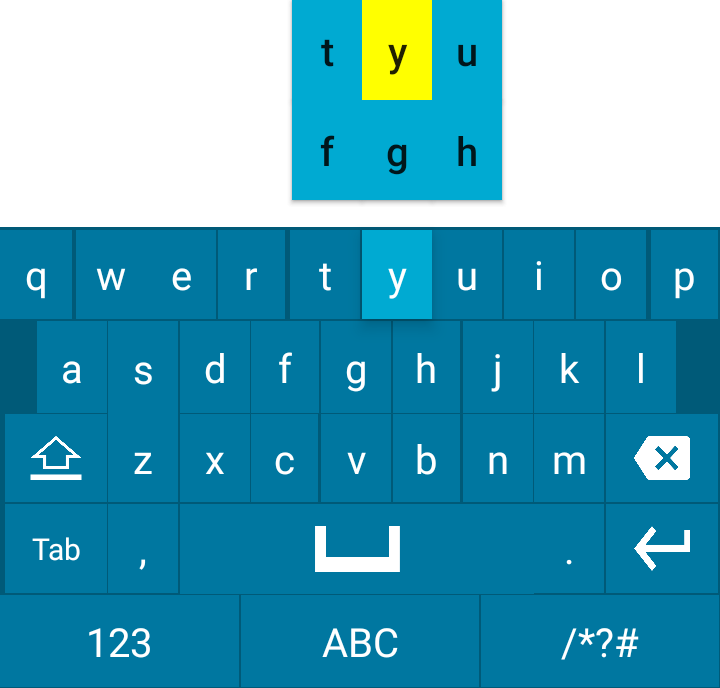
Also See
- Deploying Layouts | Instructions for pushing layout files to a device
- Customizing Keyboard Settings | Complete guide to setting button properties
- Dynamically Switching Keyboards | Article: Custom layout implementation with sample code, by Zebra engineering
- Exploring the Enterprise Keyboard API | Article: Working with EKD layouts, by Zebra engineering