Architecture
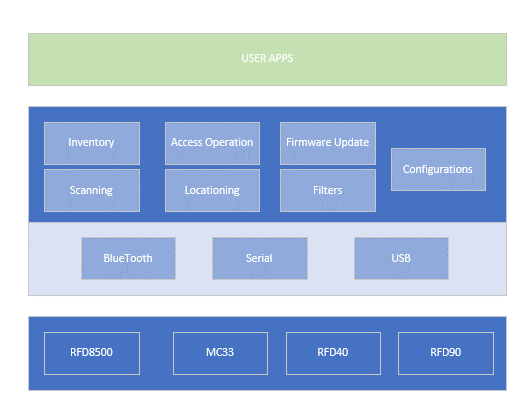
NEW Merged SDK for scanning and RFID
With Current SDK integrated with application users do not require to integrate explicit scanner library.
Note: If application integrates SDK without removing scanner libs then user may see duplicate class definition errors. User can remove scanner library that was integrated earlier.
Introduction
The latest SDK has been extended to support USB communication RFD40XX devices. For your current Applications to support existing devices and to extend it to support RFD40XX you need to rebuild your application with latest SDK and reader initialized to discover devices through USB.
- Re-compile your app with new SDK
- Check that Readers are initialized to find devices on USB as well
Re-Compiling APP with New SDK
To incorporate new SDK its necessary to rebuild your app replacing older SDK with new one. Following snapshots done on a sample app can be used as reference on how to replace and rebuild your app with newer SDK
Goto the location where your dependent RFID library module is placed
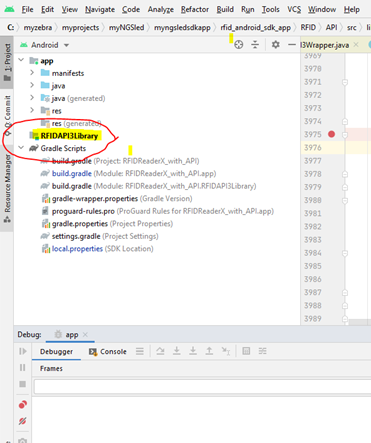
You can right click on the highlighted module as shown in the above diagram and select option “Show in explorer”
And then replace the old aar file with the new one.


