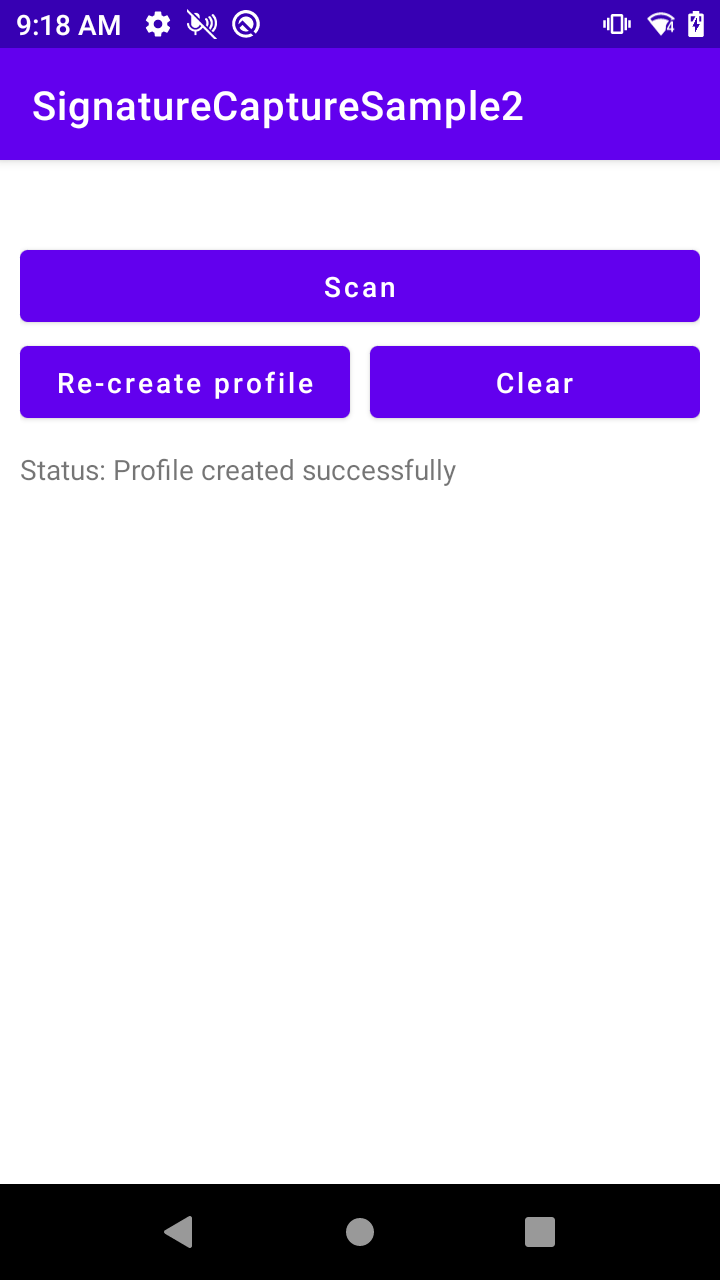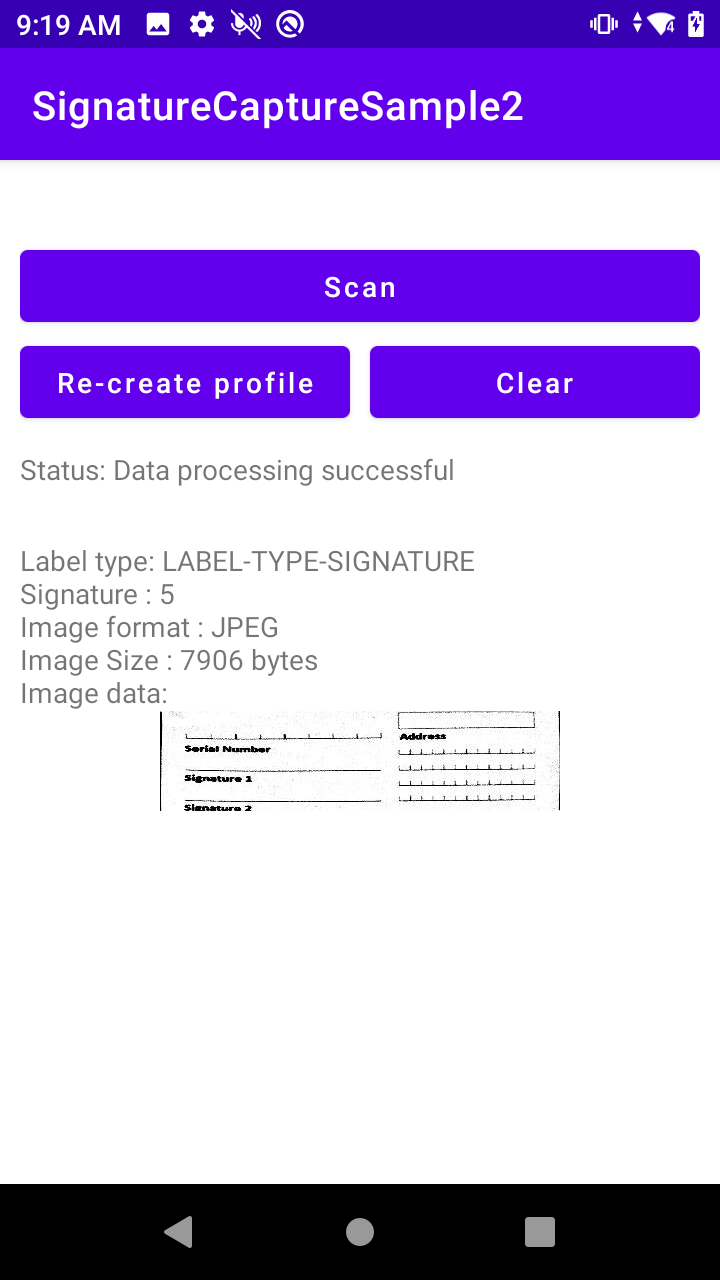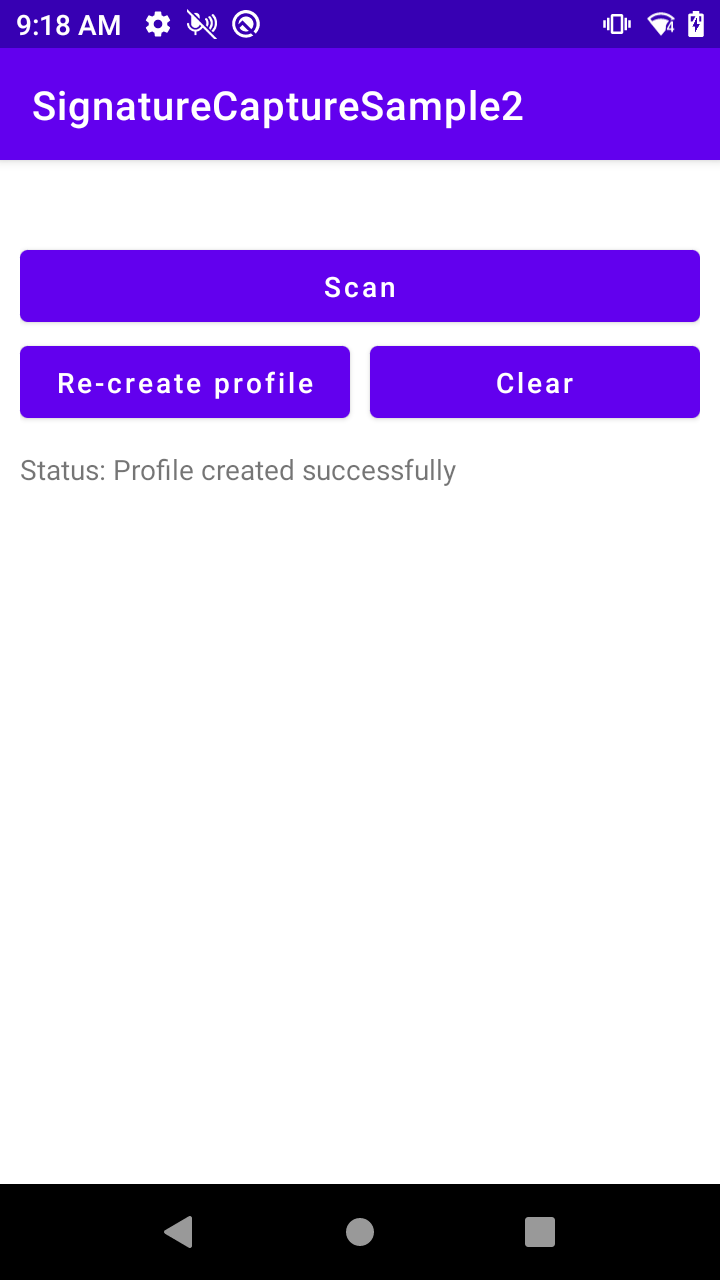
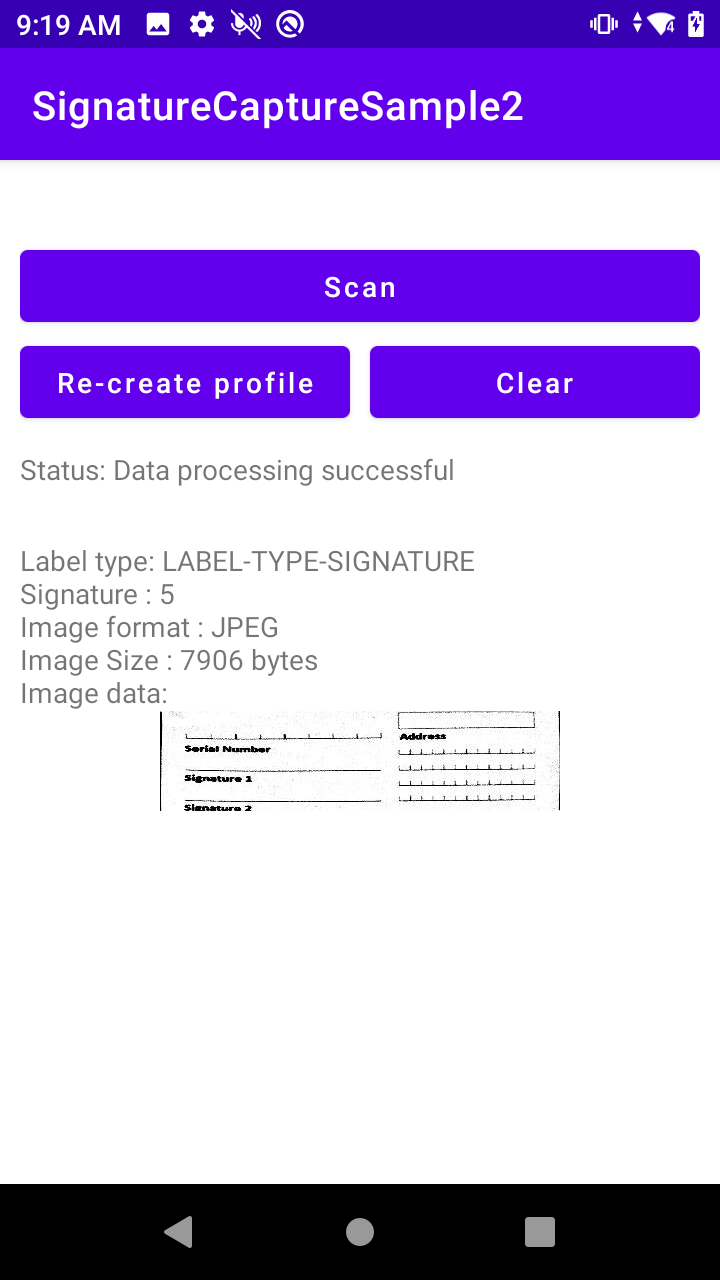
Decoder Signature is a special barcode format that allows to capture an area of a document (such as a signature) as an image. It is marked by two identical bar patterns placed on either side of the capture area. The bar pattern extends the full height of that area, for example

Decoder Signature was introduced to DataWedge in version 7.5. This sample app demonstrates how to use Decoder Signature to capture data using DataWedge Intent APIs. The app captures images in .JPG (default) and .BMP format.
This sample performs the following:
This sample application is only intended for educational purposes, demonstrating the use of DataWedge intent API(s).
| DataWedge API | App Functionality |
|---|---|
| Create Profile | Create a profile with specific parameters for Document Capture. |
| Delete Profile | Delete the profile if creating the profile fails. |
| Get Profiles List | Get the list of DataWedge profiles on the device to check if a profile exists. |
| Set Config | Set the appropriate configurations specified. |
| Soft Scan Trigger | Scan or toggle the software scan trigger. |


Related guides: