Zebra TechDocs is the main documentation site for Zebra's development tools and applications. It is intended for Zebra partners, developers, sales engineers, support teams and anyone seeking in-depth technical information. The site includes user guides, feature descriptions, usage scenarios, tutorials, sample code and links to discussion sites on the Zebra Developer Portal, downloads at Support Central and other information and resources.
Home Page
Below is the main TechDocs page, reachable at techdocs.zebra.com or by clicking the Zebra icon from within any product. The top global menu provides quick access to each section of a product and other resources. Additionally, the documents for individual products are accessible from the product family or category links.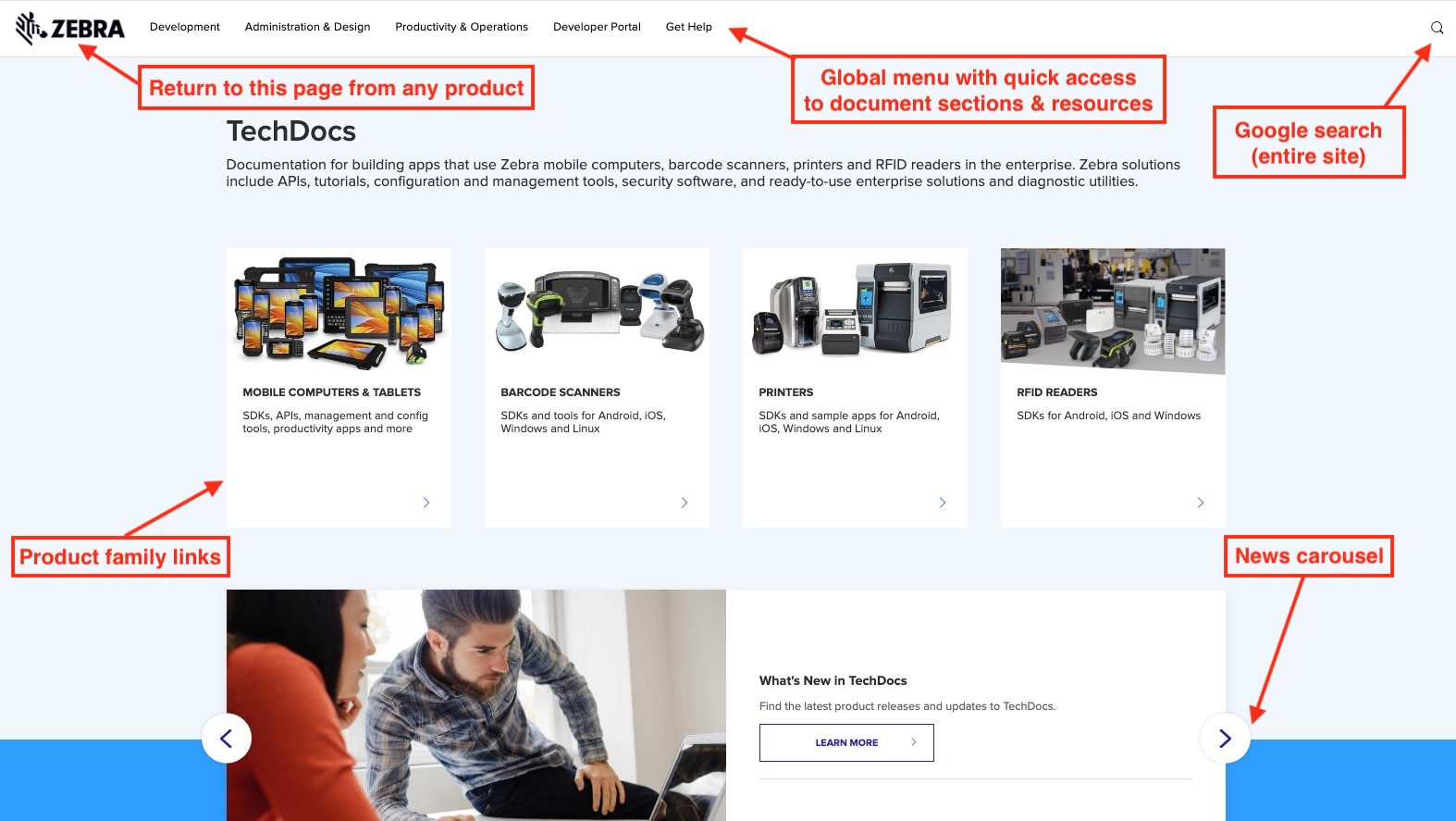
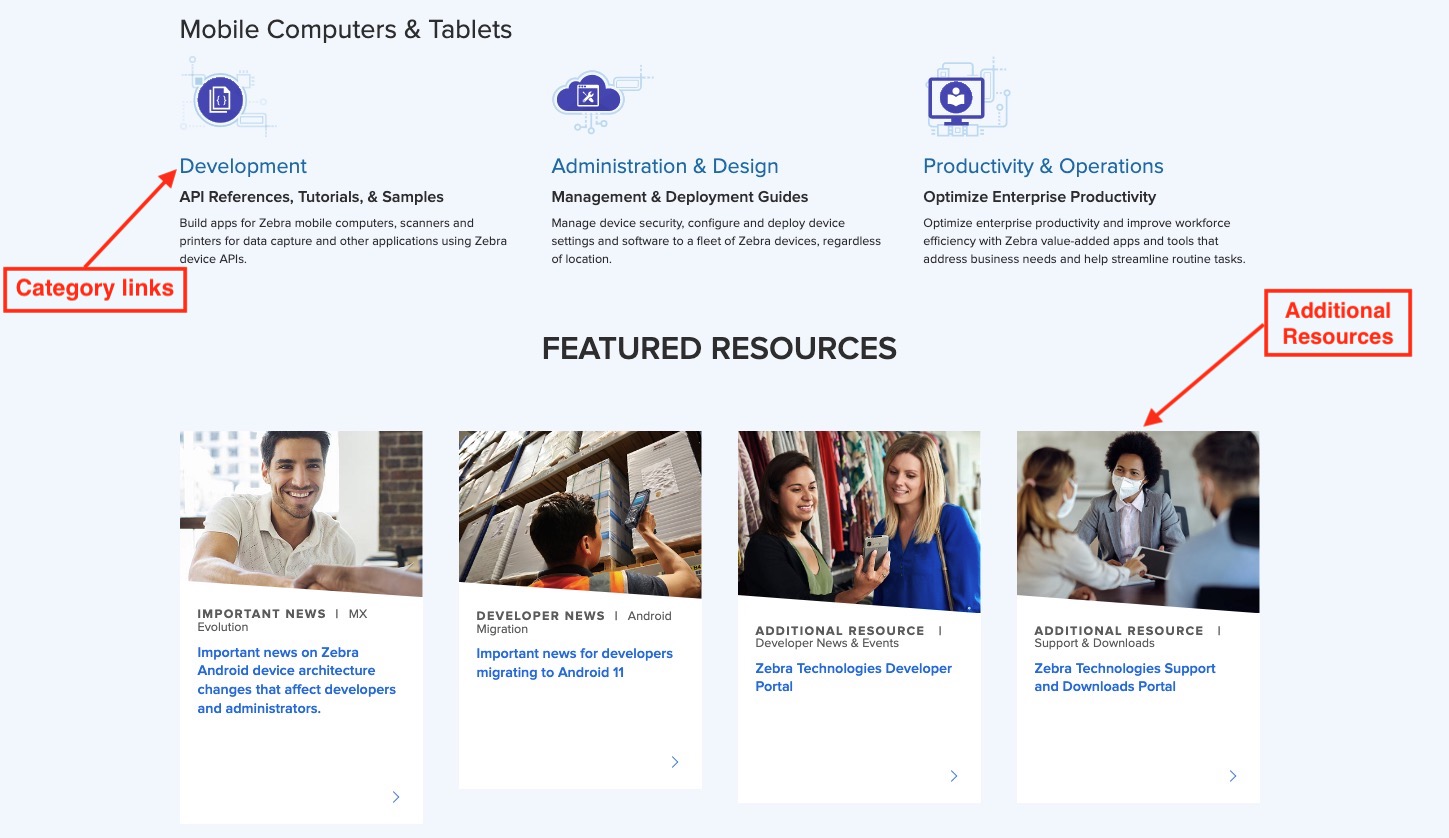
Category Pages
Category and product family pages display the tiles for each product. The category pages are accessible from the top global menu as well as below the carousel. Each product has its own "tile" with the product name linking to the "About" page of the latest product version. Drop-down selections for the product version and document section allow for the selected document to be opened directly. If only one version of a product is available, only the document section drop-down is visible.
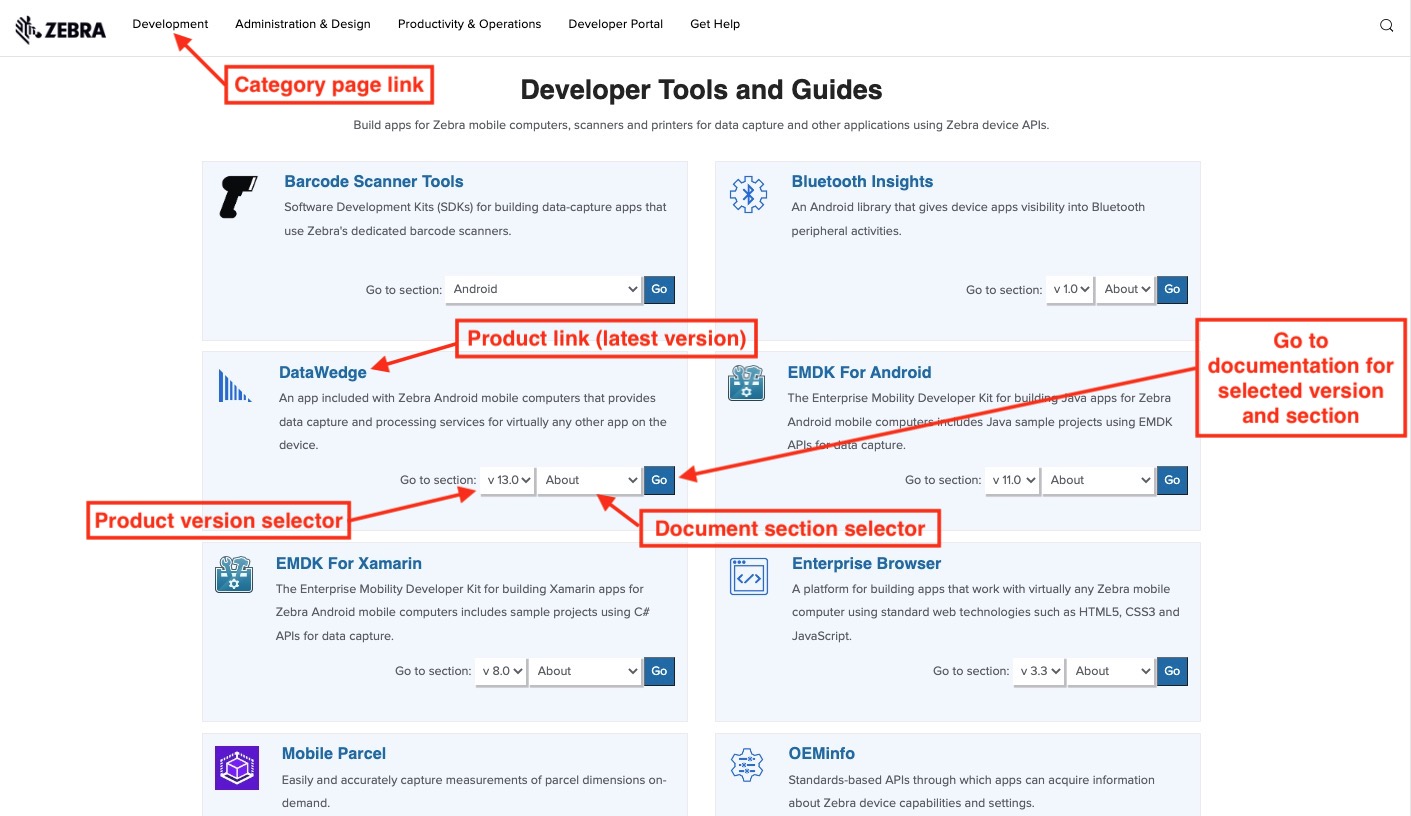 Click on image to enlarge
Click on image to enlarge
Product Pages
When viewing the docs of an individual product, a series of tabs along the top of each page link to the product's main sections and to other resources, when available (see image, below). A navigation pane along the left side displays anchor links to the main sections of the current page. Click an anchor link to scroll to that section; right-click it to copy the link for pasting into other documents or communications.
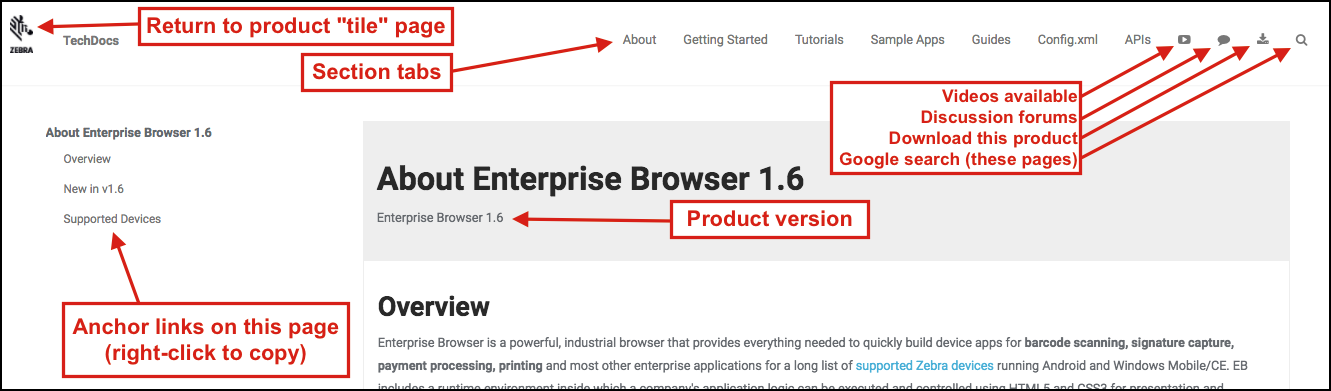 Click on image to enlarge
Click on image to enlarge
Getting Started Page
Some of the more complex products include a "Getting Started" page, an index of available guides designed to help new users set up and get up to speed quickly. These guides are meant to be consumed from top to bottom.
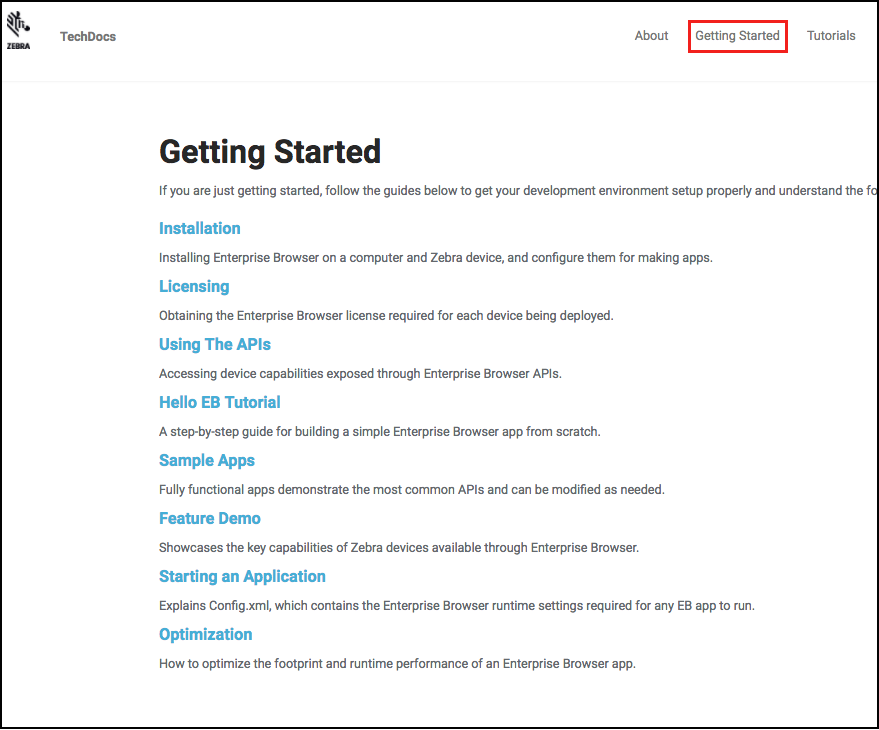 An "on-ramp" for getting up to speed with Enterprise Browser
An "on-ramp" for getting up to speed with Enterprise Browser
Guides Page
For feature-rich products such as Enterprise Browser, TechDocs provides numerous guides categorized by type for easy identification and quick access.
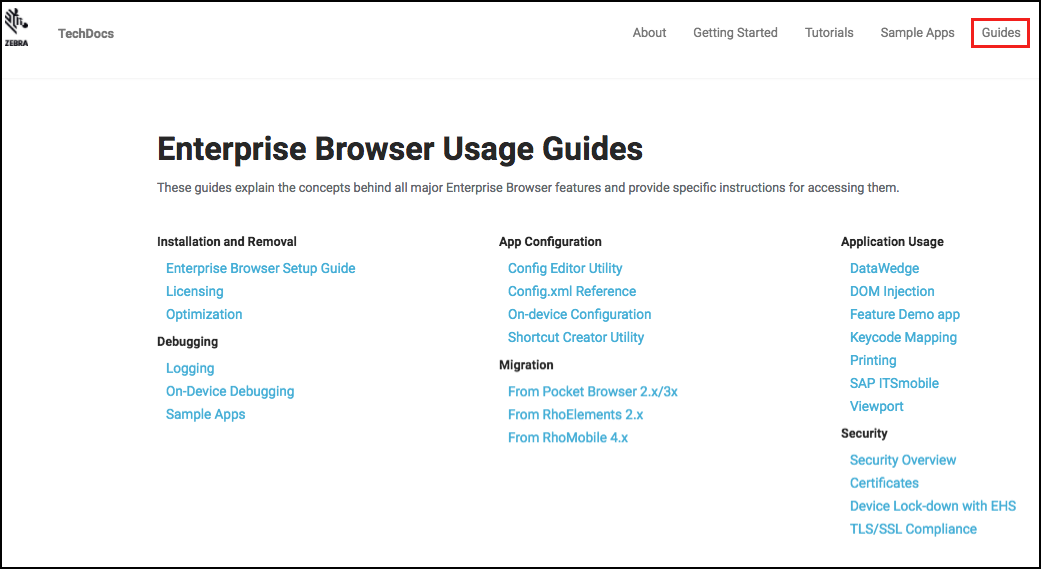 Index of Enterprise Browser guides classifies available information for quick reference
Index of Enterprise Browser guides classifies available information for quick reference
Redirection
The TechDocs Redirection feature enables permanent links to be created for use in printed materials and other collateral. These links never get "stale" and will always lead to the current doc version.
Links that always bring up the current version:
| Product Name | Redirection Link |
|---|---|
| Active Edge | https://techdocs.zebra.com/activeedge |
| DataWedge | https://techdocs.zebra.com/datawedge |
| Device Diagnostic Tool | https://techdocs.zebra.com/ddt |
| Data Encryption Tool | https://techdocs.zebra.com/det |
| Device Central | https://techdocs.zebra.com/devicecentral |
| Device Tracker | https://techdocs.zebra.com/devicetracker |
| DEX Scan & Pair | https://techdocs.zebra.com/dex-scanpair |
| EMDK for Android | https://techdocs.zebra.com/emdk-for-android |
| EMDK for Xamarin | https://techdocs.zebra.com/emdk-for-xamarin |
| Enterprise Browser | https://techdocs.zebra.com/enterprise-browser |
| Enterprise Home Screen | https://techdocs.zebra.com/ehs |
| Enterprise Keyboard | https://techdocs.zebra.com/enterprise-keyboard |
| Enterprise Keyboard Designer | https://techdocs.zebra.com/ekd |
| Link OS | https://techdocs.zebra.com/link-os |
| Mobile Parcel | https://techdocs.zebra.com/mobile-parcel |
| Mobility Extensions (MX) | https://techdocs.zebra.com/mx |
| OEM Config | https://techdocs.zebra.com/oemconfig |
| OEM Info | https://techdocs.zebra.com/oeminfo |
| RxLogger | https://techdocs.zebra.com/rxlogger |
| Secure Storage Manager | https://techdocs.zebra.com/ssm |
| StageNow | https://techdocs.zebra.com/stagenow |
| Wireless Insights | https://techdocs.zebra.com/wireless-insights |
| Zebra Data Service | https://techdocs.zebra.com/zds |
| Zebra DNA Cloud | https://techdocs.zebra.com/zebradna |
| Zebra Workstation Connect | https://techdocs.zebra.com/zwc |
SmartDocs
For Zebra’s Mobility DNA documentation (MX and OSX), SmartDocs allows a user to enter the MX, OSX and/or Android version(s) currently running on a device and see a list of the features and capabilities available on that device, helping to reduce development and troubleshooting time and eliminate guesswork.
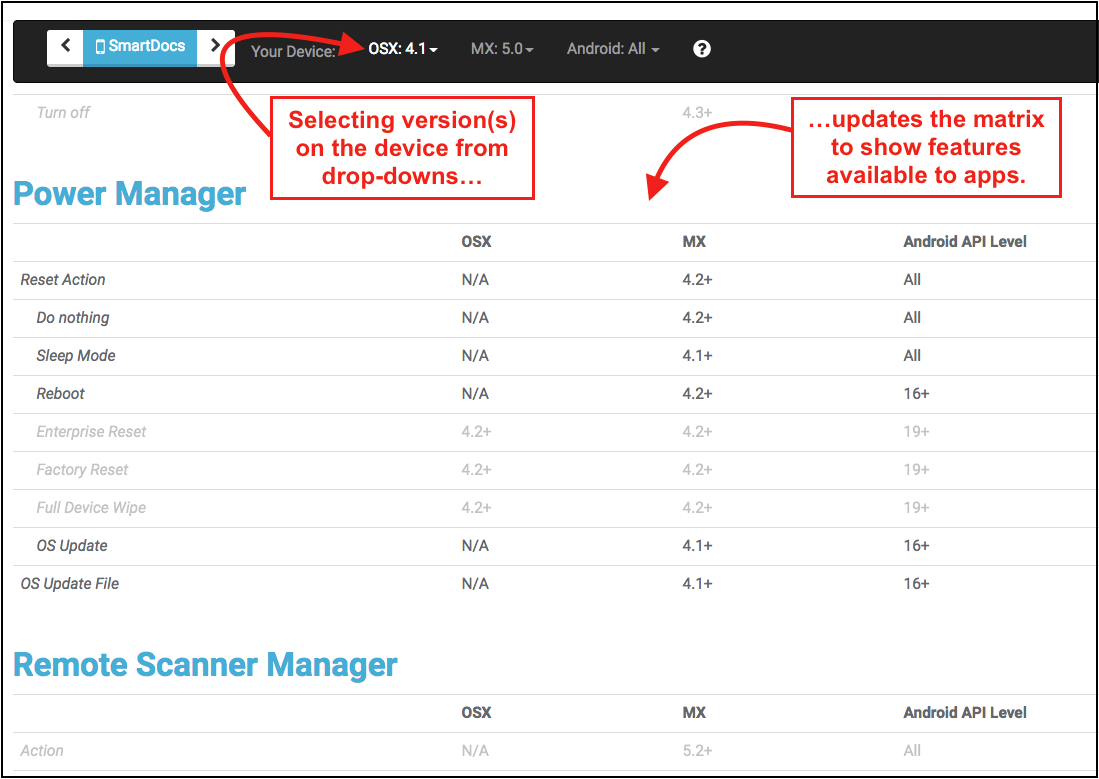 Shows that a device with OSX 4.1 cannot perform Enterprise or Factory Resets or a Full-Device Wipe.
Shows that a device with OSX 4.1 cannot perform Enterprise or Factory Resets or a Full-Device Wipe.
For devices that come with a subset of MX features, the SmartDocs bar presents a pull-down for filtering the matrix by device, allowing only the features included with the device to be shown.
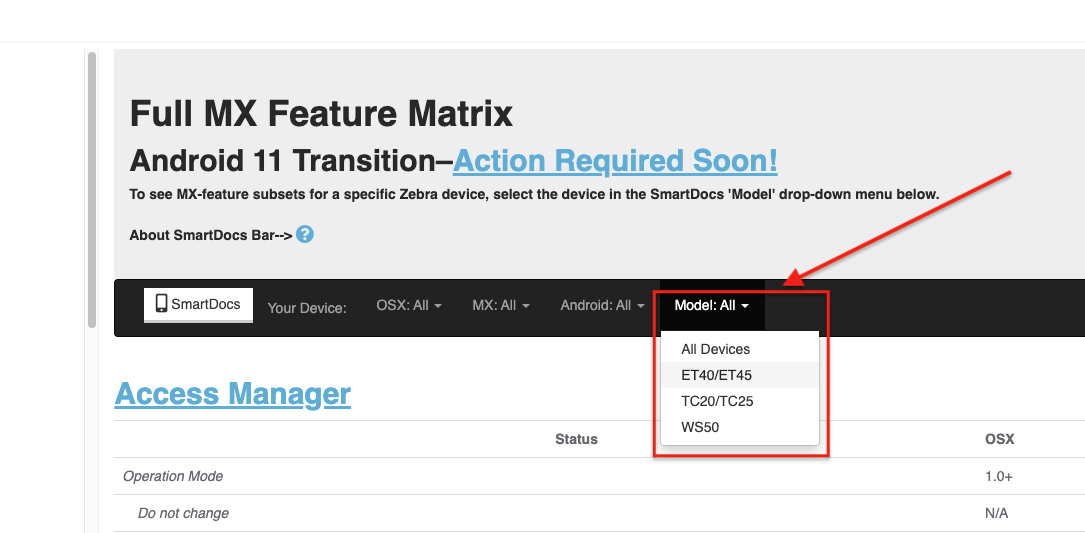 Filters the MX feature matrix for the ET40/ET45, showing only features present on those devices.
Filters the MX feature matrix for the ET40/ET45, showing only features present on those devices.
If there are problems viewing SmartDocs on a mobile device, enable "desktop mode" in the device browser.
Integrated Google Search
TechDocs integrates with Google Search to deliver results ranked by relevance, enabling users to find the required information as quickly as possible. A search conducted from the TechDocs home page returns results based on the whole TechDocs site. A search conducted from a product page returns results based on the particular product.
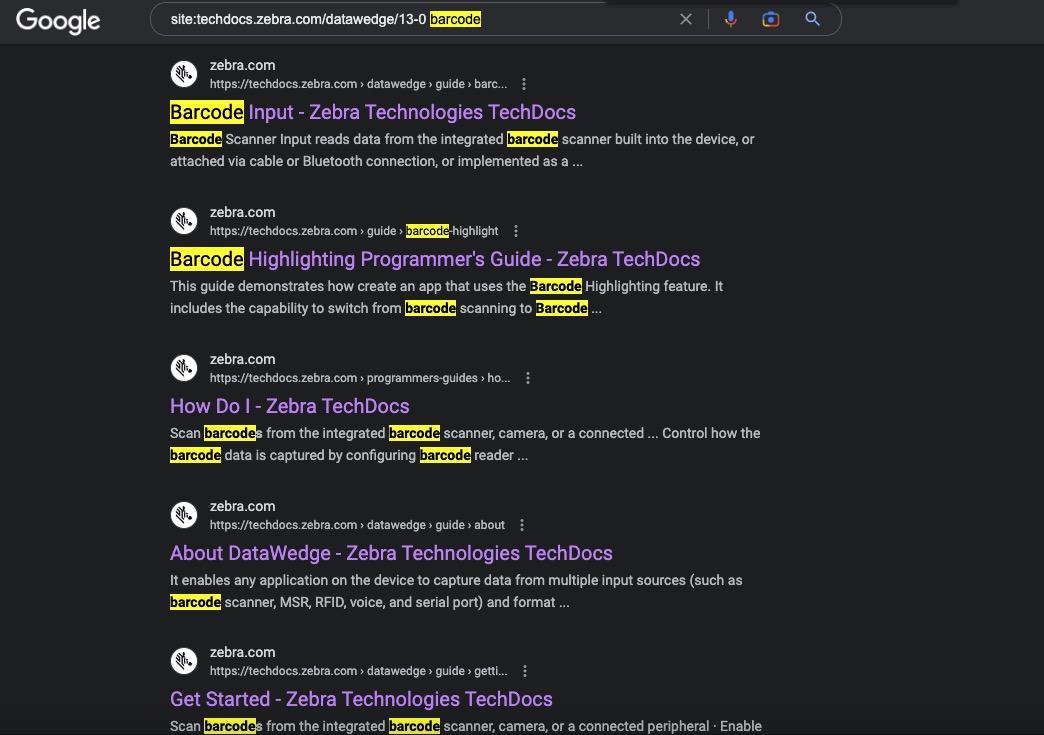 Results of a search for "Barcode" from within DataWedge 13.0 docs
Results of a search for "Barcode" from within DataWedge 13.0 docs
Feedback
Have an idea for a feature? Let Us Know!