SimulScan Features Being Integrated
The most important SimulScan capabilities, including document capture, multi-barcode scanning and OCR A/B capture for travel documentation, are being migrated to the internal scanning framework that runs on all Zebra devices. Once complete, capabilities formerly available only through SimulScan will be known as NextGen SimulScan and be accessible through DataWedge and Android intent APIs. Therefore, Zebra strongly recommends that partners develop a migration plan to DataWedge for all applications that currently use SimulScan.
Key migration dates:
- Dec. 31, 2019 - Sale of SimulScan licenses ended
- Dec. 31, 2020 - Support for licensed SimulScan API features ends
- Device end-of-life - End of support for non-licensed SimulScan API features
- For more information, refer to the full alert:
See Full Alert
Overview
Zebra's SimulScan is a set of productivity tools that can optimize the efficiency of data-capture workflow by enabling workers to acquire multiple points of data in a single step. When integrated with SimulScan APIs, captured data can be parsed directly into an organization's native Android applications.
SimulScan Can Help Optimize Work-flows If...
- Scanning is frequent in the organization, and...
- Forms have one or more barcodes of the same of differing symbologies.
Such scenarios are well-suited to SimulScan Multi-barcode mode.
Alternatively, SimulScan Document Capture mode is suited to data-capture scenarios in which...
- Multiple data types are to be acquired, and...
- Scanned forms are of a fixed layout, and...
- Forms have well-defined borders.
Requirements
- A Zebra TC51/TC56, TC55, TC70/TC75, TC70x/TC75x, TC8000 device running Android
- Camera or supported 2D imager (see table, below)
- An app (or DataWedge) configured to access SimulScan
- A per-device license if using advanced features
Note: SimulScan features also can be explored using the SimulScan Demo App, which exposes all features and functions except the ability to save acquired data. The Demo App is included on all supported devices.
How it Works
Most acquisition tasks involve capturing data from printed documents. These "target" documents often vary in size, shape and layout, and present a challenge for accurate data acquisition. Templates solve this problem by "teaching" SimulScan about the documents it will encounter, and defining how to scan and process data for each instance of that target document.
Document Capture Mode
Document Capture mode captures a snapshot of the document and extracts 1D/2D barcode data, alpha/numeric characters and images, and can detect the presence of check marks and signatures as defined in the document's Template.
These so-called "Structured" Templates define "Form Regions* of interest" on Documents to be scanned, "Field Regions of interest" within those forms, the types of data (barcode, text, etc.) to be extracted, and how it will be processed. Scan targets must be of a fixed layout and a Template must be created for each target encountered by the organization.
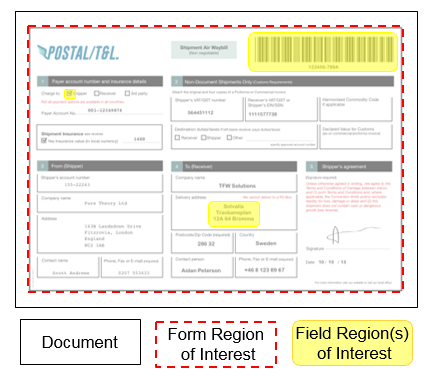 A sample document on which Document Capture would be employed.
A sample document on which Document Capture would be employed.
Multi-barcode Mode
Multi-barcode mode is designed to capture one or more 1D/2D barcodes of the same or differing symbologies from a single scan target. The target layout can be fixed or varied from one scan to another, and the Templates when used here are referred to as "Unstructured." Templates are optional for Multi-barcode mode, and are generally required only when it's necessary to specifically include certain barcodes and ignore others. This mode also supports barcode prefixes, which can be parsed to provide processing information for the data being acquired from each barcode.
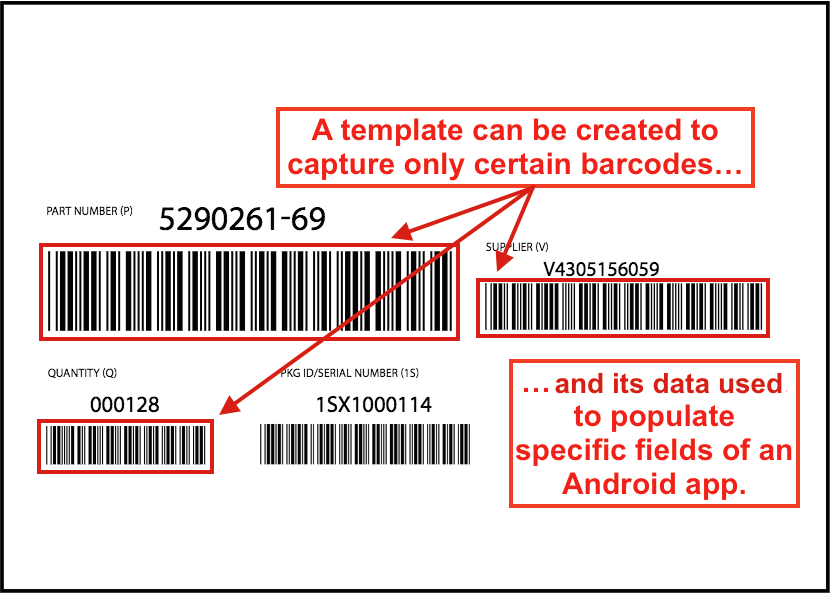 A Multi-barcode mode Template can specify barcodes to include and which to ignore.
A Multi-barcode mode Template can specify barcodes to include and which to ignore.
Using SimulScan
SimulScan is free for many scanning scenarios, including when used with DataWedge and its default Templates or from a custom app to scan only barcodes and/or for certain types of OCR acquisition. A per-device license is required for advanced SimulScan features. For licensing details, please see the Licensing guide.
SimulScan can be accessed either by:
- Selecting SimulScan as an Input Plug-in using Zebra's free DataWedge service, or
- Calling it directly from within an Android app using the SimulScan APIs
SimulScan features also can be explored using the SimulScan Demo App, which exposes all features and functions except the ability to save acquired data. The Demo App also can be used to test custom Templates.
See the SimulScan Glossary for a complete list of terms.
Supported Devices
SimulScan works with all device cameras, and on devices with a supported 2D imager; 1D imagers are not supported. To identify the imager installed on a device, see About Device > Hardware Configuration in the device Settings panel.