Overview
RxLogger settings are configured through the RxLogger user interface or by pushing a configuration file to the device. All settings are stored in a single .json file that can be exported and mass-deployed to devices across an enterprise.
Settings Data Types
- Integer - used to store numerical data such as the number of files to store. Allowable integers range from 0 - 2,147,483,647 (max int). For fields such as file size that do not allow a value of 0, a 1 is substituted at runtime. For integer fields, the UI accepts only numerical input.
- String - used to store text such as file names and storage paths. The UI accepts any alphanumeric input and symbols as permitted by the file system.
- Boolean - used to store true/false information such as to enable/disable a module; represented in the UI as a checkbox.
- List - used to select one value from a list of pre-assigned values; represented in the UI as a group of radio buttons.
Settings GUI
To configure Settings through the GUI:
- Tap the Settings button to display a list of configurable modules currently loaded by
diagdaemon: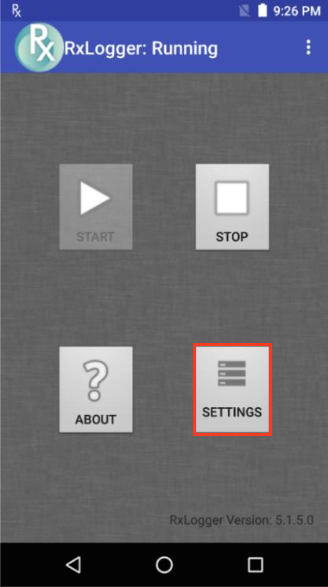
- Tap the module to be edited to display a list of its parameters:
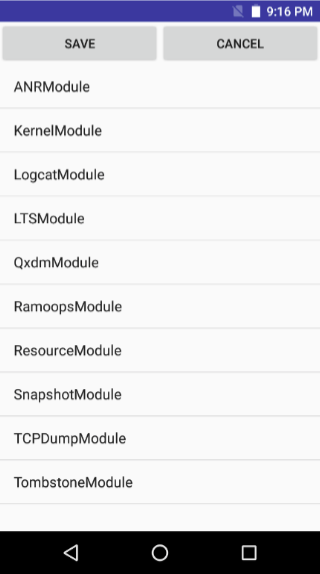
- Edit settings as required. Tap the BACK key when done.
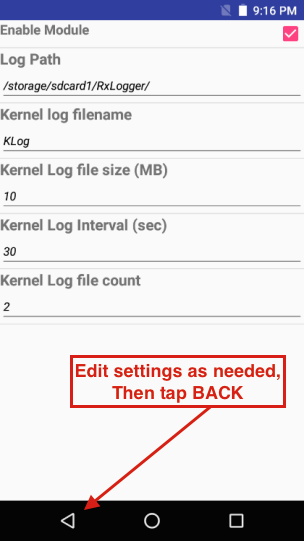
- Repeat Steps 2 and 3 until all modules are edited as desired.
- On the modules listing screen, tap "SAVE" to preserve all changes.
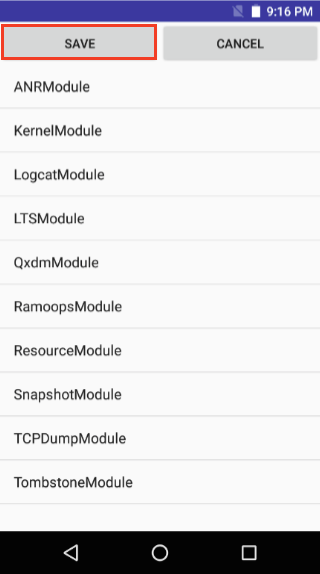
See the Modules page for settings information.
Settings File
All RxLogger settings are stored in a file on the device, permitting remote configuration and mass deployment of settings files using an enterprise mobile management (EMM) system. Warning: The RxLogger configuration file is human-readable, but should not be edited by hand as doing so can lead to unpredictable behavior. Zebra recommends modifying RxLogger settings only through the RxLogger UI.
- File name -
config.json - Location -
/<internal_storage>/RxLogger - With external SD Card:
/storage/sdcard1/RxLogger - With no external SD Card:
/storage/sdcard0/RxLoggerWhen a new settings file is pushed to the device, RxLogger restarts all affected modules and applies the new settings immediately.
Important: Zebra recommends modifying RxLogger settings only through the RxLogger UI.
Related Links
- RxLogger Modules - Explains data collection module parameters and settings
- Intent APIs - Used to start and stop RxLogger and back up all data
- RxLogger Utility - View RxLogger logs in realtime